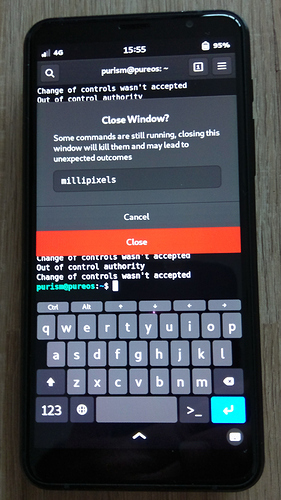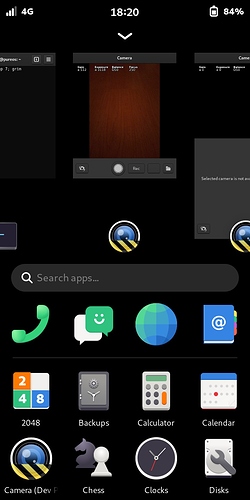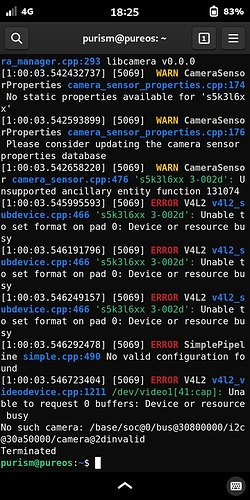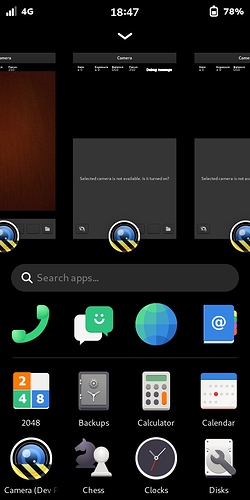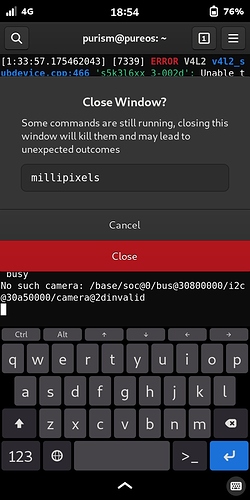Do you mean that millipixels opens only when you have the lowest HKS (opposite side at the Vol− height) in upper position?
Please run gdb millipixels
then enter “r” in the terminal
once it crashes, enter “bt”.
This is why I ask for accurate instructions for reproducing an error. If it’s reproducible, don’t write from memory. Write out the numbered steps you did. This saves a lot of confusion. Only if it’s not easily reproducible, then write out what you remember, but also say that you can’t reproduce it.
@dcz, thanks for your understanding! Understanding of that I’m actually another simple user (and not even projecting to become decent/knowledgeable developer some day, just too late for myself). I was kind of lost yesterday, that’s all, but you kindly and anyway didn’t mind to help me get out of this situation.
It looks to me like phosh isn’t fully closing out the camera, since killing it from the terminal seems to not cause the issue but swiping the app away does.
@Quarnero to confirm, can you open Millipixels normally, then kill it using the terminal (killall millipixels), then open it normally again and see what happens?
I was asking me and investigating what was blowing up my files /var/log/messages and /var/log/syslog. Normally they contain per day between 10 and 10000 lines, but on January 17 after 3pm to 4pm they contain 7126487 lines and all of the same message:
Jan 17 15:58:25 pureos sm.puri.Phosh.desktop[151155]: MPCamera: VIDIOC_DQBUF error 22, Invalid argument
see:
fgrep 'MPCamera: VIDIOC_DQBUF error 22, Invalid argument' syslog | wc -l
7126487
I vaguely remember that I shoot a photo which was never saved to ~/Pictures and I had to kill the process millipixel.
Should I file a bug issue or is this know?
@Gavaudan, I can confirm that killall millipixels is my favorite command, at least for today. This command closes normaly opened millipixels indeed. And as I thought that Camera can be opened normally again and again I got this (yesterday I have had the same screen but as I couldn’t make screenshot and wasn’t much focused I just skipped this):
Now and after closing above, let me try to get this screen again (this might take another hour, as I just came back). I’ll try to reproduce this again, so I can try to explain how I got there.
EDIT: I’ve opened millipixels with touch. Afterwards I’ve run millipixels within Terminal (and got: Selected camera is not available. Is it turned on? screen/window, second one besides having Camera already opened, as I’ve posted the same “twins” screenshot yesterday) and when tried to close it got above Some commands are still running warning, by trying to slide away this Terminal window, where millipixels command was running.
Meaning also that when Camera already opened with touch and executing afterwards millipixels within CLI that after closing (swapping away) “Is it turned on?” screen I’ve got (and still able to reproduce) crash output within Terminal window.
@dcz, I’ve just tried to redo my homework well (while I still like your Camera), and this time hope that this post serves the purpose (not that I’m 100% sure as again not 100% focused)? Also, until yesterday I was not accustomed to get such errors (whatever I execute as first … and is already opened …, meaning when I run something once and forget that this app is running in the background my OS should let me know this, serves myself well, I’m quite sure, if not old  , or both).
, or both).
@Gavaudan, killall millipixels closes both related windows (from second Terminal window) with Terminated:
Ctrl+C closes just the Is it turned on? window. I’ve got few of them too (by executing within few Terminal windows millipixels but actually crushing it, not running it):
Ctrl+C closes the terminal, but since you started the Millipixels process from within the terminal, the terminal is now the parent process of Millipixels. If you kill a parent process, you kill its children, so what you’re experiencing is expected behavior in that regard.
Also (if it isn’t already clear) if you open Millipixels from phosh and then attempt to open it again from the terminal, you are expected (I should think) to get the error that the camera is not available, since it’s actively being used by the first Millipixels.
Partially correct (just while my expectations differ), when I “open Millipixels from phosh and then attempt to open it again from the terminal,” I do not expect another instance of millipixels with error. What I actually expect is that Terminal app already knows that millipixels is opened through touch screen and flip it to Camera window like I’d use Alt+Tab (when and if not having Terminal app open).
/dev/v4l-subdev6 and /dev/v4l-subdev7 on my other phone.
The terminal does as it’s told. Typing “millipixels” and then hitting enter doesn’t mean " open Millipixels," it means “execute the file with the name ‘millipixels’” so it would then be on Millipixels to check if it’s already running or not (though I don’t blame it for not checking, I can’t think of a good reason to have that program running in two separate instances). Phosh (this is an educated guess), on the other hand, will check to see if it’s already running before executing the Millipixels file, and if so just brings the already-running instance to the foreground.
Please file that on https://source.puri.sm/Librem5/millipixels/-/issues/ if you want it taken care of. There are bigger fish to fry at the moment (crashes), so it’s very likely to get lost in the forums. Plus, this thread is now talking about 3 separate problems, none debugged, very hard to track. Issue trackers are the best thing ever.
This is known, but it won’t hurt to file it. Then it’s a hard to forget signal that it pains someone and should be fixed.
Should it? I’m not so sure - running Millipixels twice can be a useful thing as long as you don’t expect both instances to use the same camera at once:
As I recall I’ve got errors/crash yesterday and didn’t even know why this happened right after brand new install (upgrade) of millipixels, etc. Is there something that I’m not aware of, not aware how “things” would like to be presented at this point of time? I just didn’t “know” (yesterday), nor expected that I already have another instance of millipixels already open.
I do not have any spare time for this, sorry. I’ve learned on how to open millipixels and as this app works for me as expected I’m pleased to use it as is.
If you open millipixels in phosh and then go open it in the terminal, you will end up with 2 instances of it running, and you then get the error about the camera not being available for the reasons I described. As for the errors you encountered initially, it appears that closing your version of millipixels using phosh (so swiping the app away) is not fully closing the application, which I (fellow nerd but not a Purism employee) believe is the underlying problem.
Regular version of millipixels will behave the same, I’m quite sure.
@Gavaudan, you are the one that helped me with clarifying issue that isn’t only “mine”. I do appreciate this and being thankful to you for your clear guidance (mostly I’m having other thoughts working day behind me and not thinking about some Librem 5 software development “issue” at all, but you did think about here related one precisely, studied my worries carefully, and solved my “problem”). In short, you recognized underlying problem precisely (not myself, I just managed to rebuild this “issue”, and presented today my finding as I understood this “behavior”, caused from my side). @dcz, Gavaudan actually brought to surface my memory, not myself.
Very happy to help. However…
My version (0.17.0) closes just fine if it’s swiped away in phosh.
This is non questionable behavior with current millipixels version on Librem 5.
Anyway, Camera app in version 0.20.0-1 for arm64 related to this particular hardware will crash as well after, as second window, opened from CLI. Fourth phosh window: Close Window? I’m not even thinking to try to reproduce (at least not now).
EDIT: I’ve managed to reproduce Close Window? window by swiping away Terminal window. There exist slight difference in pressing Cancel or Close options … my session ends here.
“Cancel” is to cancel closing the terminal. “Close” will close the terminal, and thus kill any processes running within it.
I re-read the issues and I now think that what you’re experiencing is expected behavior; that is, if you only run one instance of Millipixels at a time, you won’t get any errors. If you run more than one, then you get the message saying the camera isn’t available (and it is, it’s busy with the first Millipixels instance). But I don’t believe any crash is occurring for you.