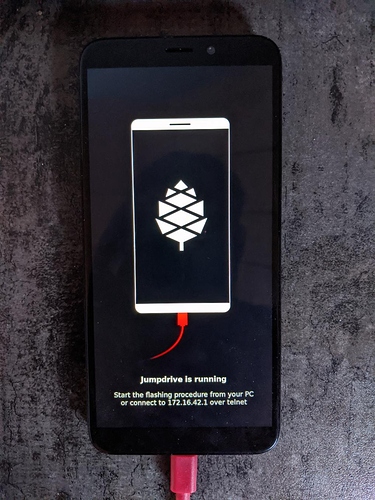but should I type before this ./boot-purism-librem5.sh
or not?
ubuntu@ubuntu:~$ ./boot-purism-librem5.sh
bash: ./boot-purism-librem5.sh: File o directory non esistente
ubuntu@ubuntu:~$
Is this?
ubuntu@ubuntu:~/jumpdrive$ ls
boot-purism-librem5.sh kernel-librem5.gz u-boot-librem5.bin
dtbs purism-librem5.lst
initramfs-purism-librem5.gz purism-librem5.tar.xz
Yes, it should work now:
ubuntu@ubuntu:~/jumpdrive$ ./boot-purism-librem5.sh
ubuntu@ubuntu:~/jumpdrive$ ./boot-purism-librem5.sh
uuu (Universal Update Utility) for nxp imx chips – lib1.4.77
Success 0 Failure 1
1:2 1/ 0 [Failure open usb device,Try sudo uuu ]
Please take your battery out again.
After you enter: ./boot-purism-librem5.sh, make sure that red LED light is blinking, red LED will be stable afterwards.
…after entering the battery, the led is static, not blinking
Please follow as described.
done as instructions
…Reinsert the battery: (red light is constantly on
Enter: ./boot-purism-librem5.sh and if Jumpdrive is running please go back to my post #189. Let us know which /dev/sdX.
same result
ubuntu@ubuntu:~/jumpdrive$ ./boot-purism-librem5.sh
uuu (Universal Update Utility) for nxp imx chips – lib1.4.77
Success 0 Failure 1
1:2 1/ 0 [Failure open usb device,Try sudo uuu ]
Jumpdrive is not running
Please read above and let us know how to help. You are doing things just fine. Let us see how far we will go this evening. We might stop at some point.
Success 1
You are about to get there …
Make sure that red LED light is blinking , after that enter:
./boot-purism-librem5.sh. Red LED will be stable afterwards.
I need to correct myself: first enter: ./boot-purism-librem5.sh and proceed.
So the problem is the cable?
I’m not sure. Is it USB-C to USB-A?
sorry, I’m not following you anymore…
I followed the battery and cable instructions as written. Result: 0
I don’t think I’m able to fix it in this way…
The jumpdrive doesn’t work…
I don’t think I’m able to fix it in this way…
You have no other option, if this means fixing. But new install will be another good solution, way to follow. It is solvable and I do not expect something like that repeats again.
Just please understand that Jumpdrive is important tool and you’ll need it sooner than you think again.
Quarnero I really appreciate your effort but there is something wrong.
I follow the instruction but as you saw the jumpdriver doesn’t work…
What does mean this Failure open usb device,Try sudo uuu ?