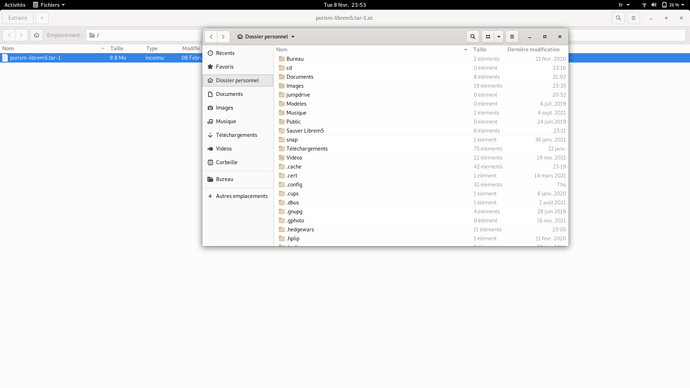It appears to be saying that you have not plugged the Librem 5 in. In this case I think that might mean that you have not managed to put the Librem 5 in uuu mode / serial download mode. I suggest unplugging the Librem 5 from the x86 host computer, and try Step 5 again. Do not proceed past Step 6 until you get the output shown in Step 6.
x86 host computer? I plug the Librem 5 with the plug sold with the phone in a Librem13 lap top. Ok I will try again. Step 5
In your case, this is the Librem 13 laptop.
Exactly the same response :
martin@Ephemere:~$ lsusb
Bus 002 Device 001: ID 1d6b:0003 Linux Foundation 3.0 root hub
Bus 001 Device 002: ID 04ca:300d Lite-On Technology Corp. Atheros AR3012 Bluetooth
Bus 001 Device 001: ID 1d6b:0002 Linux Foundation 2.0 root hub
What resources do you have available in order to fault isolate this?
I assume you are plugging the Librem 5 into the USB-C port of the Librem 13 laptop.
Do you have another USB-C device in order to confirm that the USB-C port is working?
Better still, do you have a small (cheap) adapter that would allow you to plug a USB-C device into the USB-A port on the laptop? Or a USB-C to USB-A cable that will achieve the same result?
Do you see the red light on the Librem 5 do anything at all when you plug it in, as described in Step 5?
Yes I plug in USB-C port.
I don’t have other thing who work with USB-C port
I don’t have any adapter to plug the Librem5 USB-C in a USB-A…
The red light blinks like he say and when I put the battery the red light is contanly on
Please switch your focus toward your Librem 5 (not toward your PC at this point) now:
Meaning you need to disconnect/remove your Librem 5 battery and try procedure again by connecting your USB Type-C cable either to your computer (when physically already connected to your Librem 5 Type-C port) or vice versa (even flipping over of USB-C to USB-C cable might help, but rather use USB-A3.0 to USB-C cable if you have one). Repeating this few times might be needed.
After pressing Enter key: ./boot-purism-librem5.sh the most important is to get following display, on your Librem 5, as shown here: File:Jumpdrive.jpg - PINE64.
If we are not able to repair that and if you are near of Montreal or if you know a place where I can go in Montreal to find some help, please, say it to me! 
Yes, I’d second that. I’ve heard that some people had issues when trying to connect L5 to L13 using USB-C to USB-C cable, so getting a USB-A to USB-C cable could help there indeed (and I’d say it’s generally a good thing to have around ![]() )
)
BTW. It doesn’t actually have to be a fully featured USB 3.0 cable. USB 2.0 will be fine - just make sure it does provide data and isn’t charging-only.
YES!! I think that we have the good response!! :
« Bus 002 Device 001: ID 1d6b:0003 Linux Foundation 3.0 root hub
Bus 001 Device 002: ID 04ca:300d Lite-On Technology Corp. Atheros AR3012 Bluetooth
Bus 001 Device 109: ID 1fc9:012b NXP Semiconductors i.MX 8M Dual/8M QuadLite/8M Quad Serial Downloader
Bus 001 Device 001: ID 1d6b:0002 Linux Foundation 2.0 root hub
»
Can I run the scrip : ./boot-purism-librem5.sh ?? now?
Yes.
And in case you’ll see an error on L5 screen, just repeat the steps to put the phone in uuu mode again; it should eventually work.
He said that he don’t find the folder again… I will try a second and a third time right now
Can you paste in the actual error message?
Here the paste of the message (I have tried with sudo and with the name of the folder… and now I try to unplug and plug another time) :
« martin@Ephemere:~$ lsusb
Bus 002 Device 001: ID 1d6b:0003 Linux Foundation 3.0 root hub
Bus 001 Device 002: ID 04ca:300d Lite-On Technology Corp. Atheros AR3012 Bluetooth
Bus 001 Device 109: ID 1fc9:012b NXP Semiconductors i.MX 8M Dual/8M QuadLite/8M Quad Serial Downloader
Bus 001 Device 001: ID 1d6b:0002 Linux Foundation 2.0 root hub
martin@Ephemere:~$ ./boot-purism-librem5.sh
bash: ./boot-purism-librem5.sh: Aucun fichier ou dossier de ce type
martin@Ephemere:~$ sudo ./boot-purism-librem5.sh
[sudo] Mot de passe de martin :
sudo: ./boot-purism-librem5.sh : commande introuvable
martin@Ephemere:~$ ~/Sauver Librem5$ sudo ./boot-purism-librem5.sh
bash: /home/martin/Sauver: Aucun fichier ou dossier de ce type
martin@Ephemere:~$ lsusb
Bus 002 Device 001: ID 1d6b:0003 Linux Foundation 3.0 root hub
Bus 001 Device 002: ID 04ca:300d Lite-On Technology Corp. Atheros AR3012 Bluetooth
Bus 001 Device 112: ID 1fc9:012b NXP Semiconductors i.MX 8M Dual/8M QuadLite/8M Quad Serial Downloader
Bus 001 Device 001: ID 1d6b:0002 Linux Foundation 2.0 root hub
martin@Ephemere:~$ ./boot-purism-librem5.sh
bash: ./boot-purism-librem5.sh: Aucun fichier ou dossier de ce type
martin@Ephemere:~$
»
cd
cd Sauver\ Librem5
sudo ./boot-purism-librem5.sh
The backslash in the second command is important.
There’s a reason why I try to avoid creating files or directories that have a space in the filename.
Ok it work it’s wrote « Jumpdrive is running » on my Librem5
This is the most important one.
Are you within right folder? Please post:
ls -la
I dont have a 465 MiB drive and a 28.7 GiB drive: open the 465 MiB one » I have a 488 and 256 and 33.
And I have many “initrd.img” and one “vmlinuz”. I erease every folder named initrd.img???