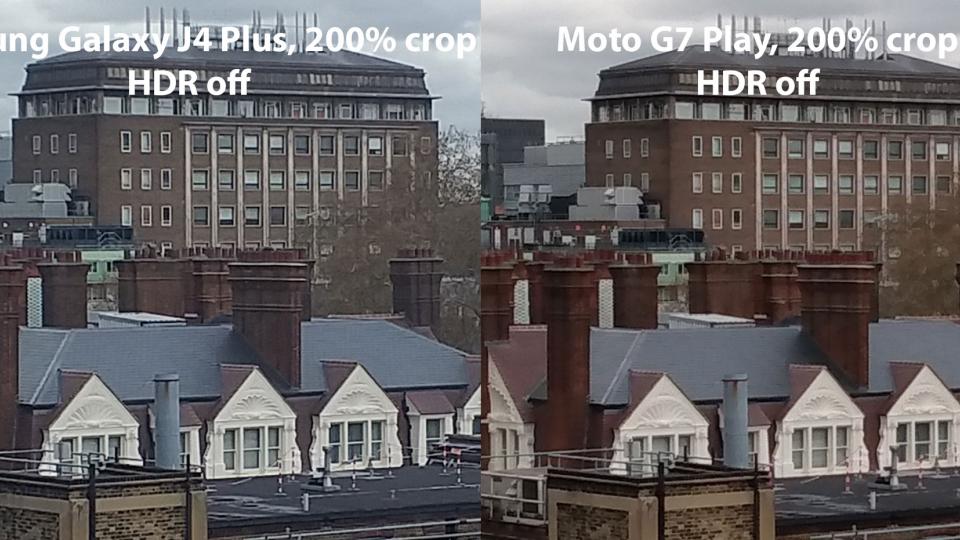I did a bit of Googling and found that the Samsung S5K3L6XX and SKHynix YACG4D0C9SHC have no public documentation, but Replicant listed some specs:
Samsung S5K3L6XX:
1/3" 13Mpx CMOS sensor; 4224×3136 active pixels;
30fps @4K, 60fps @FHD, 120fps @HD; focusing range: 10cm - ∞ @AF; FOV: 81.5°
SK Hynix YACG4D0C9SHC:
1/4" 8Mpx CMOS sensor; 3264×2448 active pixels; 30fps @QUXGA, 60fps @FHD (Crop), 90fps @HD; focusing range: 28.9-65.0cm; FOV: 83.3°
Although the Samsung S5K3L6XX supports 4K video, there is little chance that the Librem 5 will be able to use it. The i.MX 8M Quad has no hardware video encoder, and I only found NXP docs talking about video encoding 1080p at 30fps in software with the i.MX 8M Quad.
The only phone that I can find using the Samsung S5K3L6XX is the Galaxy J4+ which has a comparable Snapdragon 425 (4x 1.4GHz Cortex-A53, 28nm) processor, and its highest resolution video is 1080p at 30fps.
However, a review of the Galaxy J4+ praised its back camera:
As for the phone’s camera capabilities, the J4 Plus employs a solitary 13-megapixel camera unit on the rear, with a respectably wide aperture of f/1.9. This lacks the secondary depth-sensing unit of its bigger brother, the J6 Plus, although I don’t think this is a big loss. A 5-megapixel, f/2.2 selfie camera sits on the front of the phone.
Image 9 of 12
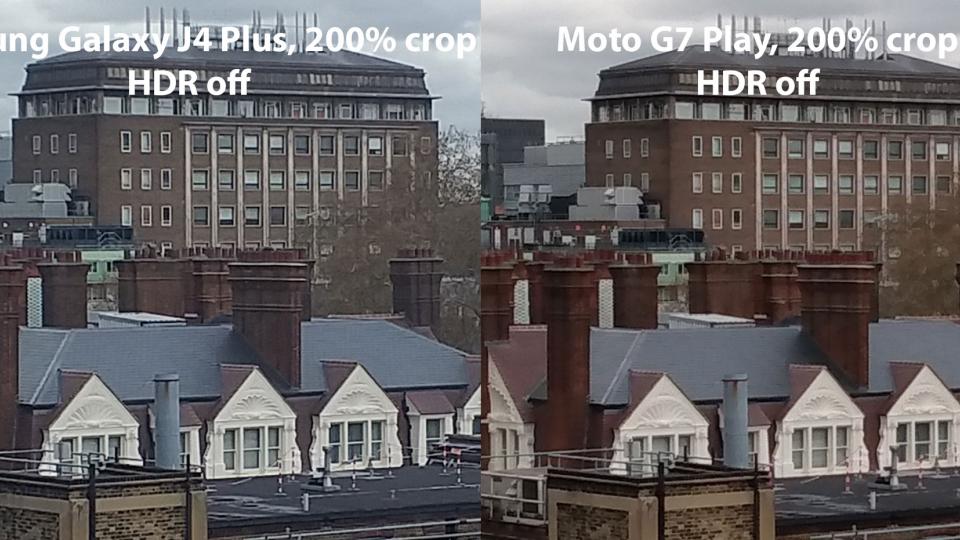
As long as you have plenty of light, the Galaxy J4 Plus is a pretty solid photographer’s companion. Of course, the results don’t look quite as swish as the images captured by fancy flagships such as the Galaxy S10 or Huawei P30 Pro, but the end result is an image that looks rather good given the price.
Pictures come out with plenty of detail, colour reproduction looks nice and accurate and the phone’s HDR algorithms do a tremendous job of lifting up shadows and softening overly-bright areas of the scene. Everything is captured well enough, but you begin to spot a handful of issues as the light dims. Mostly, images get too noisy for most tastes, although not distractingly so.
I kind of doubt that we will get the same image quality in the Librem 5 as the Galaxy J4+, since the Snapdragon 425 has an image signal processor and digital signal processor for providing HDR, plus it probably has some proprietary software magic as well. The i.MX 8M Quad lacks both an ISP and DSP. We also don’t yet have support for the cameras in the kernel and there is not yet a GTK/GNOME camera app. Still, Samsung ISOCELL image sensors are considered pretty good and we have a wide aperture, so there are some good aspects to the camera.