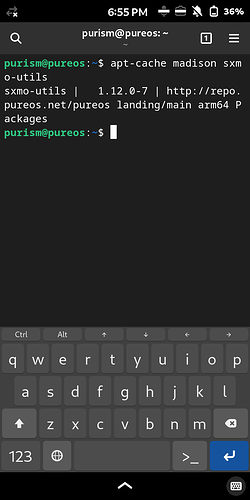Reflash the OS with crimson.
I have not had time to reflash to Crimson, but I will do so tomorrow.
No, it is intermittent on Crimson. Sometimes the cellular modem will randomly disconnect and reconnect while composing an SMS. I do not permit calls whatsoever on Byzantium or Crimson.
Externally backup any important files, then follow the reflash instructions here.
That’s just smart but in this case I’d suggest doing a whole disc image which can then be used to return L5 to current state (when using USB/jumpdrive with external linux machine: Discs app → select your L5’s 31 GB Disc → upper right hand corner for create/restore disc image [not partition]). It needs 32GB of free space, of course.
/boot is the same partition size on both Byzantium and Crimson, while /var is approximately 5.5 GB on Crimson, with 68% of it occupied on a fresh image. Attempting to install Secrets like last time failed, so I quickly had to learn about GNOME Disks and resize / to 10 GB instead to install Secrets, Lollypop, and Shortwave. After doing so, 6 GB of / is now filled.
I noticed a few details on Crimson:
- There is no haptic feedback from using the keyboard by default.
- Battery drain is slightly higher, being slowly drained using the USB-C cable connected to the Librem 14.
- Audio playback is unreliable.
My understanding is that Purism’s approach on the Librem 5 of providing a disk image means that a resize is always necessary immediately after reflashing. (That applies whether you use the LUKS variant or the unencrypted variant, although I think you mentioned that only the latter is currently available for Crimson. The exact commands needed for the resize will depend on which variant is in use.)
I would just resize to 100% of the partition size, so you will end up with the root file system allocated roughly 30 GB of space. (How much of that is available of course depends on what other stuff you have put on that file system.)
I wonder, will sxmo-utils work on crimson? Would love to see it. sxmo is awesome for me (maybe not for everybody (: )
Provide me instructions and I will take screenshots.
You can check if the package is available with apt-cache madison sxmo-utils, but I don’t know the correct way to switch to using sxmo instead of the Phosh interface. Usually with gnome, if another desktop environment is installed (such as i3), that allows a person to log out and click a settings icon in a corner of the login screen, where the person can select the alternative desktop. Then, logging in starts the alternative desktop (and the choice persists until it is changed back).
On Phosh, I do not see any such option. Maybe Purism devs know how to do it? @dos @guido.gunther ?
Awesome! _______
Assuming you want to try out crimson what is the repository link to download the Librem 5 image?
Normally it is fetched from Jenkins, but the API used during the librem5-flash-image script is not functioning correctly the last time I checked it a day or so ago. However, you can still manually download it.
Where though? Is there a link for ARM64 crimson images?
Image Builds landing [Image Builds] [Jenkins]
The file is named librem5r4.img.xz and requires archive extraction.
Awesome thank you for the link, based on this post:
Any image builds in landing are now crimson not byzantium, would be my assumption since it does’t say crimson in the image build file.
Yes, correct. There is no crimson build for the Librem 5 on Jenkins, so landing is the workaround to that other than building your own image.
Jenkins is successfully building images again, so I reflashed Crimson and noticed a few immediate changes:
- Haptic feedback works across the entire operating system.
- Partitions utilize the entire eMMC, so there is no need to resize them to install Flatpaks, etc.
There were a bunch of package installations and updates on Crimson today, much more than usual:
The following NEW packages will be installed:
bsd-mailx cron-daemon-common
exim4-base exim4-config
exim4-daemon-light gettext-base
grub-common grub-theme-pureos
libefiboot1 libefivar1 libfuse2
libgnutls-dane0 liblockfile-bin
liblockfile1 libunbound8 os-prober
plymouth-theme-pureos
pureos-artwork-base
pureos-init-disk-crypto
The following packages will be upgraded:
cron gnome-initial-setup
libmm-glib0 libyelp modemmanager
yelp
I hope the upgrade to modemmanager resolves the intermittent delays in initializing the modem.
Yes it did.