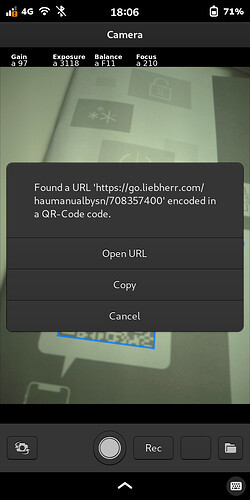Hi,
did anybody manage to get the Decoder app from Bilal Elmoussaoui working?
If I choose “scan” (“Scannen” in German), it hangs on the Librem5.
I installed PureOS on a Macbook as well; the result is the same.
It seems to be a good app for my purpose - if it would work properly on my Librem 5.
How do I get Decoder working?
Camera API doesn’t currently forward everything properly on L5, someone is working on that.
Thank you! - So I can only wait.
(I ordered my Librem5 six years ago. Maybe six years are too short for a working smartphone …)
You can use the camera app to scan QR- and most barcodes. Just point the camera to the code, maybe switch on the torch for better light conditions, let the camera focus on it, and when the app detects it, you will see a blue square or rectangle around it. Then touch this blue ribbon and you get a pop-up overlay where it shows you the content of the barcode and where you either can click a button to copy this information into the clipboard or, when it detected a URL, to open it with the browser.
If you just wanted another camera up your ass, you could do what I’ve been stuck doing and use a different phone. My reasons are probably different from yours, since you still seem to be able to boot yours past luks and maybe even trust your other hardware.
Well, what would be the reason for your need of this application?
You are right, it works but not friendly for user. @bernd’s problem is much deeper - we can not use camera (no one of two) in any third-party app (which could provide better functionality, ui and so on). I believed that newer libcamera and pipewire will solve it, but I was wrong. I can list the cameras but can not take a picture. So, the main question is someone know what part of API is not working?
Thank you!! - Now I can use QR codes.
It’s a bit cumbersome to paste the code into the browser (choose keyboard, switch from German keyboard to Terminal keybord, choose Ctrl, choose v, choose Enter), but at least it works. Thank you!
There are several occasions where it says “For more information scan this QR code” (and no URL is given in clear text), for example in museums. I even was in a restaurant where the menu was only accessible via QR code. The waitress gave me her phone…
Related:
It may help to be more explicit as to what your question is.
The way I read @p-a-b’s post, he is saying that you don’t need to use the clipboard and copy and paste into the browser, assuming that we are talking about a QR code that represents a URL.
Oh, I didn’t read @p-a-b’s post properly - sorry.
Then I tried it:
- Scan URL1
- Started browser - URL1 was opened
- Scan URL2 (“Found URL2 encoded in a QR-Code code.” - Copy)
- Started browser - URL1 was opened (not URL2)
I scanned URL2 several times and always started URL1.
Firefox started neither URL1 nor URL2, but the defined start page.
Maybe only Web works.
Next problem: Touching the blue ribbon almost always has no effect. I have to touch it ten times or more often until the pop-up overlay appears.
Just tried out scanning two QR-codes containing two different URLs. Both websites opened correctly in “Firefox”. Of course you have to scan and than immediately use the “Open URL” button one after the other ;-).
Touching the blue ribbon sometimes can be challenging, you have to be patient.
Yes, that’s the way it works.
I don’t have an “Open URL” button. The camera app just presents a pop-up overlay saying
Found ‘www. …’ encoded
in a QR-Code code.
[Copy]
[Cancel]
That’s it. Both the Web browser and the Firefox browser start with their start page, and I do not have a chance to enter an URL (except for the clipboard).
Where is an “Open URL” button??
Next, new problem: I scanned the same URL from the same paper as yesterday, but could not see a blue ribbon for several minutes. Suddenly one appeared.
Hi bernd,
I attached a screenshot where you can see the pop-over with the three buttons:
Did you install all software updates regularly?
Scanning QR-/barcodes is a bit tricky. You need good light conditions, the camera must focus perfectly on the code and sometimes you need a little luck!
I don’t have the “Open URL” button, only “Cop” and “Cancel”.
And yes, I update my phone every week and did it a minute ago.
I tried to deinstall the Camera app (“Camera (Dev Preview)”), but “Cancel” (? “Abbrechen” in German) and “Deinstall” (? “Deinstallieren” in German) do the same - I cannot deinstall the app and install it again.
You probably tried to uninstall the camera app via the PureOS Store. Unfortunately this app is not very reliable. You have to use “apt remove” in the Terminal:
sudo apt remove millipixels (You will be asked for your login password)
Don’t remove the other packages Terminal proposes!
Then you can reinstall the camera app by this command:
sudo apt install millipixels (You will be asked again for your login password)
More information about apt (Advanced Packaging Tool) can be found for example here:
https://wiki.ubuntuusers.de/apt/apt/ (in German)
Please use these commands at your own risk!!!