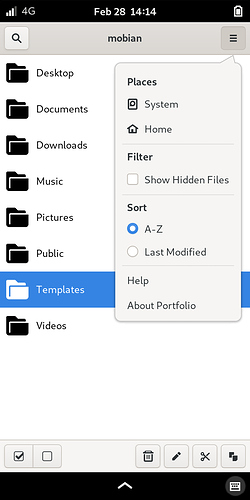Sandboxing mean Flatpak apps. But Flatpak work too slow. It much better install directly by using meson , but i do not know why building Portfolio by meson is not working not boot on L5. Any help on this @dos @dcz
okay, fore instance i take nautilus…
i extend a little bit this thread perhaps for upcomming users so i put more questions in:
The usb-cabelplug looks for me a little bit too heavy. It is stronger then the Phoneconnector so if you damage one of this it will proberly be the Phoneconnector. Can i use lighter cable with smaler plugs for charging etc?
In general yes, but be careful in case of badly made cables. If they have thin wires transmitting power, they could melt or catch on fire when charged on full power (I think full power is not enabled yet). We had one dock burned this way in the team.
“Unmount” feature on Portfolio it is already tracked few minutes ago to releasing soon. https://github.com/tchx84/Portfolio/issues/14
I can not wait for having that feature on my L5-Evergreen. 
sudo apt install portfolio-filemanager
Debian link confirms it is there to be used (sooner than later on PureOS, I guess). It provides good overview of stored files and is indeed speedy one.
Generally USB3.1 A to C (or C to C), 5 or 10 Gbps, and 3A (at least, mostly enough, yet without exceeding recommended amperage) current cables should work well, but if only one or two cables needed choosing the one with E-marker chip (USB-IF certified) is the most reliable way to go.
Basically repeating what @dcz already pointed out (warned) about that cheap “thin wires” are not always the best “solution” to charge any smartphone of yours. In short, I think that consideration of buying longer charging cable (perhaps with E-marker quality plugs) isn’t bad thing if keeping original Librem 5 charger, as recommended from Purism side anyway.
Thanks for the info. I’m thinking about printing myself a holding shell for the L5 with my 3d printer. Since the USB socket is mainly used for stationary use, this would be a useful part.
Is the case data available as an opendata file so I don’t have to measure it?
I would then of course give this data back to the community, or print at cost.
is the L5 charged with 3A? Can I do the same with my other chargers that provide only 1A (car 12V> 5V 1A) ?
When a non-PD charger is used, L5 will by default draw at most 500mA, which should be enough to slowly charge it when idle with screen off, but not when in use.
When a PD charger is used, it depends on how much current the charger is claiming to support at 5V (we don’t use higher voltages at the moment).
In the future we may also be able to automatically detect BC1.2-compatible non-PD chargers and increase the input current based on that, but that’s not implemented yet.
thanks @dos , do you now somethings about the files for printing a case ?
what is with the screenbackground, it is stored where? you now?
ps i was surprised how quic it is charged… but also how quick decharged 
looks nice and i will take parts of design (i sugesst it is free? os?) and modify it to my needs and we will see
I’m sure that @ecs explained everything in detail about making necessary files and on how to finally produce your own protecting case. Please just follow his related posts about 3D printing.
I see this as very important guidance and explanation. Thanks again!
Thank you, very usefull information. : )
Thank you very much i finally installed Portfolio without Flakpak, It work really fast on L5. The only issue i found is that portfolio-icon is not showed.
The fast quick discharged it is because L5 still is not supporting the main feature SUSPEND, but Purism team of course will implement suspend later when they finish or solving other important things before reaching supend.
Also you are getting randomly improves of battery life and software on every update to arrive to L5.
Yes it wasn’t there right away (now I recall I was lost too). I typed por… within Phosh main screen, within search field, and related icon showed up and now is there, together with the other ones. Hope this will work for you as well.
Thank you.
Do you know how build Posh apps using meson/ninja to work with Amber? I tryed but does not boot after install. The app only is showing the icon after install but not boot. I am new on Posh and Gnome and i do not have much experience. @Quarnero ?
Sorry, I’m far away of being an expert on/with Phosh, just enjoining to use it and learn from it. But your question is open now to others, those that understand exactly what are you about to build.
Thanks for responding.