Hey all,
I’ve gone a week and 3 days now with my Librem 14, and I thought it was worthy of sharing some perspectives. I hope all of you get your laptops sooner rather than later. This post will get lengthy, just a fair warning if you do read through I hope this does shed any light or info.
Just a little preface before I share anymore - I said thoughts from a casual Linux user, because I am certainly not on the level of aptitude as most of the audience here. I’ve used Elementary OS almost since it’s inception and Ubuntu before that. I choose this route, because I like the freedom over the commercial OSes and can do everything I need on Linux. I’m not a coder or engineer, and my Librem 14 will be used more for pleasure than work. Now that I got that ramble out the way back to what I wanted to say.
1. Unboxing Experience
The day arrived, I went to the Fedex office and picked up the most nondescript box I have ever seen for such expensive kit. The joy of knowing what was inside this box made me rush home, only to open it up and find another nondescript box inside. Honestly I thought the packaging was great, with everything else being so branded, it was quite refreshing to have such a minimal experience. Could purism use those air filled bubbles that look like tide pods over Styrofoam? It certainly would have made the experience cleaner, but not a major complaint here. My one gripe, albeit small - is within the box just 1 slip of paper that expresses your order. I purchased my Librem 14 with a warranty. I figured there would be a card for a contact email address, a telephone number to leave a voicemail, something validating that I had a way to communicate back if needed, but nothing. Furthermore after waiting so long for this product and now the hotfix issue (more on that later), you figured you’d see at least some index card thanking us for being part of the journey on making the dream laptop a reality. I can respect the high level of minimalism, but a little customer appreciation can go a long way! The laptop feels incredibly nice, solidly built, it is prone to fingerprints like the older model but I don’t mind.
2. Setting my Libem 14 up.
Once I turned my device on and set up my user name, your next go to is to download the updates right? Pure OS’s store would not let me! What a weird experience to have immediately use the terminal to download all the software updates from a laptop that came from the producer of the OS. I can’t say I experienced this ever on my thinkpad that I installed Elementary on from day 1 of purchase. I was forgiving, and still wanted to give PureOS a shot, before I caved to my beloved Elementary.
a. Upgrading my Librem 14 - I am a believer of maxing out your ram on day 1 so that its not something you worry about in the future. I also have read enough of how underpowered the Atheros wifi card is, and folks for the 2-3 hours I did use my 14 with it the connection dropped often. I can appreciate what Purism as an org is doing there, but I appreciate that I can upgrade even more! So I got my 14 some nice enhancements 
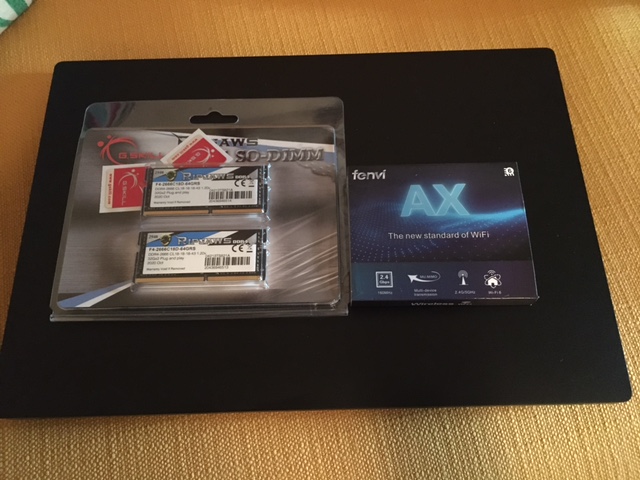
I purchased G-skill Rip Jaws DDR4 2666 64gb ram (2x32gb)<$299.99> memory, and a Intel AX200NGW M.2 card(WiFi 6, BT5.0)<$21.99>. I got both of these items through NewEgg. Another moment of excitement to see what this laptop is capable of. As I tried to unscrew the screws at the bottom, 2 of them would not budge. What agony having these upgrades and unable to unscrew. Here is a pro-tip people, Do not use the tiny screw drivers you twist between your fingers, you may end up balding a screw and crying about not being able to open your pricey laptop! This isn’t like your lenovos and apples that screw open fairly easily with the right screwdriver. Save yourself the headache I almost had and buy yourself a real laptop screwdriver on Amazon (less than $25) and btw if you need a replace screw you can get those on there too (M2.4 is the screw size).
Finally, Amazon delivered these items fairly quickly and 2 days later, I installed both the 64gb and my new Wifi Card. Pure OS had no problems reading the 64gb, and I knew there would be some issues with the Wifi card so I installed the intel wifi drivers from Debian Non-Free repository. For the life of me, even after following steps taken by others on the forum to get their Intel card working I could not suceed! The install of the ram was incredibly easy, the wifi card a little fussy but not too hard. Did I manage to install it wrong? Well if you’re still reading at this point, you can probably guess what I did next. I connected my Librem to my router through ethernet (and here I was thinking I was never going to use that port  ) downloaded the latest Elementary iso to boot in and see if my wifi would work there.
) downloaded the latest Elementary iso to boot in and see if my wifi would work there.
b.My beloved Elementary: Surprise (kinda)! The Wifi card not only worked, but of course the Bluetooth also worked like a charm. This was a moment of truth and I realized I am kidding myself if I expect to use PureOS with the same ease of use that I experience with Elementary. So I wiped my drive of PureOS and installed Elementary OS.
Side Note: A couple of things before I talk about the Elementary experience on this laptop. When you screw back those godforsaken m2.4 screws back in your laptop, make sure you take your time and line up right, as easy as it was to remove (with the right screw driver) and install my upgrades, placing the screws was a bit difficult. I tried about 3 times and I got them in fairly well but not quite like day 1. I also added just a tiny bit of bluethreader on each screw as some have suggested to make sure they lock tight(no pun intened). I feel confident that they aren’t going anywhere even if they aren’t perfectly screwed. Purism, I do feel you can use better screw mechanism for your laptops IMO and hopefully your future models can address this one day. As far as the hotfix, I was just curious as everyone else! Yes, my laptop has the ugly hotfix on the board, but I do trust the team at Purism that this should not be an issue (Fingers Crossed). I did purchase the 3 year warranty, even before the hotfix was known to me, so I do have some peace of mind around it. It’s not on my mind at all really, and ultimately with a boutique vendor, we just have to accept things like this are possible.
3. Using Elementary OS with my Librem 14
Well, I can lead by first saying the experience has been nothing but GREAT. A Librem 14 with the right wifi card, running on 64 gb ram that has Elementary OS has been a dream laptop. Important things less technical people may wonder about: The Kill switches and keyboard lighting work flawlessly in Elementary. UI wise they dont have a 3 finger swipe for multitasking view (yet), but it is coming in their next major update (6.0)! Applications just scream fast on this device. Just to get a taste - I had Hulu running on Firefox on one workspace and recorded how quickly GIMP loads up and is ready to go on another - https://streamable.com/5fl3x3. It really is absurdly fast! The one thing I have noticed, and this was true of PureOS too is that the usb PD port does not work for displaying straight to a monitor. I connected my 14 via usb-c directly to my monitor and it would not recognize it. Maybe it can’t? when I used my usb-c hub that has an HDMI port on it an connected via that route it did work.
Final Thoughts
I was almost a day 1 purchaser of the Librem 14. I purchased mine the day after it was announced. This is my first product I’ve purchased from them an I can assure you I am no Purism fanboy, before that I had Thinkpads (Ubuntu>Elementary) , and welp before that I was a Mac user. Like many of you, I totally feel the wait time was annoying and the pandemic certainly didn’t help. Now that I have my laptop, I do not regret my decision at all. Does the laptop feel like what it’s worth? IMO yes,it has a nice weight, solid build field and wonderful keyboard. Could it be a little better? Yes, and I believe as Purism continues on they will get better. If I had an improvement wishlist from what this laptop is now, it boils down to 2 things: 1 Better upgrading experience(m2.4 screw set up not so fun) and 2. At least a UHD screen (Don’t get me wrong the 1080p screen on 14 inches is just fine), I don’t think a full out 4k screen is necessary but a bump up would have been nice! Although PureOS is clearly not intended for users like me – it’s super easy to install the distro of your choice and keep it moving. I hope my Librem 14 has many good years ahead of it. If it does, without a doubt I will buy from Purism again when it’s time to upgrade. Of course I have other options (System76, Tuxedo,Starlab,etc) but I love the lack of branding, the kill switches, and that they choose to build their laptops from the ground up. Godspeed on the deliveries, and I hope you all will enjoy your laptop as much as I am once you get it and set it up to your liking.

