I am trying to flash mobian to the L5 from a µSD card, I flashed the mobian trixie isntaller image to the µSD, I boot th L5 pressing volume down + power the I see the mobian logo but the screen remains black but on for a long period and nothing happens. What am I doing wrong?
It takes about 20-30 minutes for the partition to expand the entire 32 GB, so continue to wait until the process is finished:
Oh I thought that would happen after the install, i will wait and update here. Thanks so far.
It did not work, now flashing via good old jumpdrive ![]()
When I installed Mobian, the only successful method I used was dd.
How did you connect the L5 to the pc? via jumpdrive?
Yes, correct.
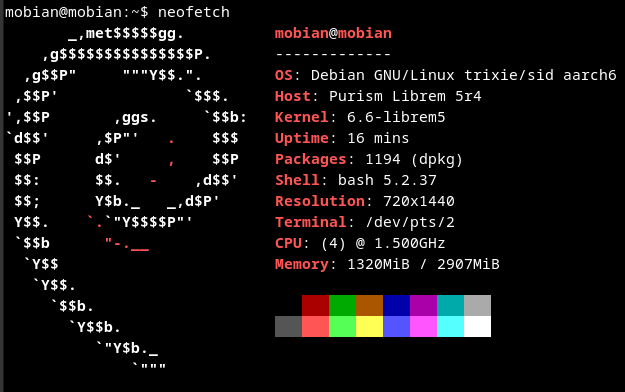
Sweet! My last Mobian experience was dd to bootable SD on Pinephone. I kept the stock PMOS on the internal storage so I could dual boot.
With my L5 going a bit flaky, and with Crimson GA just a never-ending rumor, I am thinking about doing the same on the L5. Has anyone here tried dual-boot from SD on the L5?
@Dlonk does.
I went to reply and Firefox went mostly unresponsive and lost all network connectivity that didn’t come back even after cycling the HKS – at least reboot worked (even if I did have to reboot five times to get the screen to light up).
I need to look for a couple of super high quality SD cards and an L5 Mobian image!
microSD card:
Mobian stable image for Librem 5:
Shit hot! I left the room to get the wife a drink and you already had it served up on a silver platter. You ROCK. ![]()
![]()
Works great, yea. After using dd to write the img to the SD card, what works for me is holding Volume Down key while booting, and it will trigger the Librem 5 to boot the SD card. This is behaviorally different from the PinePhone, which always boots the SD card if it is present. It allows you a quick way to choose whether to dual boot, at boot time, using only the standard volume button.
Strange… I have to hold Volume Down on my Pinephone to boot from SD. I was hoping that it would work the same on L5 and it looks like it does. This is preferred because I want an emergency backup boot in case the SD dies… and to present a squeaky-clean environment to the Jack-Booted-Thugs if they ever demand my phone at gunpoint.
Is yours a Pinephone or Pinephone Pro? Or maybe you have newer firmware (I never upgraded mine).
Are most of you using mobian 12 or 13? I am using 13 and having a buggy experience, also the phone seems much hotter than with pureOS. Thinking about trying pmOS.
The life after neofetch is called inxi. And its already installed on mobian. inixi -F brings a lot more info.
i use debian 12 with gdm instead phrog.
Is there a ‘mobian flash image script’? I would like to just flash the Mobian OS image directly into the Librem 5 itself. SD cards could be sensitive hardware and could burn fry up like a SIM card if you do not follow the boot instruction disclaimers.
Given the fact that PureOS on Librem 5 could flash by internet connection and scripts, I wonder why Mobian couldn’t done it earlier. PureOS derives from Debian. With some differences, Mobian derives from Debian too. It should make some sense to study Mobian packages and repositories due to Debian’s history of relative software support/stability.
There is no convenient tooling method. When I flashed Mobian on my Librem 5 USA earlier, I used dd.