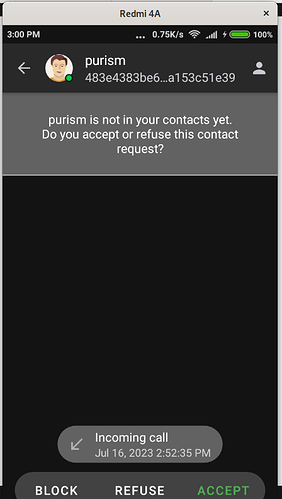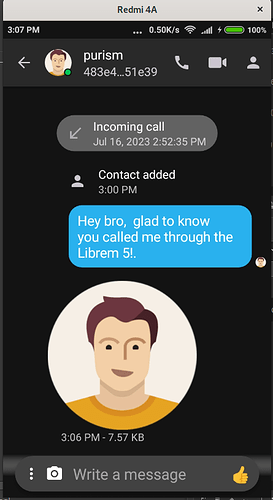It’s also nice that Jami users can communicate with one another even without an internet connection, if they’re on the same local network.
If both clients are online, it works mostly ok. It wasn’t robust enough for me to try to have it be a primary means of communication, as my device and/or the other user’s device have to be online and talking to each other for the message to be sent. From a privacy standpoint this is super awesome, but for regular communication it’s not consistent enough for normies to use. I think Jami could practically be used for extremely private communication alongside more user-friendly messaging like Signal.
two amarok there 
More amarok is always good! 
Except for the Bootstrap server, the DHT proxy server, the Push notification server, the TURN server and the Name server…
Oh, okay, well except those then. ![]()
The “TURN” thing I guess is about tricks to make things work when someone is behind NAT.
If you know what the others are about and care to explain, then please do.
I read on the Jami webste that “Jami is completely peer-to-peer and doesn’t require a server for relaying data between users.” Is that true?
From what I understand, these are the uses of servers in Jami:
Bootstrap server (+* )
To let Jami find the DHT (lookup Jami devices by Jami ID)
DHT proxy server (+* )
To get DHT changes (to save battery & traffic)
Push notification server (**)
To tell Jami to check the DHT (Google/Apple)
TURN server (+* )
To connect Jami devices behind NAT/firewall
Name server (+* )
Find the Jami ID for a name (on blockchain)
(+) Hosted on jami.net
(*) Can be self-hosted
(**) Jami can poll instead, which is less reliable
Jami uses a Distributed Hash Table (OpenDHT) which lets Jami devices find each other without a server, but as noted it still requires one or two servers to find the DHT.
I think the name server is optional, but then you need to know the 40-character Jami ID of your contacts. It could also be that the DHT proxy server is optional.
Source:
Why is Jami truly distributed?
The Jami Blockchain Switches From Proof of Work to Proof of Authority
So much hope - Jami app has failed a simple test of receiving messages between two devices.
First device - smartphone (1st account) and
Second device - GNU Linux desktop (2nd account)
Nor messages are being exchanged. 
i feel your experience. i had a lot of hope with jami. i was trying to use it to connect to the voip telephone number my isp provides me (so i don’t have to plug an old copper pair phone into the isp-provided router). i was able to get ringing of incoming calls, but strange bizarre things happened when i tried to accept the calls. similarly, i could call my mobile phone from jami and it would ring, but other different bizarre things happened after the call was accepted.
has anyone succeeded in using jami to access the pstn via a sip server. if so, what did you have to do?
For the past month now we have been testing the latest available versions of Jami, nightly under GNU/Linux and whatever is on the app stores for iOS and Android. It is now working successfully to do text chat, voice calls, video calls, file transfer, and screen/window sharing between:
Librem 15v4 running PureOS 10 and Librem Mini v1 running PureOS 9
Librem 15v4 running PureOS 10 and iPhone 12 Mini (don’t know the iOS version)
Haven’t yet tested voice calls, video calls, or screen/window sharing on these machines, but text chat and file transfers work fine on:
- Librem 5 USA running PureOS 10
- moto e running Android 10
- 2007 Intel iMac running Debian 11 (yes, this old hardware works)
The key thing to remember about Jami is that for it to work like Signal, you have to keep it running in the background when you quit the GUI. Last year doing that would kill the battery life on an iPhone and an Android phone. This issue seems to have been fixed. Jami is peer to peer, so no server will relay your messages. The latest versions do retry for some time, waiting for the other party to come online. Not sure yet if that’s configurable.
Jami for the Librem 5 is in the Byzantium repo, but it’s an old version from 2021 (20210112) from the Debian upstream repos (the same old version is even still in sid), so the GUI is slow and not very friendly on the Librem 5. You really have to use a mouse unless you like to torture yourself. I’m expecting voice and video calls to not work yet until we get the July 2022 code compiled for arm64. The Jami team doesn’t yet have nightly versions for arm64 in their repo. I don’t dare try to build anything this summer on my Librem 5 because it would melt.  This summer I already have to keep a fan on it most of the time.
This summer I already have to keep a fan on it most of the time.
Any news about Gnu Jami working on Librem5 ?
Just installed it and it’s not quite working: I did receive one message from my desktop comp to L5 but then it stopped both ways. And in L5 the keyboard/squeekboard is not registering - the line to write messages to for sending does not activate (I can select from working drop down menu emoji to send but it hasn’t gone through either), it’s taking no keypresses (you can paste text). This is annoyingly close because writing is registered in the field to search users. It fits mostly to screen and only with settings you need to switch screen orientation.
Could this be random, has someone else had better luck? I tried both, repo and flatpak.
could you provide the link to the repo you used to install Gnu Jami on Librem5?
Same to the flatpak,
I want to install on L5 but it is not in the PureOS store.
Nothing special, sudo apt-get install jami or https://flathub.org/fi/apps/net.jami.Jami
I just installed Gnu Jami on Librem 5 (sudo apt-get install jami) ~19mb
I made an 04:39 outgoing audio call from Librem 5 to an Android 6.x phone. (Both devices in the same wifi network).
I receive text message from Android device, but I coudn’t send text (the same issue @JR-Fi mentioned above).
I sent an image to the Android device.
Brief:
Right now it is possible make and receive an audio call
and send images.
Screenshot from Android phone (I havn’t librem5-goodies or some screenshot software on L5)
Nice  . I didn’t try making a call. How was the audio on each end? Now, if we’d just get the selfie cam to act as a webcam for a video call…
. I didn’t try making a call. How was the audio on each end? Now, if we’d just get the selfie cam to act as a webcam for a video call…
I wonder if @dcz might have any idea what’s going on with Jami’s chat and Squeekboard - why that part of Jami isn’t registering input…? And is there anything that could be done (and where)?
Jami is no longer working.
It doesn’t send or receive messages/ or anything.
I uninstalled.
there is no .deb update.
sudo apt-get install jami offers the same package six month ago.