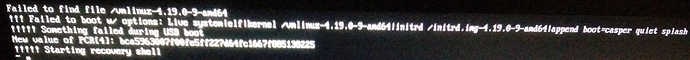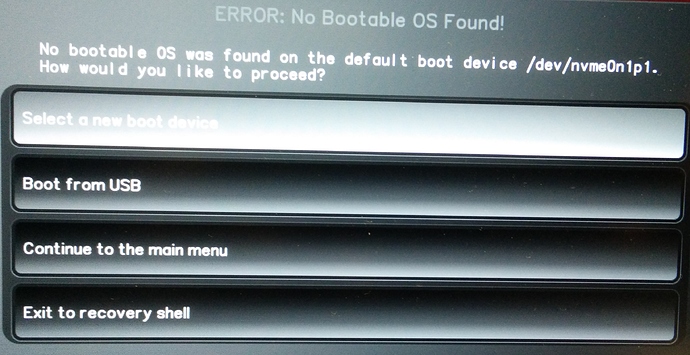Hey all
I have a problem when installing different OS on the L14
Qubes installs with no problem, but I’m annoyed by the fan noise (there is a new thread on this issue), so I want to install another distro that doesn’t require much cooling.
I tried : Pure OS, Ubuntu 21.04, Endeavour, Arch and Gecko rolling.
The problems are
1° it installs normally but cannot reboot, as it doesn’t know how/where to boot from
2° the install is freezed at the first line about the “new kernel”
3° it goes directly to recovery shell (and I have no clue what to do next)
What should I do ?
Here are my ideas :
For no 1° - I should be able to fiddle something about the grub, but I never understood it, even if in the past I managed sometimes to select the correct boot file in BIOS (here there is no BIOS)
- or I thought about reformatting the NVMe using a Gparted distro
For no 2° there is probably no hope
For no 3° no idea
What would you do in my situation ? (ask for help on a forum ?  )
)
1 Like
Here is the error message I get when trying to install PureOS from bootable USB stick (made in Linux by dd command)
And here is the result of the install of Endeavour OS (arch linux) - it installs but then when the computer restarts it cannot boot
Later edit : I finally tried Pop!_OS (ubuntu) and it installed with no issue
At least I can use the laptop for a while until the distro hopping fever will get me again
1 Like
not sure how you’re handing partitioning in the OS installers, but Pureboot requires that you use a dedicated, unencrypted /boot partition. PureOS does this by default, but Ubuntu does not.
Unrelated, but the version of PureOS you’re trying to install is too old for the L14 - kernel 4.19 doesn’t support the hardware platform. You need to use using PureOS 10 / Byzantium
2 Likes
Thanks for the answer, I installed Pureos 10 ans everything worked like a charm !
Besides, installation is very fast on the L14, 3 minutes instead of the 15-20 minutes announced, total of 10 minutes with the Librem key setup.
2 Likes
 )
)