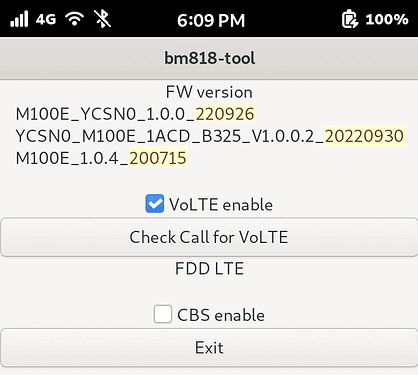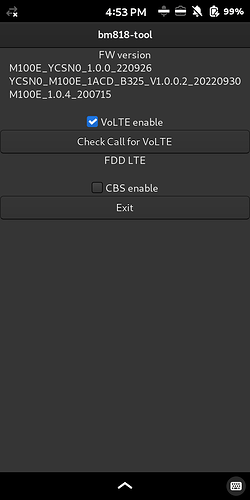How do I find the age of a L5 modem?
Possibly one way would be to contact Broadcom Broadmobi, give them the serial number of your modem, and ask if they know the manufacture date.
Thanks. I know it would be a dogs breakfast trying to reach a human at Broadcom to look it up. Also, I’d have to remove screws from the device and I don’t know how deep the modem is.
I think this L5 is one of the older ones due to the “L51-05” behind the battery on the template.
Instead of chasing around flashing if’s, and’s or or’s, knowing if hardware is obsolete or not helps.
Everyone did their best to get L5 MMS working again so it doesn’t look like it’s the end user, the knowledgeable people here, the installation/flash or what Google points to (I think Google has a fever). It must be the modem.
I also thought Puri folk would know what they’re putting in to a template and how much update life it would have. If the modem in my device is 5-6 years or older then the modems are obsolete now, as far as being MMS compatible goes.
While on the subject, I know the ads says:
When you purchase a Librem 5, you can be confident that we will continue to provide security updates, privacy improvements, bug fixes, and new features… for the lifetime of your device, without compromising performance. Your Librem will stay secure and responsive for years to come.
I understand that if I were to send this back, the costs would be dependent. If it’s a software issue, N/C, but if hardware (as in antique modem IMO) is the problem, it will cost unknown amount as it’s pending on what hardware needs replacing.
and
The featureset [sic] will expand after shipment and over time to more free software applications.
isn’t that free software dependent on old hardware being supported by future free software? Similar in style where MS for example puts out a revised OS version that no longer support the old laptop so a new laptop is needed in order to get the new OS so customer may run updated software.
~s
BTW, I am going to try @FranklyFlawless idea of using a USB to re-flash.
Did you mean Broadmobi?
They may be able to determine manufacture date from the IMEI, as well. That can be found in Settings > Mobile > Modem, without taking anything apart.
I wouldn’t say that the Broadmobi modem is “obsolete,” as it connects to and uses (various frequency bands of) 4G/LTE networks, which are still the primary “G,” and is VoLTE-capable. 5G is not ubiquitous, nor will it become the baseline any time soon, I imagine. It may have been around for a while, and you could say the modem is “older,” I guess, because it has been used in the automotive industry for a while.
Your personal experience does seem to point to some software or firmware issues, though, maybe related to the modem, but maybe not.
Hopefully, booting into PureOS on a USB drive attached to your computer to perform the flash will fix the issues, but I don’t know if it will.
Yes, I did. Thanks.
Here you go:
Relevant timestamp is 0:35.
Your remark makes me wonder if your modem firmware is up to date.
Did you check this (maybe in earlier attempts to make it all working)?
Also, the big plus about the L5 is that a modem can be ordered and replaced by yourself. You need to have some minor skills to do it and there is a video how to disasemble the L5 (the one Frankly has posted).
At the moment however I would focus on the firmware: is it up to date.
As I read off my L5 modem, it’s Qualcomm inc. Not Broadcom, or Broadmobi or Broadanything.
Geeze, can any device be any more discombobulated! I’m wondering why it’s become such a issue. If Puri put in old stock, they should know what they put in, old or new.
~s
That displays “Qualcomm” but the company is Broadmobi.
According to the community wiki, largely written by forum member @amosbatto:
The BroadMobi BM818 is based on the Qualcomm MDM9607 modem from 2016…
(As an aside, note that some parts of the wiki may be dated, such as references to an alternate modem, which ultimately was never offered. Some sections may also have been written prior to production and release, based on available information at the time.)
You may want to mask your phone number and IMEI in that screenshot, by the way. (To do so: edit your post, delete the image you uploaded, re-upload an image redacted using GIMP, Drawing, etc.)
I have no idea, nor idea how to find out. The attempts I made to get up-to-date haven’t been very successful. sudo apt upgrade and sudo apt update.
- I may have found the existing date of firmware in image below.
- There is some numbers that might be a date in the bm818 tool “FW version”
- Don’t we have to communicate with support@puri.sm to get a firmware update if needed?
I highlighted possibilities of dates in sepia.
~s
The correct way to find out is to supply the information that is output by the BM818 Tool to Purism Support who can tell you whether a more recent version is available and if so tell you how to get and apply the modem firmware update.
Here’s an example of what the output looks like: Can't receive phone calls anymore - #18 by rekotc Yes, the modem firmware version is quite a mouthful.
(Fortunately or unfortunately) That only updates the software on the disk (Linux operating system plus applications). That does not update the device firmware of the modem or of any other separate hardware components within the phone. The only way to update the modem firmware is via Purism Support (if an update is available).
Just supply the whole string to Purism Support i.e. all three lines of information in their entirety.
Edit: In case it matters, I recommend also mentioning the modem variant to Purism Support. I imagine that you have -A1 (North American variant).
Edit: In case it matters, I recommend also mentioning the modem variant to Purism Support. I imagine that you have
-A1(North American variant).
I am using the device in Canada. Network? I guess you mean who the mobile provider is, it’s Koodo, sub of Telus.
I checked BM818, System > Mobile Settings, and Mobile Settings and none use use the description “modem variant”.
~s
I highlighted possibilities of dates in sepia.
The 20220930 is the correct date. You do have updated firmware.
Your modem firmware is up to date.
So that ends it. That was the last thing Phone and MSS could be.
I can’t say how I feel about that. No permitted. But this is here by puri so I’ll use ![]() instead
instead
I think it is necessary to crack open a bottle of wine now - and it’s not to celebrate.
Again ![]()
Not ![]() with the players here, just Puri itself.
with the players here, just Puri itself.
Thanks FL and everyone else that tried.
~s
![]()
![]()
![]()
I am not trying to pacify you at all but I think you have a defective device.
I know this does not mean much but I am sorry for all the problems you have had and I think that the only way to solve them is to either (1) forget about a phone; (2) buy a spydroid; (3) send yours back for repair; or (4) buy a new Librem5. None of these are “good” options after spending all that time on this one but I think that those are your options.
.
.
.
.
.
.
.
.
.
.
.
.
.
.
.
.
.
.
.
.
.
.
.
.
.
(P.S Librem5 is on sale right now)I would think asking the age of the modem would be too much modem’s personal information.
That’s why I support the passage of a Machine Instruction and Portability Accountability Act. (MIPAA)
How do I find the age of a L5 modem?
Surely this is just a setup for a “dad joke” and everyone is missing the obvious answer:
Count the rings.