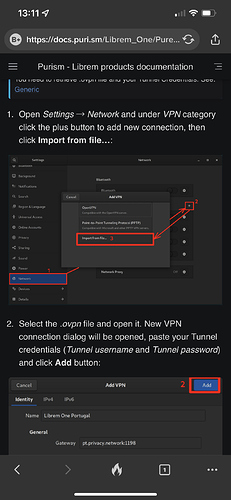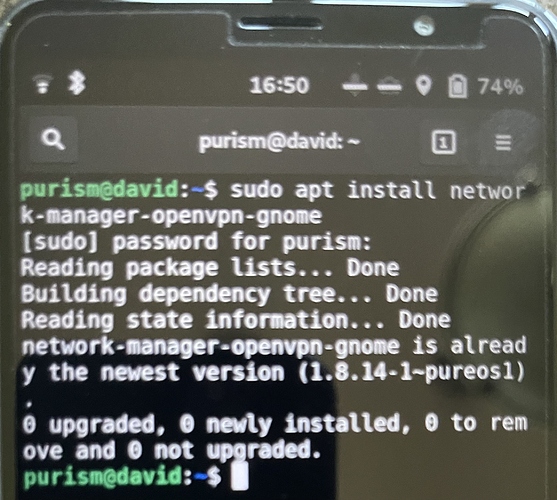The recent topics of installing VPN’s on the Librem 5 has got me trying to figure out how to set up the Librem Tunnel. But honestly, I need a step by step tutorial for dummies on the process. I’ve never used a VPN before and my knowledge of Linux is basically 0. I couldn’t find any instructions specific to the Librem 5. Has anyone set up the Librem Tunnel on their L5?
I don’t know whether it helps but the FAQ says
Please confirm that you have subscribed to a Complete or Family Pack account. Then visit your profile page to activate your tunnel connection. Once you have done this, your Librem Tunnel client will work.
While I don’t think that will make your Librem Tunnel client magically work, if you haven’t first done the things mentioned in the FAQ, it will probably magically make it not work.
Otherwise, yes, Purism ought to provide step-by-step instructions for a Purism service on Purism hardware.
(Better still, if you order the two at the same time, it could arrive already set up for you!)
Did you look at https://docs.puri.sm/Librem_One/PureOS/VPN_Tunnel.html ?
The link was actually very helpful, but I think I’m going to have to contact support on this. I am a paid subscriber for Librem One (complete) On the user profile for Librem One, there is a button listed under “actions” which I would assume is used to activate the Tunnel, the button however is non-functioning.
@irvinewade, just an update, those were the instructions I needed, I just had a couple issues which Support had to assist with. First, I couldn’t activate the Librem Tunnel through the Librem One User Profile link (Support fixed that). 2nd, the Settings App on the L5 gave me the following error when I tried to import the .ovpn file "The File (file_name) could not be read or does not contain recognized VPN connection information.
J Azevedo had me run the following command;
sudo apt install network-manager-openvpn-gnome
Everything worked normally after that. Just wanted to include in case anyone has the same issues.
Where is the ovpn file located?
Thank you
I don’t get a list of servers but the home folders?
I am connected with wifi only, no sim installed.
Where is the ovpn located?
Appreciate some help.
Here is the link
https://docs.puri.sm/Librem_One/Generic.html#librem-one-generic
Scroll down to Librem Tunnel and “Obtain OVPN file” there will be some links to the servers to download.
-edit- messed up the link, should be correct now.
Thank you, it seems that you need the sim inserted.
I tried on my iPhone and it downloaded.
On the Librem 5 it will not download.
At least I know now how to do it.
Thanks again.