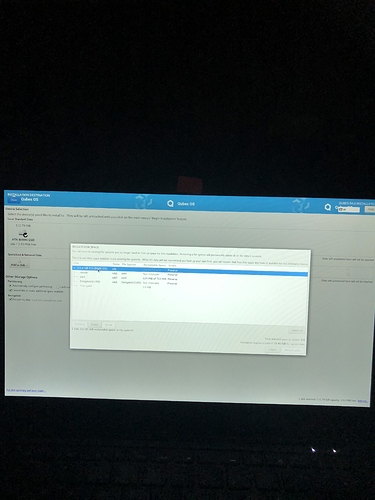Hi all,
I had originally asked the team (along with anyone willing to help) about updating our Librems, which quickly morphed into personal questions about how to update my distribution’s version, and which Kakaroto (and to a lesser degree but with equal kindness, taylor-williamc) generously helped out with.
To make a long story short, I got to trying to boot Qubes from a typical USB stick, to which @Sascha responded via private message so as not to spam the original post. I’ll let him paste his reply here if he would like.
Prior to posting my question here, I decided to search the forum for duplicates and found a question on the issue here. Unfortunately, the poster @Daniel_N hasn’t gotten a response there since April, but his question was:
I tried installing Qubes OS on my Librem13 that only had the old option of installing PureOS from the start. So I tried several methods like using the dd-command to get the .iso on a USB-Stick, later the same procedure with an SD-Card and the last try was to prepare the USB-Stick with unetbootin. With all methods I was able to boot the Qubes OS installer. But after choosing the “Test Media and install Qubes OS R3.1” option, there accured some strange error messages which finally ended with the shell prompt
…
Is there any possibility to get the “new” installer on the Librem13 like that one on the latest patches where you’re able to choose between PureOS and Qubes OS? Or any other suggestions? I think my biggest problem is that I’m a total n00b on Linux. But even a friend of mine who is an IT-Consultant working with several Linux-Distributions couldn’t help.
In my case, I’m not even at the point of trying to boot from the USB stick, but just trying to figure out:
-
Which system version of Qubes to download, for example if I’m on a Mac or PC, does such make a difference since it’ll be for Linux?
-
How to make my USB stick bootable.
Again, @Sascha already responded and from what I’ve read therein I get the impression that his response is plenty helpful, so I’ll let him paste his response here if he’s up to it, otherwise I’ll summarize and paraphrase in a response for anyone who needs help in the future.
All that being said, hopefully Daniel_N found a solution and or it was resolved in such a way that regardless of who is trying to boot Qubes from a USB stick, and regardless of the Librem model or PureOS version, it is no longer an issue.
Thanks for reading through all that, sorry for the lengthy summary.