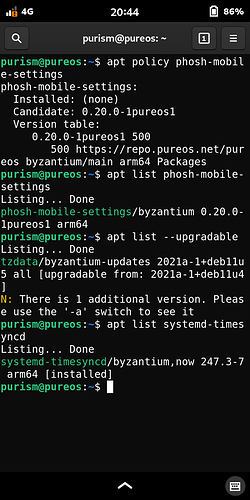Thanks for your feedback and dialog! Now I see it is not directly about tzdata (it was just there, available as of today, as upgrade) therefore went back to show you this screenshot:
And as related to this post, @libwood should note this as well:
please make sure that you run:
sudo apt update
sudo apt upgrade − Yes
sudo apt autoremove
apt list systemd-timesyncd − as shown above
sudo apt install systemd-timesyncd
sudo reboot
sudo apt update
apt list phosh-mobile-settings
sudo apt upgrade phosh-mobile-settings
Hope this helps, if issue systemd-timesyncd package related, as I think/guess, and while PureOS repo looks fine to me.