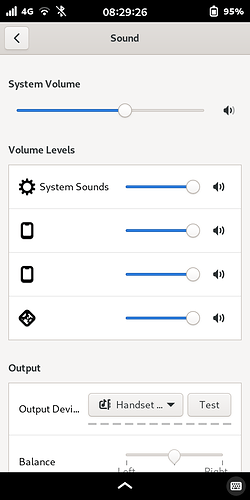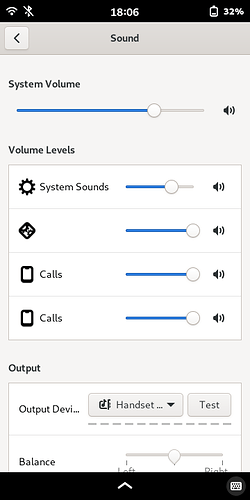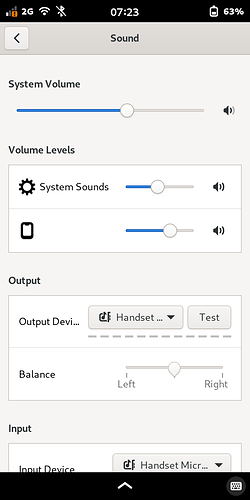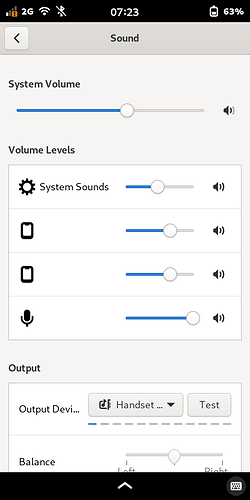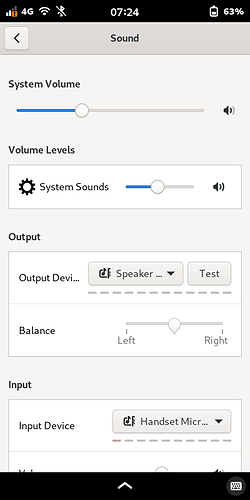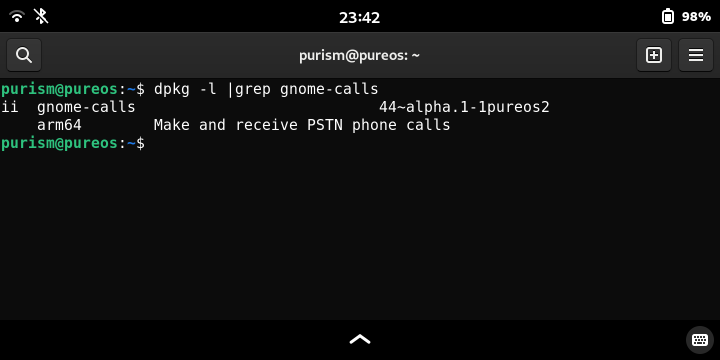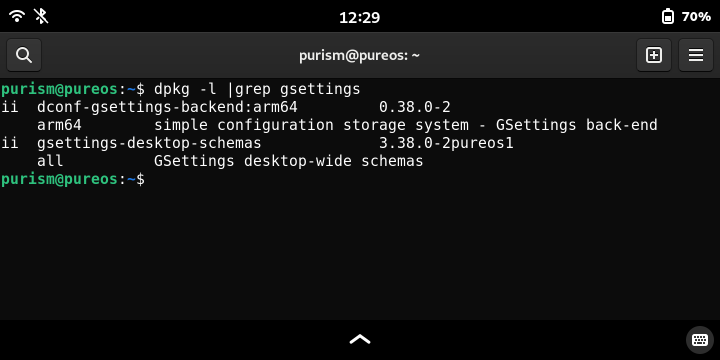What about ID10T?
I don’t think that this issue (like as well others, for example the problem with the proximity sensor) has to do with “ID10T”.
There are three additional sliders that populate in the Settings>Sound page when a call is in progress and disappear again when the call ends. Two of those additional sliders are identified with a handset icon and the word “Calls” to the left of the slider. They are located just below the SystemSounds slider near the top of the page.
Those two sliders control the mic and speaker volume for the duration of the call, overriding any setting of the sliders lower down the page. You can only access them by quickly switching from the Calls page to the Sound Settings page when the call has connected.
I do not know what the third temporary slider does. (It is actually the first, reading from the top of the page.) It has an icon that I can not decipher.
There is no mention of these specifically Calls-active volume sliders in https://docs.puri.sm/Librem_5.html
Please see my other post of today. When a call is in progress, additional sliders appear just below the System Sounds slider. These additional sliders control audio volume for the call, overriding any settings in the picture you have posted.
I have a screenshot here from those additional sliders. I wasn’t aware of them, ofc not, because nobody looks into the sound settings while making a call 
For German users only: Is there any (free of charge) 0800-… number for doing tests, for example some advertising line or other type of information. Just for tests without being charged.
At my previous job we had an empty cubicle. In the name plate slot I put a substitute name called “Idee Tenty”.
No one outside of the IT Dept. thought twice when passing it.
It turned out a couple years later, in the Facilities Dept. copies of the building layout printed on “D” size paper (the kind that hang in in a wheeled rack with clips), were printed with that name in the cubicle spot.
It gets better.
Years later when we were bought by a bigger corporation, the corporate IT contracter who was hired to collect employees old laptops and replace them with new ones, came around looking for “Idee Tenty.”
Nor wonder what those icons might stand for.
Thank you very much for this screenshot. I have not installed gnome-screenshots and I didn’t think I could judge how many seconds it would take to start a call and switch the screen page. (Is there another way of taking a screenshot, just by pressing two buttons simultaneously, or something like that?)
Your screenshot is slightly different from what I see on my L5. I have just made another call to make sure that I had described the Sound Settings page accurately. The two “handset” icons are both accompanied by the word “Calls” on my L5, and the slider with the non-handset icon appears above the other two, instead of below them as you have it.
What I am calling the non-handset icon can also be seen on a screenshot posted by Loki (post no. 48 of this thread). My L5 does not show this slider except during a call, but Loki’s screenshot doesn’t have the other two Calls-only sliders. Can anyone tell me what this non-handset icon signifies and what volume the accompanying slider controls?
I installed Pulse Audio a while ago in the hope of solving a problem that turned out to be a question of incompatible codec settings. Perhaps the presence of Pulse Audio has something to do with the difference between your L5 and mine in their presentation of the Sound Settings page. Do you have Pulse Audio?
nobody looks into the sound settings while making a call
I did this in another hopeful attempt to fix the audio problem that turned out to be a codec incompatibility.
OK, this is what I should have done the first time around. This is what the Sound Settings page looks like on my L5 when a call is in progress. The word “Calls” can be seen beside the two temporary sliders that control audio volume during the call.
Also, does anybody have an idea what the other temporary slider does (the top one on my screenshot, the bottom one on guru’s)?
Here’s an enlargement of the icon, if it helps:

Big cog, little cog… 
What is your output of
purism@pureos:~$ apt info gnome-calls 2> /dev/null | grep Version
Version: 44~alpha.1-1pureos2
Thank you for this. It becomes more mysterious. What noise of machinery would anyone want to play during a phone call? Maybe something that sounds as if you are at work, when in fact you aren’t.
My best guess, based on zero evidence, is that some people might set up background music or other sounds to play during calls, and the cogwheel slider adjusts the volume of any such sounds. I can imagine a “wellness”-related business setting up sounds of birdsong or splashing water etc to play during calls, for an impression of nature and health.
Oops, sorry Amarok. This post was supposed to be a reply to guru. I don’t know how to redirect it.
Device is on the charger now. I’ll look up the Calls version when it’s cooked.
However, there have been a couple of updates to Calls since I first noticed the extra sliders, and the differences from your screenshot were there from the start. I mentioned the sliders and the word “Calls” beside them in a reply to irvinewade on March 1 - extra-sliders-report. I very much doubt that the version of Calls is the determining factor of those differences.
I wrote a reply and mistakenly directed it to Amarok. It is immediately above this one. Sorry to both of you.
Further apology to Amarok for having misspelled his nom-de-guerre.
So, why are there two sliders for Calls? Stereo? Incoming and outgoing sound levels?
One for mic, one for speaker. Odd that they don’t have different icons or titles. I forget which way round they are arranged - I very seldom make calls with the L5. Plus, as you can see, I have them both turned up to the max, so it makes no difference to me which is which. I did test them in early March and found that they had the two different functions.
In any case, considering that my screenshot and guru’s have the “cogwheels” slider in different places, I wouldn’t count on the mic and speaker sliders being located on your L5 in the same order as they are on mine. You just have to try them and see.
A cogwheel is also the usual representation of some kind of settings adjustment, but I don’t see how that could be relevant in the context of calls.
Welcome to GNOME’s “modernization” and “simplification” of UI. ![]()
Mine -
Ringing (incoming call):
Call intentionally declined / routed to voicemail:
After termination:
My L5 has only the standard volume package, no additional installations.