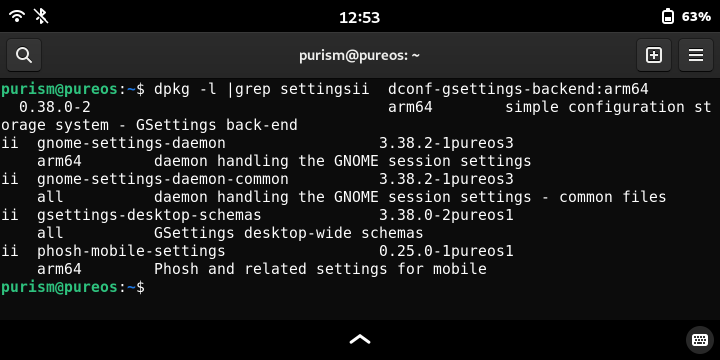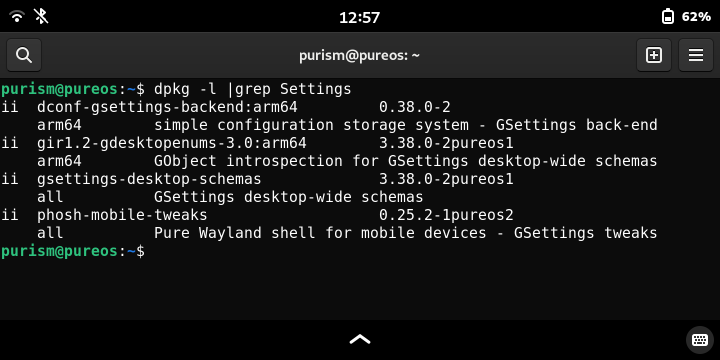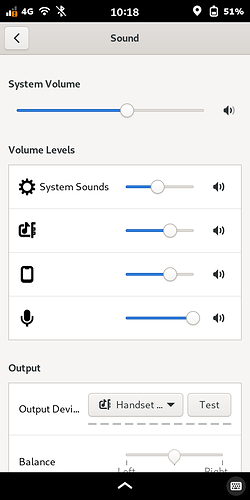These might give a more complete picture:
Or in the context of other adjustments above and below for that matter.
I have no idea what could cause the difference, the missing “call” and the order. Looks like at @amarok faces as well the missing string “call”. And I have not tested what the slider do. Someone?
Is your voicemail handled on the L5, instead of being on your telecom’s server? (That would explain why the temporary sliders remain present while the caller speaks his/her message. With my phone accounts, calls divert to the provider’s server if not answered, and the handset hangs up.)
In the case where you do not divert the call to voicemail, does the non-handset icon have the microphone appearance or the cogwheels appearance? If the latter, maybe the cogwheels icon is merely a placeholder for potential diversion etc of the call, being replaced by something more specific if and when the call is actually diverted etc.
By the telecom’s server.
Microphone.
Interestingly, I just noticed that if I call to the L5 from my other phone, I see this during ringing and after answering:
![]()
But not every time! (I just repeated the experiment.)
EDIT: I meant from the 2nd phone to the L5. Corrected.
And apparently not during ringing, unless I’m just seeing random behavior. Corrected.
Oh… that obscure icon set me straight (eventually) today. It is tiny and hard to see clearly, especially when driving. Today, I made a call my accountant while driving and everything worked fine using 3.5mm jack through a splitter to my radio aux input and an external mic. Clear audio, no manual source/sink switching – all great (LOVE my L5). Then I called my and she couldn’t hear me. I checked the sound settings and thought for sure that the L5 could see the aux, but not the mic… unplugged/plugged the 3.5mm and watched the “headphones” disappear/reappear, but never saw the mic. Then, with the 3.5mm plugged in, I noticed that the “handset” had that same damned icon as the “headphones”. Voila! The matching obscure icons saved me from the obscure text!
Of course, I was still left with why my wife couldn’t hear me. Called her back and it was fine. I’ve come to the conclusion that my L5 ROCKS and her Samsung Galaxy Blah Blah Blah SUCKS, because SHE often can’t hear ME because of HER LAME PHONE.
Viva la Librem 5!
Funny, I looked at my sound settings. I don’t have as many sliders as in this pic.
There has to be a call in progress for the extra sliders to show up, and they seem to differ according to whether it’s an incoming or outgoing call.
Thanks. I learn something new every day!
It would be good to have a complete documentation of gnome-calls and its effects in other areas, for example the sliders in audio configuration, proximity sensor, etc.
The top Gear icon is self explanatory, I suppose, but it’s unclear to me how this “System Sounds” slider volume control differs from the “System Volume” slider immediately above it.
The bottom Mic icon is obviously the L5 microphone and the associated slider controls its sensitivity, I guess.
Apparently the icon in the second position is variable, sometimes looking like the L5 phone and at other times as a music(?) icon (an icon that’s unfamiliar to me). There’s trailing spaces next to it which could be used to describe it in words.So what particular volume on the handset does the associated second slider control? Is it the 3.5 mm jack volume? When it’s the L5 phone icon, what is this slider controlling?
The icon in the third position looks like an L5. What particular volume is this slider controlling?
The trailing spaces following each icon could be used to hold a short text description of which output or input the slider is controlling.
I get totally different displays in these circumstances. I think this is more likely to be differences in the way your and my VoIP providers handle call connection, rather than differences in the operation of our respective L5’s.
For an outgoing call, none of the three temporary sliders appear on my L5 until the call is answered (whether on the receiving handset or on the receiving account’s voicemail). For an incoming call left unanswered on the L5, the temporary sliders do not appear on my L5 at any stage, including when my voicemail has answered the call.
In the case of an outgoing call left to voicemail at the other end, the “handset-icon” sliders disappear as soon as the L5 hangs up (having appeared when the voicemail answered), but the “cogwheels-icon” slider persists for a short period (< 1 min.) after hangup. Loki’s post no. 48 of this thread has a screenshot like this.
Once again, I expect that these differences are in our providers’ respective software, not in our respective L5s’ Calls applications. This might extend to your provider’s possibly supplying the microphone and musical icons that no other posters have seen on their L5.
Whatever all the icons stand for, how is all of this useful?
This thread is about the fact that some users or their interlocutors have trouble hearing the audio during calls made with the Calls app on the L5.
Until a few days ago, none of the contributors to this very long thread seemed aware that there were volume sliders specific to the Calls app, sliders that only appear during a call. Some users’ audio problems might possibly be solved by adjusting the sliders, of whose existence they had previously been unaware.
It might also be helpful to know which aspect of audio is controlled by which of the three temporarily available sliders. Some of us are trying to make sense of the available hints such as icons and names that appear next to the sliders.
If you do not find this useful, you do not have to read our posts.
Duh!
What I mean, of course, is how did someone decide this is the best way to control these settings?!
Why hide them and have them show up when you have your phone to your ear?!
Whoever decided this, they don’t seem to be writing posts on this thread, and probably not reading them either. I have no idea why anyone would set up the audio control for Calls in this awkward way. I am just trying to understand how to get the best possible use out of an application that might be handy for VoIP calls when I am away from my usual ATA. And possibly also help other users to do the same, or to decide that some other device is better for their purposes.
Well, the forum us listed under the support section of the Purism website, so I still have the hope that at least some of the developers, or the people briefing the developers take at least a bit of inspiration from the comments posted here.
Meanwhile, I too am eager to learn how the controls work. So, by all means, keep up the conversation.
These controls are the standard per application controls that appear for any application that creates an audio stream. These controls are not present due to design decisions by individual application developers, they are part of the OS design.
Play an audio file through your music/media player of choice and look at the sound settings window and you should see controls there for the music/media player application.
I can see how that makes sense. Somehow. But it is not very user-friendly or intuitive.
Thank you for the explanation. Yes, that is true. I am playing the Shortwave internet radio, and a slider has popped up under System Sounds, identified by the icon for the Shortwave app and the word “Shortwave”.
Is this something that we are just supposed to know about? There is nothing about it in docs.puri.sm/Librem_5/Calls.html or in idem./Settings.html or "/Apps/App_Spotlights/Sound_Recorder.html etc.
Forum contributor guru, who seems exceptionally knowledgeable, says:
For that matter, you yourself, early in this thread, recommended adjustments to sound settings that turn out not to be the operative settings for an actual call with the Calls app.
Regarding the call of distress from wimdows, with whom I entirely sympathize, we have some consolation in the fact that settings of the Calls sliders are persistent. We just have to find a comfortable level during a test call and then leave it to work properly afterwards. This is helped by the generally weak audio with the Calls app: if the sliders are set to 100%, nobody is likely to find the sound too loud.
The thing that concerns me is that the setting of the mysterious cogwheels might in some way counteract one or both of the “smartphone” slider settings.