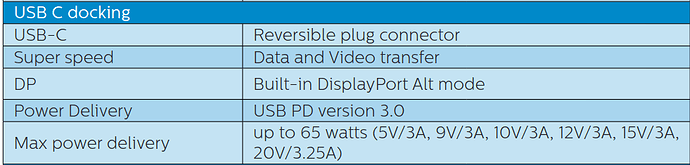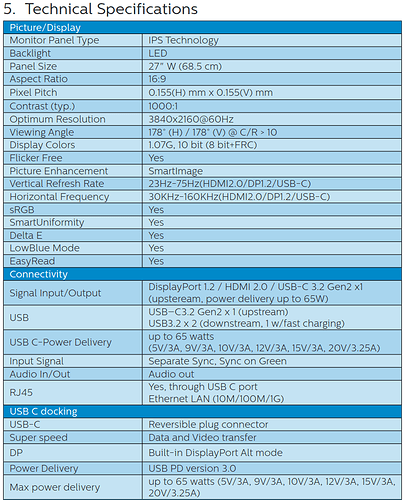I appreciate the thorough reply! Here is a screenshot of some specs:
…and a link to the full manual if you’re interested:
lsusb on my Dell laptop shows the USB hub and the ethernet connection (the Realtek entries), but I don’t know if I should expect anything indicating there is a monitor:
$ lsusb
Bus 004 Device 001: ID 1d6b:0003 Linux Foundation 3.0 root hub
Bus 003 Device 016: ID 046d:c539 Logitech, Inc. USB Receiver
Bus 003 Device 015: ID 0bda:5420 Realtek Semiconductor Corp. 4-Port USB 2.0 Hub
Bus 003 Device 004: ID 0c45:672a Microdia Integrated_Webcam_HD
Bus 003 Device 002: ID 27c6:533c Shenzhen Goodix Technology Co.,Ltd. FingerPrint
Bus 003 Device 001: ID 1d6b:0002 Linux Foundation 2.0 root hub
Bus 002 Device 013: ID 0bda:8153 Realtek Semiconductor Corp. RTL8153 Gigabit Ethernet Adapter
Bus 002 Device 012: ID 0bda:0420 Realtek Semiconductor Corp. 4-Port USB 3.0 Hub
Bus 002 Device 001: ID 1d6b:0003 Linux Foundation 3.0 root hub
Bus 001 Device 001: ID 1d6b:0002 Linux Foundation 2.0 root hub
On the L14, I noticed something where the devices would disappear and reappear from one run to the next with different device numbers. Ethernet never showed up in the results. For example (the monitor was plugged in after the first run):
$ lsusb
Bus 002 Device 001: ID 1d6b:0003 Linux Foundation 3.0 root hub
Bus 001 Device 003: ID 04ca:3006 Lite-On Technology Corp.
Bus 001 Device 001: ID 1d6b:0002 Linux Foundation 2.0 root hub
$ lsusb
Bus 001 Device 039: ID 0bda:5420 Realtek Semiconductor Corp. 4-Port USB 2.0 Hub
Bus 002 Device 034: ID 0bda:0420 Realtek Semiconductor Corp. 4-Port USB 3.0 Hub
Bus 002 Device 001: ID 1d6b:0003 Linux Foundation 3.0 root hub
Bus 001 Device 003: ID 04ca:3006 Lite-On Technology Corp.
Bus 001 Device 001: ID 1d6b:0002 Linux Foundation 2.0 root hub
$ lsusb
Bus 002 Device 041: ID 0bda:0420 Realtek Semiconductor Corp. 4-Port USB 3.0 Hub
Bus 002 Device 001: ID 1d6b:0003 Linux Foundation 3.0 root hub
Bus 001 Device 050: ID 0bda:5420 Realtek Semiconductor Corp. 4-Port USB 2.0 Hub
Bus 001 Device 003: ID 04ca:3006 Lite-On Technology Corp.
Bus 001 Device 001: ID 1d6b:0002 Linux Foundation 2.0 root hub
$ lsusb
Bus 002 Device 082: ID 0bda:0420 Realtek Semiconductor Corp. 4-Port USB 3.0 Hub
Bus 002 Device 001: ID 1d6b:0003 Linux Foundation 3.0 root hub
Bus 001 Device 003: ID 04ca:3006 Lite-On Technology Corp.
Bus 001 Device 001: ID 1d6b:0002 Linux Foundation 2.0 root hub
$ lsusb
Bus 001 Device 049: ID 0bda:5420 Realtek Semiconductor Corp. 4-Port USB 2.0 Hub
Bus 002 Device 001: ID 1d6b:0003 Linux Foundation 3.0 root hub
Bus 001 Device 003: ID 04ca:3006 Lite-On Technology Corp.
Bus 001 Device 001: ID 1d6b:0002 Linux Foundation 2.0 root hub
So, aside from the ethernet, the two computers seem to recognize the hubs as the same, but something odd is going on with the L14 where it doesn’t seem to maintain connection (?) with the monitor’s USB.
Since the USB-C is optimistically described in your post as a “reversible plug connector”  , have you tried all four orientations of the USB-C cable?
, have you tried all four orientations of the USB-C cable?
Tried this, but I didn’t notice any difference.
sound ought to work in this scenario provided that you configure Linux to output sound via HDMI.
To clarify, I was indeed mistaken in my original post: sounds was working via HDMI through the USB-C to HDMI adapter.
Again, I appreciate the response! Let me know if anything else would help.