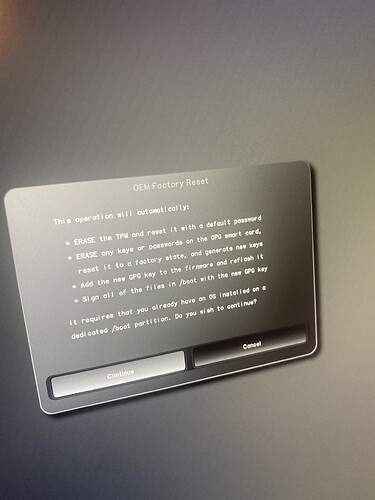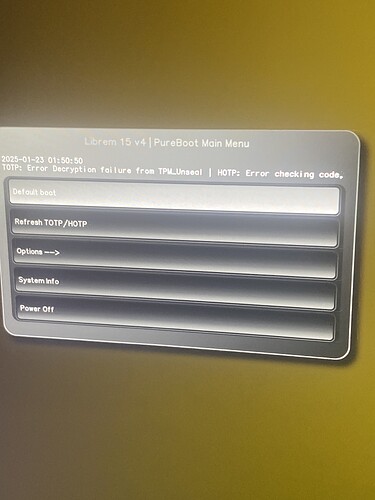it doesn’t say anything about erasing PIN
I see, the PureBoot version is not up-to-date, so use these instructions using PureOS on a Live USB:
While you are doing that, you can also attempt to factory reset your Librem Key:
i did the reset on librem key.
my password and everything i had still worked.
pin still didn’t work.
there’s no way factory is 12345678
i’ve tried that like a bazillion times
i don’t know if the update worked but while i was logged in to computer through default boot it said my software was up to date.
![]()
![]()
![]()
![]()
Okay, well from this point you can either update PureBoot to the latest version, change from PureBoot to PureBoot Basic, or switch to Coreboot + SeaBIOS firmware instead, which will not utilize the Librem Key for the boot process whatsoever.
ok.
and i do this by following the steps in the core boot link you posted above?
which would you recommend?
my disk would still be encrypted though right?
thx
You can do the first and third option using the script from the Coreboot link I provided earlier. The first option, which I suggest, requires another USB drive if following the official instructions. Updating Coreboot or PureBoot does not affect your currently installed operating system(s) and will preserve LUKS encryption.
ahhh ok. so i did first one. it’s on my usb. what does it mean from “pure boot menu?” what is that?
when you say “another usb”, do you mean a fresh one, or same usb i’ve been using that came with this computer?
You can plug the Librem Key on a system running linux and then type gpg --card-status at the command prompt. What does it show?
Then, try gpg --edit-card followed by verify at the GPG prompt, what heppens when you enter your PIN?
NOTE: Remove any sensitive information from the output before sharing here.
A fresh one.
i don’t have a linux machine. i don’t know why this librem key is so difficult. how is it possible that its PIN can’t be reset. or if it does get reset then 12345678 isn’t the pin
The Librem Key adds complexity compared to a straightforward system boot, but there is always a tradeoff between security and ease of use. It is essentially an OpenPGP card. OpenPGP cards have applications beyond verifying the boot integrity of a Linux system. Other popular OpenPGP cards are Nitrokey and YubiKey. The Librem Key is very similar to the Nitrokey, if not identical.
To troubleshoot the issue, it is important to determine whether the problem lies with PureBoot or the Librem Key (OpenPGP card). If the issue is with the Librem Key, check whether it is functioning correctly and properly configured. You will need a running Linux system to do so.
Can your machine boot without the Librem Key?
i sure can.
it prompts “librem key not detected, please insert”
but i don’t insert and hit ok, and it goes to pure boot menu and i click on default boot and it boots fine.
if i have librem key inserted and i go to default boot it doesn’t work.
any idea what this is about?
thx
i did the reset on librem key.
The documentation has been updated, so follow those instructions to factory reset your Librem Key.
so i reset the librem key again. went to do the hotp/totp generate new totp secret and it asked me for my librem pin again and i typed in 12345678 and it keeps saying failed. why is this so hard ?
Greetings all. I’m in a pickle and I’ve read the documentation, but I can’t find documentation help with my situation and so I’m hoping someone out there can save the day for me. I purchased a used but very new (7 months old) Librem 15v4 with PureBoot bundle. From what I can tell, the Pureboot bundle includes the Pureboot menu (which I see when I start the machine) as well as a Librem Vault gold-colored USB key with some factory-set crypto codes on it. The items I received from the previous owne…
would this apply to me maybe?
If you want to reinstall your entire operating system and use a fresh USB drive, feel free to follow the nearly five-year old topic.
![]()
![]()
![]()
is it fine if i have to boot it without key?