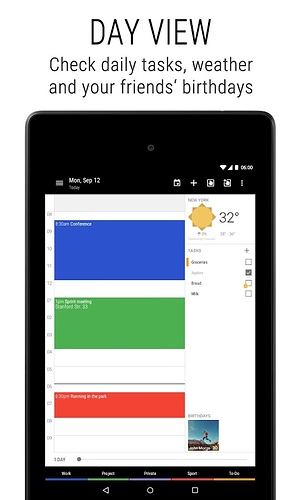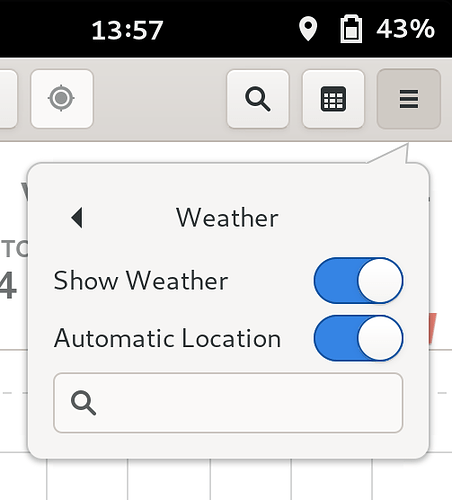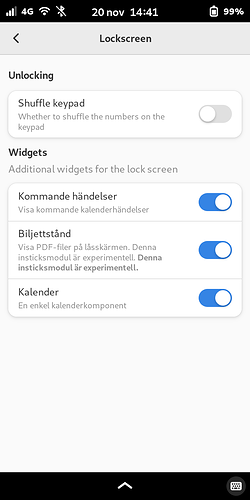Though this happened a few weeks ago. An adaptive Gnome Calendar has been released in Byzantium. Played around with it this morning. Looks pretty good.
Yes! I only use it since one mounth on my Librem5 and it work well. Only little problem to fit exacly on the screen, or sometime need to close the app and re-open it to solve little bug. But, I use it many many times a day and he do all I need (sorry for my bad english).
The latest update is an important step but the calendar is still of no use for me. A day or agenda view is a core function and sorely missed.
On my Android device I use the Business Calendar App, which offers a … day view …!
I agree, and it should be a fairly simple one to implement: just a chronological list of events for the selected day.
For me, the important thing is to just be able to look at that list, it does not need to handle adding/modifying events, a read-only list is fine, that would make the calendar useful in practice.
Please go and file an issue, for example here: Issues · Librem5 / debs / GNOME Calendar · GitLab
this is the right place to file an issue regarding the version of GNOME calendar that we ship with pureOS Byzantium.
O.k., thanks, I will do so!
I was looking with lsof to see where the Calendar app is storing the calendar entries in a file (to see, if I could add/delete entries with an editor vim for example). While this, I saw that the app is connecting with HTTPS other servers, here is what tcpdump shows:
13:05:34.394846 IP 192.168.178.49.51588 > 54.191.117.31.443: Flags [S], seq 2261128297, win 64240, options [mss 1460,sackOK,TS val 3907572838 ecr 0,nop,wscale 7], length 0
13:05:34.611600 IP 54.191.117.31.443 > 192.168.178.49.51588: Flags [S.], seq 3946294893, ack 2261128298, win 26847, options [mss 1452,sackOK,TS val 2468437968 ecr 3907572838,nop,wscale 8], length 0
13:05:34.611736 IP 192.168.178.49.51588 > 54.191.117.31.443: Flags [.], ack 1, win 502, options [nop,nop,TS val 3907573054 ecr 2468437968], length 0
13:05:34.614101 IP 192.168.178.49.51588 > 54.191.117.31.443: Flags [P.], seq 1:518, ack 1, win 502, options [nop,nop,TS val 3907573057 ecr 2468437968], length 517
13:05:34.857371 IP 54.191.117.31.443 > 192.168.178.49.51588: Flags [.], ack 518, win 117, options [nop,nop,TS val 2468438259 ecr 3907573057], length 0
$ host 54.191.117.31
31.117.191.54.in-addr.arpa domain name pointer ec2-54-191-117-31.us-west-2.compute.amazonaws.com.
Why is the app doing this? And where is this to be configured to avoid it?
Weather check, I guess?
whois says the IP-address belongs to Amazon. I guess the weather Service or whatever is hosted in their cloud.
What has weather to do with Calendar? If this can‘t be disabled I will deinstall this app. And this app should be marked as suspicious in the PureOS app store.
No, I did not. That‘s why I asked above. Thanks for your hint.
Some calendars include weather so you can plan your week and appointments better, I believe.
For me, the calendar app remains pretty much useless in practice since I can’t see today’s events, in the week view things get too small and there is no single day view, or smile list view.
What I need is some way to just show me “what are today’s events?”, something that the regular Calendar app seems unable to do so far.
I remember seeing somewhere that there was some kind of calendar widget for the lockscreen that did include a list view, but I can’t find it now. Is there something like that, or was I dreaming?
There is, in the latest version of phosh. You enable it in Mobile Settings, and it will show you upcoming events on the lock screen by a swipe from left to right.
Where, exactly? I can’t find it.
@tomoqv thanks, but I don’t seem to have a “Lockscreen” part in Settings.
How do you get to it, is it next to “Sound”, “Power”, “Displays”, and so on? Or is it like a submenu inside something else?
The phosh version I have is 0.22.0.
You are in the wrong settings. Search for “mobile” in the app switcher and it should show up if installed on your device. Or apt search phosh-mobile-settings to check if it is installed.