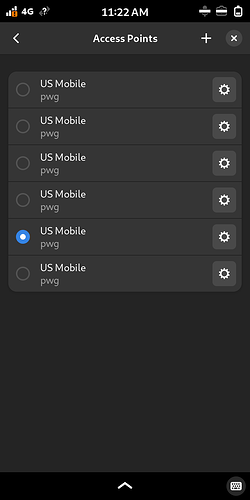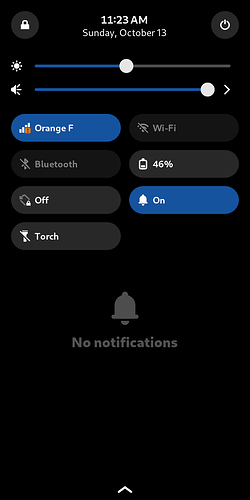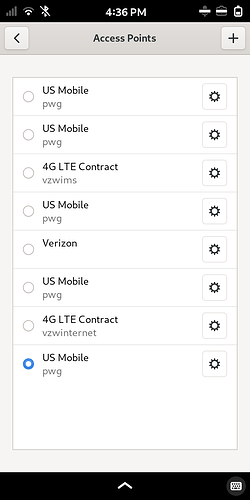Hey all,
I did system upgrades a week ago, and since then was away from known good internet, in some places, including some countries internationally. I only brought Librem 5, not other kinds of phones.
But I am finding the cellular function to be very odd and spotty, which pushes me to use free wifi. The modem will connect to various overseas networks and show names like vodafone or O2 or EE or Orange F as network name, but the widget for network selection in Gnome settings doesn’t appear to actually work. Whatever one of these networks the modem randomly latches on to at boot seems to be the one that it sticks with until toggling stuff off and on and rebooting. Also, the list of towers shows nonsense names from the US on the other side of the planet:
Of all these various networks this would sometimes latch on to, EE seemed like the only one that would actually frequently provide Mobile Data, and when it did, that often only happened on the Crimson dual boot that I have set up. The main Byzantium install seems broken. It will show 4G as if data is available, then if I try to ping google.com or ping 1.1.1.1 it says unreachable and the 4G icon disappears, or the orange warning icon shows on top of the status.
So, obviously that was a likely scenario that these mobile data providers are part of the walled garden universe where it’s going to be hard for Purism to convince them to support a niche phone.
But then I have another problem. I noticed overseas there seem to still be many places offering free WiFi without password. So I used some of these, kind of out of necessity, but historically I keep almost no cookies and use “incognito”/“private” browsing for everything, because when I was a kid browsers actually didn’t cache information and I was OK with that.
So, my security model of being cookieless for everything, according to modern information about what we’re told to think, is worse, supposedly. And I know I’m being paranoid and a bit off when I continually enter passwords instead of entering my automatic cookies. So, last time I traveled when I was traveling in the US, I used the modem exclusively and tried to avoid WiFi, under the hopes that this would reduce the likelihood of HTTPS getting somehow busted to where someone would get my logins.
But now with the modem not working reliably and only sometimes working, I have been clinging to my one cookie that I keep which is on L5 on Firefox, as a way to communicate with folks I need to contact, when on insecure WiFi.
But now this week they say there’s a zero-day vulnerability on Firefox, while I’m traveling, and this is frustrating for me. Weren’t there already known vulnerabilities in Gnome Web? What am I supposed to use that would actually be in working order, if I don’t want to update over some crappy public wifi and only have what I already have? I’m sure apt is probably using some TLS bollocks, but I don’t like the idea of updating on public WiFi. I don’t want to…
So I know this is a bit of a rant, but I think other people who are more confident of their machines being in working order could answer some key, really useful questions for me:
- Does the version of Gnome Web included by default on PureOS Byzantium, 1.5 weeks ago, have any currently known unpatched vulnerabilities? apt list says
epiphany/byzantium 0.7.0+0-6 arm64 - Does the version of Firefox included by default on PureOS Byzantium, 1.5 weeks ago, have any unpatched vulnerabilities (very likely yes, danger, reports of active malicious use in the wild, right??) apt list says
firefox-esr/byzantium-security 128.3.1esr-1~deb11u1 arm64 [upgradable from: 115.15.0esr-1~deb11u1] - Do the aforementioned vulnerabilities have any risk of being used by zeroconf/spammy multicast to poke holes in a device where Firefox-ESR is running at all— or if I only visit a few, known “good” sites, would FirefoxESR be safe (“good” here meaning lots of money, like a major FANG messenger or whatever), is it likely the known “good” would mean I was in the clear?
- Would you, personally, upgrade your FirefoxESR on public WiFi? I’m gathering from my notes on (2) above that the stupid PureOS store I never bothered to uninstall is already checking for updates and providing information about 128, by contacting PureOS net over the insecure WiFis. If I spend time on it, I would probably like to turn that off. I find joy in doing apt updates manually because I am the arbiter of when I upgrade, and stay informed about what is upgrading. Downloading automatic updates on airport WiFi, for my $1000 samsung a few years ago, caused a bunch of parental control apps to show up, and a new function for the home button, that I didn’t ask for. I don’t want that and I certainly don’t want it when my boarding pass may require the phone. One way to eliminate stupid security events on our devices is to command them to no longer do stupid things; so, is this paranoia or is performing system upgrades on public WiFi stupid?
- Does anyone else on Broadmobi E version in Europe have inconsistent mobile data? Sometimes when I try to enable “Mobile Data” after toggling it on and off, it becomes completely unable to toggle back on, listing 5 instances of “US Mobile,” none of which do anything. I am not in the US. Should I use some mmcli command to clear this list and allow it to populate with Europe things?? Similarly, disabling “Automatic” switch on the Network setting is totally dysfunctional on both Byzantium and whatever Crimson snapshot dual boot I have. It always just says it timed out, and jumps back to whatever network was currently being used.
- tdlr is there an mmcli command for this?
- Is there a better browser choice in general? I have also used Brave on the L5, but installed from brave browser ppa instead of PureOS. It is the only other ppa that I have added. It seems to work fine, but I notice what feels like much higher battery drain when that is open versus Gnome Web/Firefox.
Sent from Gnome Web on Airport WiFi on my L5 in some European country