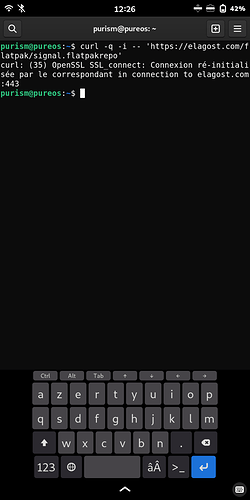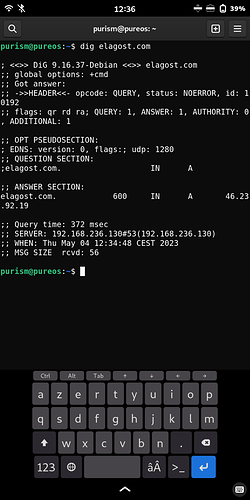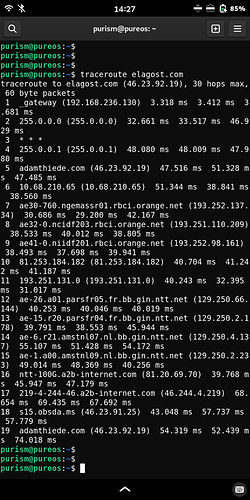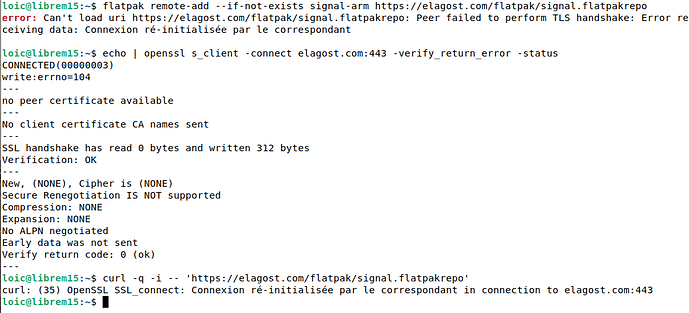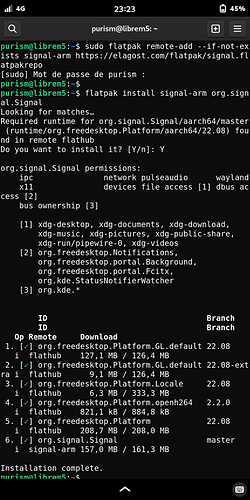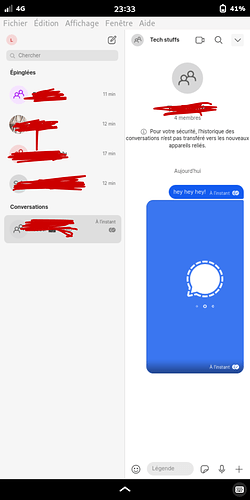Best to follow that up by doing the curl command above.
I assume that you are doing this via WiFi on the Librem 5. For fault isolation purposes, can you do the same curl command on another computer on your LAN? e.g. a desktop / laptop.
I did that curl command on my desktop just now and it worked correctly.
HTTP/1.1 200 OK
Connection: keep-alive
Content-Length: 4267
Content-Type: application/octet-stream
Date: Thu, 04 May 2023 10:08:29 GMT
Last-Modified: Thu, 16 Jun 2022 14:12:01 GMT
Server: OpenBSD httpd
[Flatpak Repo]
Title=Signal-Arm Flatpak Repo
Url=https://elagost.com/flatpak/repo/
GPGKey=(lots of crap omitted)
PS I don’t know whether it is relevant but elagost.com advertises an IPv6 address but when I add -6 to the curl command to force DNS resolution to IPv6, I get an error (but different from your error):
curl: (7) Failed to connect to elagost.com port 443 after 328 ms: Connection refused
I have installed Molly a Signal-fork in waydroid. You can take a screenshot from the QR and in a QR-scanning app, you can scan the screenshot. than you can copy the code and paste the code in Molly.
You assume well.
For the moment, I use my android-Legacy phone as a WiFi Hotspot to provide internet connection to my Librem5. Next week I should receive a french SIM (with a nominative contract since anonymous SIM is illegal in France  ) .I don’t think it’s the root cause of the issue, I’d be really surprised if it would.
) .I don’t think it’s the root cause of the issue, I’d be really surprised if it would.
Anyway, I made a traceroute from my L5 to elagost.com all hops are in ipv4, so I guess it’s not an ipv6 issue.
and regarding the curl from a laptop, tonight I’ll be able to do this via the android hotspot and this week-end via a regular FTTH internet connection. I’ll keep you posted.
Excellent, thanks! Last update to the repo is 2 weeks ago, which is promising as, for example, Axolotl hasn’t had an update since November and is broken for registration currently.
That complicates things significantly. Indeed, I would try to reduce the number of hops and cut the Android middleman.
(BTW, looks like write:errno=104 means that the peer/Android/any hop in between is sending a TCP RST packet (which cURL confirms).)
the weird thing is that I can install stuffs using apt, I can surf on the net (http and https) without any error…

I would be surprised if the hotspot is not the root cause.
It is possible that this is an MTU issue but how much time do you want to spend trying to make it work?
hi there
you were definitly right. the android hotspot was the rootcause of the issue.
i receive my sim card, and i could install the Signal flatpack as ecxpected !
thank you verrrrry much for your help !
it feels so great to see this blue screen  (not the windows one)
(not the windows one)
How does it work on mobile. ?
it’s working fine on 4G network 
the issue is more en the screen size management
How the user interface. Is it OK on the librem 5. Is it librem5 mobile friendly
here’s what it looks like for the moment.
also the keyboard shows off in front of the message you’re typing…
but maybe it’s something that can be customized. i’ve just installed it
Thank you for letting me know
welcome !
i hope it will get better in the future. but at least it works !
a lot of people is pushing so i guess it’s only a matter of time to get a proper Signal user interface 
Have you tried scaling it?
You can collapse the sidebar to show just avatars after attaching a mouse and dragging it to the left