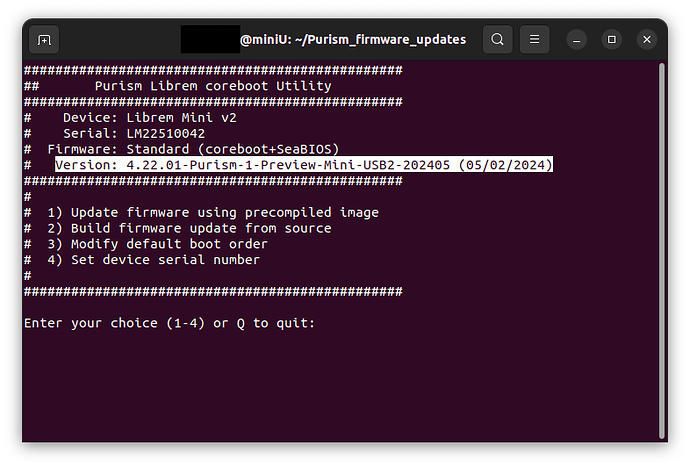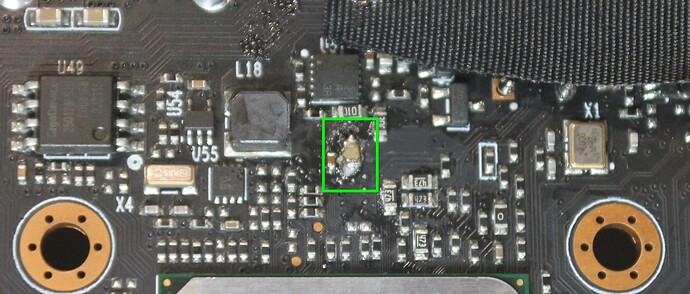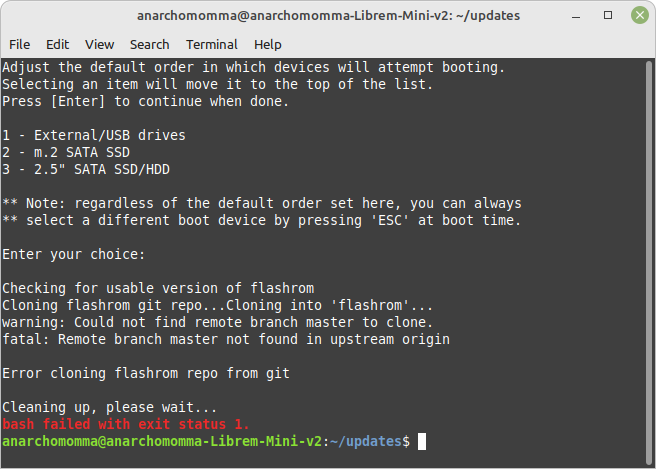I have a new USB tuning build for Librem Mini v2. As before, this is coreboot+SeaBIOS only for now, if it works out well it will go into a proper release for PureBoot. Also Mini v2 only at the moment, it’s likely this will apply to v1 also but I have not tested that yet.
As always, use the preview branch’s coreboot_util.sh to flash:
mkdir ~/updates
cd ~/updates
wget https://source.puri.sm/firmware/utility/-/raw/4.22.01-Purism-1-Preview-Mini-USB2-202405/coreboot_util.sh
sudo bash coreboot_util.sh
This resulted in measurable improvements on various boards I tested. Even on a device that was not showing any problems, this change produced improvements in signal integrity.
This build also has a related change addressing some sudden shutoffs that had been reported when plugging in bus-powered USB hard disks.
Please let me know what results you get! I am optimistic that this will address a lot of issues, but if you do still see issues, please try the peripherals in different ports to see if there is variation among the ports.
@bugcity , @Kite , @howil - please give these a try for the USB 2.0 issues reported in various threads, and thanks as always for your feedback.