@ChriChri, perhaps following setup might help you (where Device 3 would be your Nexdock360):
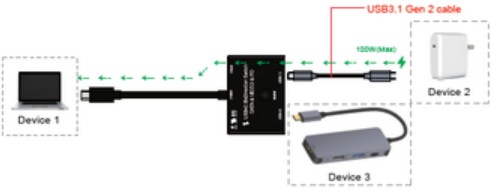
Rest of this idea is, sort of, explained here: New Setup for 3 Computers Hardware.
@ChriChri, perhaps following setup might help you (where Device 3 would be your Nexdock360):
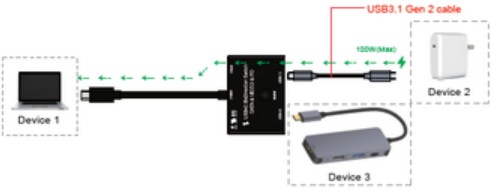
Rest of this idea is, sort of, explained here: New Setup for 3 Computers Hardware.