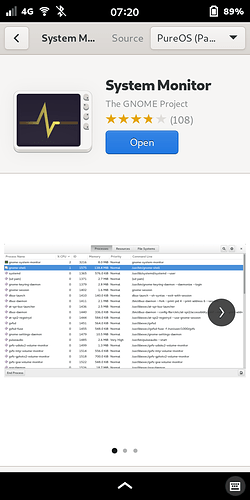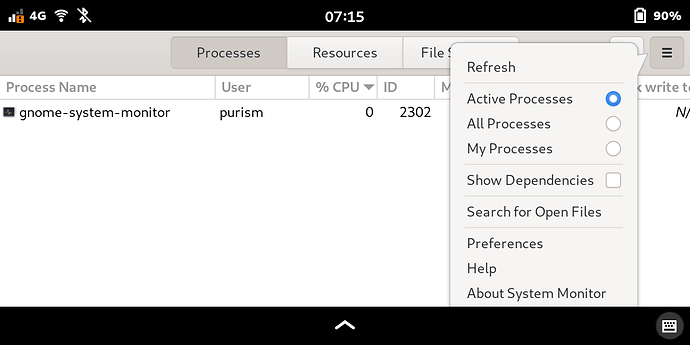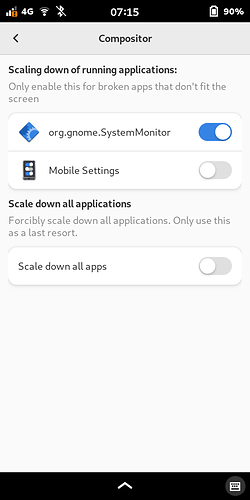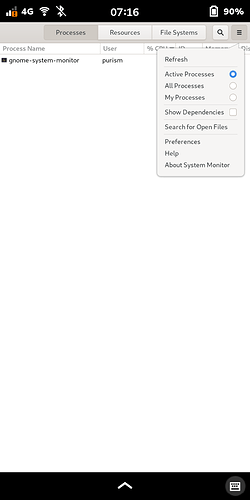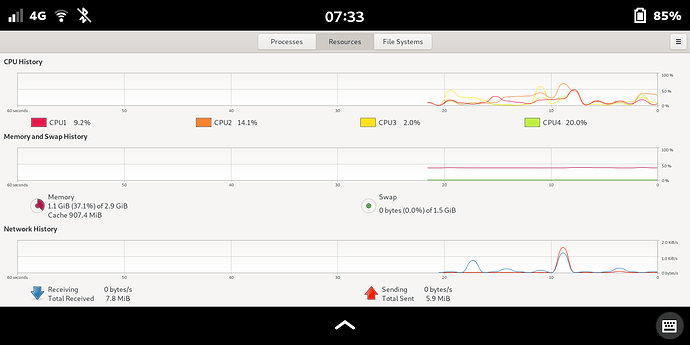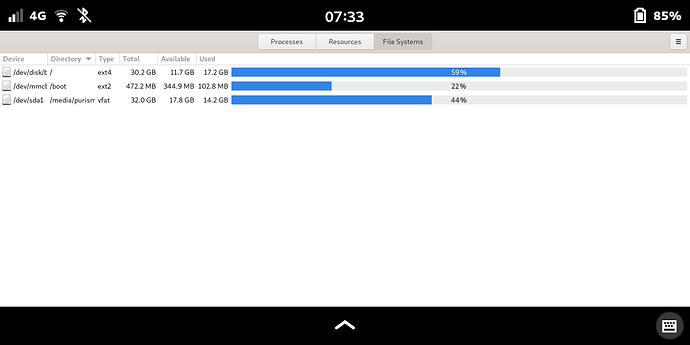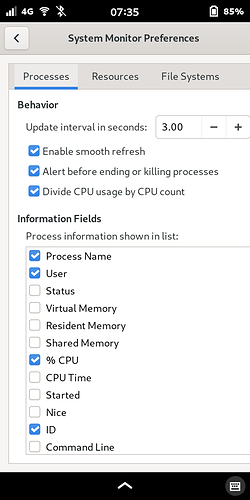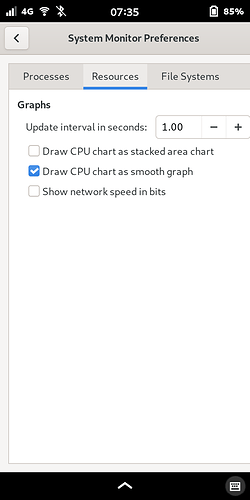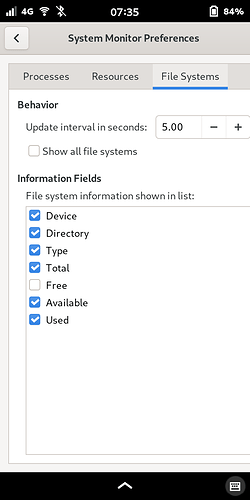GNOME System Monitor:
Doesn’t adapt to the screen, although it’s still totally usable:
But opening the new phosh Mobile Settings app while
System Monitor is running allows you to make it auto-adapt*:To end a process, select it to reveal the
End Process button:*You can also make non-adaptive GNOME apps fit the screen with a terminal command. Example: gsettings set sm.puri.phoc.application:/sm/puri/phoc/application/org-gnome-systemmonitor/ scale-to-fit true. (Use false to revert it.) The change persists indefinitely, as does the Mobile Settings method.