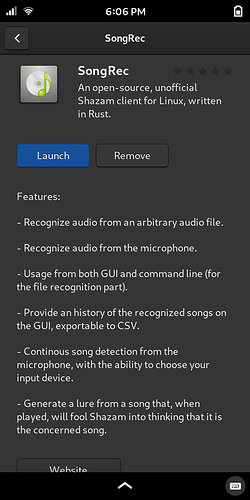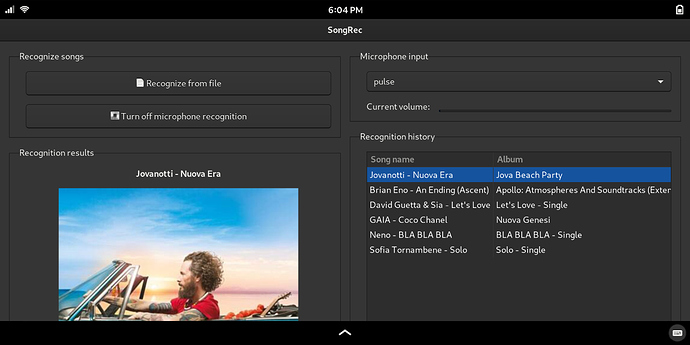OK, this is a good one. Unofficial Shazam client. I tested on a streaming Italian music station and also on my stored music files; it identified every song.
SongRec (flatpak, sandboxed):
This has to be scaled down about halfway, but it’s not too bad. It also pops up frequent error messages (it does that on my laptop, too), but it still recognizes the song.
Typical error message:
error decoding response body: EOF while parsing a value at line 1 column 0
Update: This app even corrects itself when it misidentifies the wrong version of a song that has been released in more than one language. Nice!