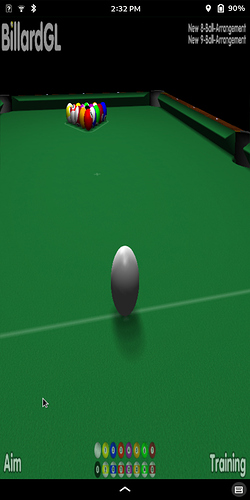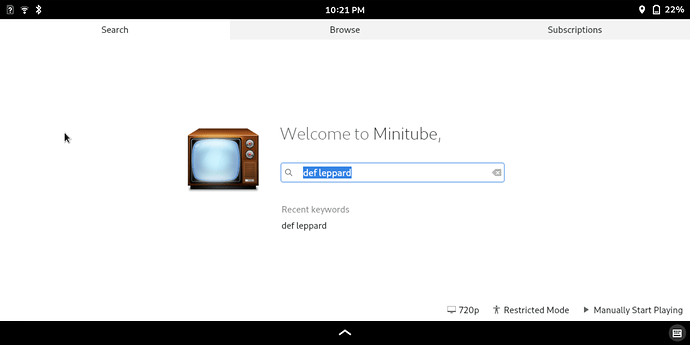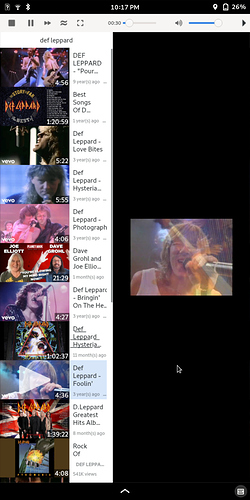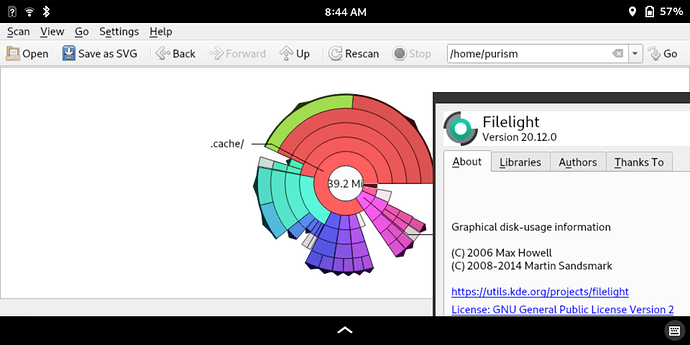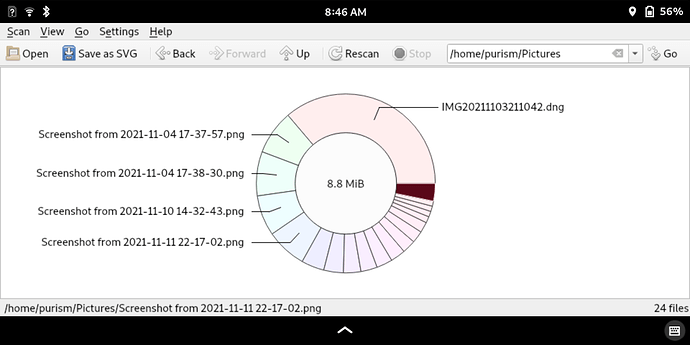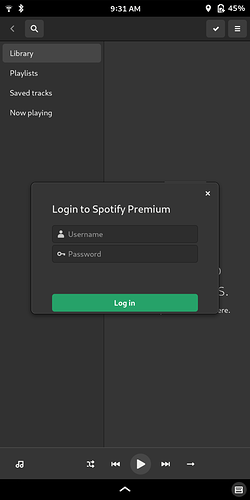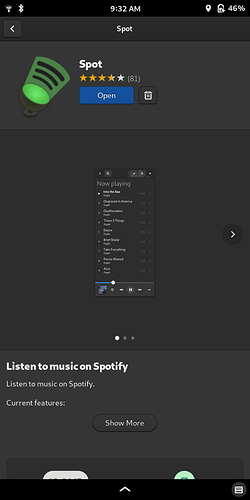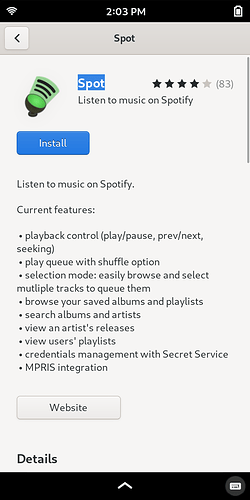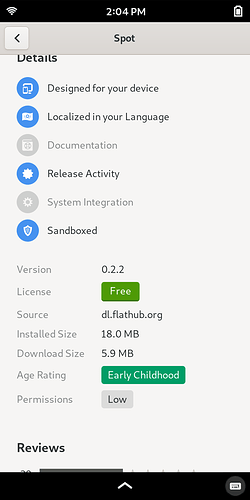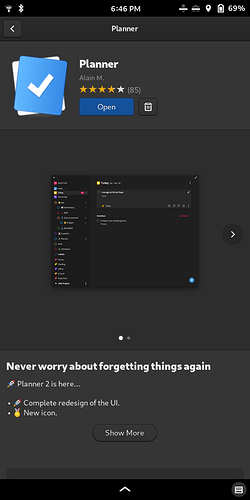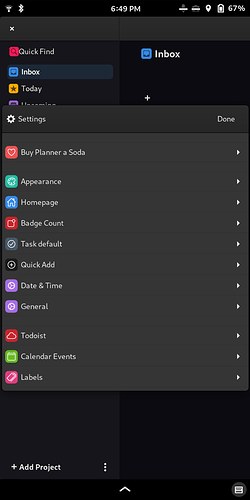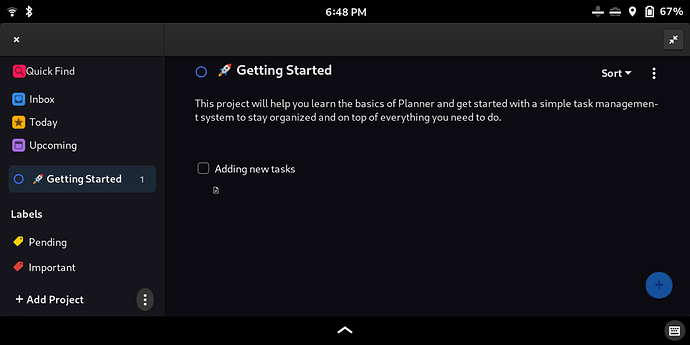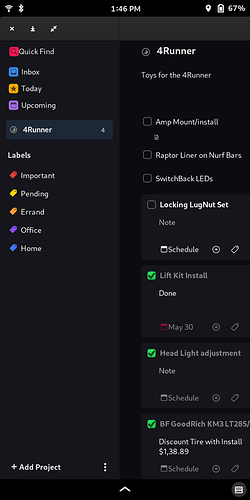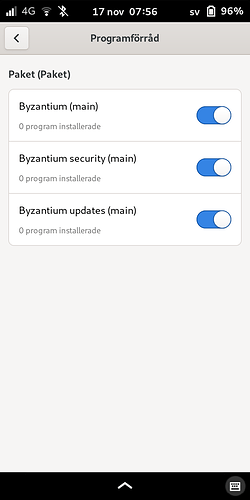BillardGL
Flatpak
I still need to figure out how to change the rotation on my L5 so that the game fits horizontally. Upon figuring that out, pending total functionality.
Can you add more info to your screenshot, such as type of package, the app name, if it came from the application store, whether it fits completely, whether everything functions right?
Thanks! 
I installed qtwayland5 and now the tg desktop client fits nicely to the screen. It only takes some time (~30s) on first start. Why is this?
I had some problems with minitube and found freetube (which I think is chromium + web app) which works well, and also has a “sponsored content” skip option.
Flatpak or PureOS byzantium? Please include some detail with your screenshots, for everybody’s benefit. Thanks. 
I thought that I saw a Purism team member (was it Kyle or ??) post here a few weeks back about Purism’s upcoming AV app, maybe like FreeTube, which would let you, among other things, rip the audio from video (say a youtube vid) - a bandwidth (and battery) saver. Was it called Streams or Streaming? Something like that, although not much else has been said about it here since then.
Yeah, stream. However it’s been broken for some time now.
You can do that with ffmpeg however I don’t know that you will save any bandwidth.
The advantage of youtube-dl, FreeTube (and streams in theory) is that they can just download the audio from youtube (Youtube has the audio-only version of all of its videos), so yes it saves a lot of bandwidth and battery
Right. I understand what you mean / @Zimmy wanted now.
I’m downloading the full .mp4 video file, and then extracting the audio stream from the downloaded file with ffmpeg, and then the resulting .mp3 gets synched to the Librem 5. The .mp4 is fine on the bigger computers, so I want it too. So no saving in bandwidth for me - and also no point in downloading the audio-only version.
I guess at some point I should try an actual .mp4 on the Librem 5. What’s the recommended video player for the Librem 5?
When the video is supported (h264 mp4 should work), the only video player which supports hardware acceleration is Livi/uPlayer. If the video starts and there’s a green sign in the top-right part of the interface, that means acceleration is working. The playback is smooth even with high quality mp4. When unsupported, I find mpv to work best (better than vlc and mplayer somehow). I can play anime fullscreen on Nexdock just fine.
Spot aka Spotify app for Gnome.
Flatpak install
Seems to install fine, i just dont have a current premium account to test out the functionality.
Strange, I can’t find it on flathub.
did anyone try Uber over browser?
I get “No apps found”. Also did a flatpak search spot from the terminal, and got “No matches”.
How do I add flathub to the repos in the software store btw? It is available in the terminal, but doesn’t show in the list of repos.
Maybe because its case senstive?
Try flatpak install flathub dev.alextren.Spot
Should be available after the flathub repo has been added with:
flatpak remote-add --if-not-exists flathub https://flathub.org/repo/flathub.flatpakrepo
The plugin for showing Flatpak in GNOME software / PureOS store is called gnome-software-plugin-flatpak but I guess that should be installed by default (otherwise, use apt)