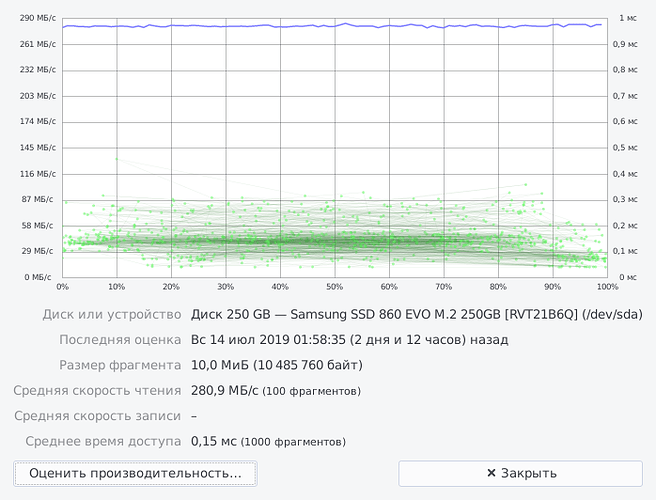M.2 Sata SSD limited to 280 MB/S. Coreboot 4.9 (Last). How to raise the speed to 500 MB/s?
I assume you are doing this on a Librem laptop but which specific model and version?
Is this a new laptop and this is the only speed that you have ever measured or is this an existing laptop that previously had a much higher measured speed (around 500MB/s)?
What does sudo hdparm -t /dev/sda tell you?
I use Librem 15 v3 with SSD provided by the manufacturer. This laptop always have this read speed, but today I came up with the idea to fix it
scaled@librem-15:~$ sudo hdparm -t /dev/sda
/dev/sda:
Timing buffered disk reads: 814 MB in 3.00 seconds = 271.04 MB/sec
That’s not great speed. My ancient laptop (SATA III SSD) at least manages around 480 MB/s. You should make a formal support request to Purism.
Looks like laptop use SATA 2 mode instead SATA 3. Because my older laptop have same speed with SATA 2 and Intel SSD.
That could be but if you try to order a Librem 15 v3 today it is implying SATA III speeds for the basic M.2 SATA drive. You should make a formal support request to Purism.
I ordered it year ago, but now i want more speed from SSD. I will make a request later because people from Purism support often appear here. I hope that it will easy to fix.
what SSD is it again ? what model/year ?
Samsung 860 EVO M.2 SATA 250GB. This SSD provided by Purism and it must have a speed of 500 MB/s.
hold on - the bandwidth on the sata 3 is 6 gbps (giga BITS per second) that is a max ~750 MB (simulataneos read AND write COMBINED)
the 860 EVO is not a slow SSD (the 860 pro is faster and more reliable in terms of TB written) but the advertised speeds are reachable only in certain type of scenarios. i’d say that number is pretty good in your case. read speed is usualy higher than write. do you use it as a boot drive also or just secondary storage unit ? how is it formated ?
This my dmesg output. SSD support Sata 6.0 Gbps, but for some reason, i get only 3.0 Gbps.
scaled@librem-15:~$ sudo dmesg |grep sata -i
[ 0.975205] ahci 0000:00:17.0: AHCI 0001.0301 32 slots 3 ports 3 Gbps 0x5 impl SATA mode
[ 0.975806] ata1: SATA max UDMA/133 abar m2048@0xd1336000 port 0xd1336100 irq 123
[ 0.975812] ata3: SATA max UDMA/133 abar m2048@0xd1336000 port 0xd1336200 irq 123
[ 1.289410] ata3: SATA link up 3.0 Gbps (SStatus 123 SControl 300)
[ 1.289440] ata1: SATA link down (SStatus 4 SControl 300)
are you sure you haven’t downgraded your sata level to 2 from 3 in the bios settings ? i beleive that’s where you can also control the pcie lanes etc.
by default it should be sata 3 up to 6gbs (on the librem 15 v3) it’s weird that it’s only 3 gbps (half of what sata 3 is capable of)
your link is the bottleneck not the drive.
I have coreboot instead bios. Coreboot image provided by Purism. To change coreboot settings, i need to recompile it. I think Purism set the necessary options when compiling, but i don’t sure.
Also, i found this article.
Ha, you were quicker. Just wanted to post that link, after re-reading it.
So, two possibilities: a new, similar coreboot issue, or just your kernel going to 3gbps after reading errors. In the latter case, maybe checking if the drive is connected 100% firmly might help.
I think that coreboot problem, because AHCI say that i have 3 sata ports with 3 Gbps speed. About kernel, i use Debian 10 with 4.19.37-5 kernel. But with preinstalled PureOS i had same 280 MB/S speed.
As you suggest, that doesn’t look right.
Can you confirm how many disks you have installed in this laptop? Just the one M.2 SATA SSD or another disk with a normal SATA interface or?
sudo lsscsi
may be helpful to confirm. (You may have to install that command i.e. may not be available out-of-the-box.)
Only one M.2 SSD.
$ lsscsi
[2:0:0:0] disk ATA Samsung SSD 860 1B6Q /dev/sda
=((((((((((((((((((((((((((((((((((((((((((((((((((((((((((((((((((((((((((((((((((((((((((((((((((((((((((
That’s unfortunate. That’s why closed source is so evil.
Anyway, if you have the money, upgrading from the M.2 SATA SSD to an M.2 NVMe SSD may solve the problem, but you might want to get confirmation from Purism before buying the replacement drive.
Purism really needs to update the ordering web site. The speeds quoted when you select the storage option are likely to lead to disappointed customers even if not outright misleading.
SATA is firmware-limited to 3Gbps currently, it was a workaround for an issue that we never circled back to determine the root cause. No issue with NVMe. If enough people raise the issue with support@ then can probably justify the resources to revisit the issue