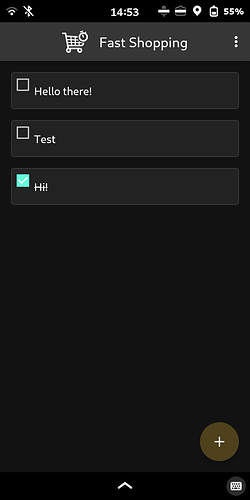As I got my Librem 5 a short time ago and I developed a few Flutter apps in the past, I thought they can be quite a good addition for the Librem 5 ecosystem and extend the list of mobile friendly apps.
Fast Shopping, an app we will compile for the Librem 5 in this tour.
What is Flutter?
Flutter is a cross platform open source app framework for building apps with a single codebase and bring them to Android, iOS, Desktop (Linux, Windows, Mac OS). Apps build with Flutter run quite well on the Librem 5.
What is this topic for?
Two things:
-
A tutorial for setting up an aarch64 a.k.a. ARM64 Debian 11 machine with the necessary things to build Flutter apps for Linux. I will also give an example of how to give an existing Flutter app Linux support which is quite easy for basic apps. The aarch64 machine can also be used to compile other/native applications for the Librem 5.
-
A hint to the purism developers: Maybe this topic helps to bring Flutter on your radar. There are many Open Source Flutter apps already present on F-Droid, an Android Open Source app store. With help of the upstream developers, maybe Linux support and Flathub can be added so that the Librem 5 can profit from more already existing apps.
Known limitations / problems
- Scrolling in Flutter apps seems to be broken on Librem 5! Maybe some Purism dev like @dos can shed a light on that? I think this is because it’s not detected as scrolling but as mouse clicks instead but I don’t know how to verify that or workaround that behaviour Edit: Fixed with another code modification
- Camera does not work yet I guess
- GPS maybe does not work yet (However I will try that someday, because https://github.com/Baseflow/flutter-geolocator/pull/1049 indicates that it could work)
Let’s start!
This handles local install of a Debian 11 (Bullseye) arm64 dev machine. Local build will take time because of the emulation! Of course this could be done using a CI pipeline. Building on the Librem 5 itself also works (can confirm) but you don’t want to install all these things there and it also takes time, battery and produces a lot of heat…
Install Debian 11 AARCH64 on a x64 machine
based on: https://quantum5.ca/2022/03/19/how-to-make-better-arm-virtual-machine-armhf-aarch64-uefi/
Install necessary dependencies (on Fedora host):
sudo dnf install libvirt virt-install qemu-system-aarch64
I think on Debian based systems you need something like:
sudo apt install virtinst qemu-system-aarch64
Create the virtual disk:
sudo fallocate -l 10G /var/lib/libvirt/images/debian-11-arm64-vm.img
Download and install the vm:
sudo virt-install \
--name debian-11-arm64-vm \
--arch aarch64 \
--machine virt \
--os-variant debian11 \
--ram 4096 \
--vcpus 4 \
--import \
--disk /var/lib/libvirt/images/debian-11-arm64-vm.img,bus=virtio \
--graphics none \
--network user,model=virtio \
--features acpi=off \
--boot uefi \
--location https://deb.debian.org/debian/dists/bullseye/main/installer-arm64/
Just go through the setup process. You don’t have to make special configurations.
After installation you can forward the guest ssh port to the host to access the vm via SSH:
sudo virsh qemu-monitor-command --hmp debian-11-arm64-vm 'hostfwd_add ::2222-:22'
Connect via SSH (Change username according to your installation, I ised debian):
ssh -p 2222 username@localhost
Install Flutter
In case help is needed: https://docs.flutter.dev/get-started/install/linux
Install necessary dependencies for Flutter development:
sudo apt install git curl unzip clang cmake ninja-build pkg-config libgtk-3-dev liblzma-dev
Create development directory:
mkdir development && cd development
Clone Flutter:
git clone https://github.com/flutter/flutter.git && cd flutter
Because the application in this example is a bit outdated and uses an old Flutter version we have to downgrade that:
git checkout 3.3.4 && cd ..
We could also update the codebase but that’s a bit too much for this topic.
Add Flutter to current PATH:
export PATH="$PATH:pwd/flutter/bin"
Fetch Flutter build dependencies and check what is missing for building Flutter apps for arm64. The important things should be installed by now so no further steps have to be done here. Just check that “Linux toolchain” has a checkmark:
flutter doctor
Disable analytics:
flutter config --no-analytics
Build example app (FastShopping by Albert221)
The example application does not have linux support yet. We will add that (to also show how easy it is to add linux support to very basic Flutter apps).
cd ~/development && git clone https://github.com/Albert221/FastShopping.git && cd FastShopping
Make changes to upstream code:
- Add linux support
flutter create --project-name="fast_shopping" --platforms=linux .
- Remove closed source crashlytics dependency
2.1) nano pubspec.yaml: Remove this:
crashlytics:
path: crashlytics/full # CD changes me 🤖
2.2) nano lib/main.dart Comment out the following parts like this:
//import 'package:crashlytics/crashlytics.dart';
//await Crashlytics.initialize();
//runZonedGuarded(() {
//}, Crashlytics.recordError);
- Add dependency for hiding title bar
Add dependency: flutter pub add window_manager
Open the main.dart file: nano lib/main.dart
The whole file has to look like this:
import 'dart:async';
import 'package:window_manager/window_manager.dart';
import 'package:fast_shopping/app.dart';
import 'package:fast_shopping/data/app_settings_repository.dart';
import 'package:fast_shopping/data/migrators/v2_data_migrator.dart';
import 'package:fast_shopping/data/shopping_list_repository.dart';
import 'package:flutter/material.dart';
Future<void> main() async {
WidgetsFlutterBinding.ensureInitialized();
await windowManager.ensureInitialized();
await windowManager.setAsFrameless();
await windowManager.show();
final shoppingListsRepository = ShoppingListRepository();
await V2DataMigrator.migrate(shoppingListsRepository);
runApp(FastShoppingApp(
appSettingsRepository: AppSettingsRepository(),
shoppingListRepository: shoppingListsRepository,
));
}
- Fix scroll behavior
It seems that scrolling does work differently on the Librem 5 touchscreen than like scrolling with a mouse wheel, etc.
We can fix that behavior by:
nano lib/app.dart
and adding this on the first line:
import 'dart:ui';
and adding somewhere under return MaterialApp(:
scrollBehavior: const MaterialScrollBehavior().copyWith(dragDevices: {PointerDeviceKind.mouse, PointerDeviceKind.touch}),
Now the building part!
Clean previously fetched dependencies: flutter clean
Build app: flutter build linux --release
Build can be found under build/linux/arm64/release/bundle/
The binary files have to be copied to the Librem 5.
E.g. via SSH to host machine and copy it after that in your preferred way to the Librem 5 (Change username according to your installation):
scp -P 2222 -r username@localhost:~/development/FastShopping/build/linux/arm64/release/bundle/ ./FastShopping/
Also copy app icon from Android release:
scp -P 2222 -r debian@localhost:~/development/FastShopping/android/app/src/main/res/mipmap-xxxhdpi/ic_launcher.png ./FastShopping/icon.png
After you copied the folder to the Librem 5 to ~/.local/share/fast_shopping/ go to the path via Terminal on the Librem 5 with cd ~/.local/share/fast_shopping/.
Make the app executable: chmod +x fast_shopping
The app can be started from the terminal: ./fast_shopping
Or by creating a desktop icon:
nano ~/.local/share/applications/fast_shopping.desktop
[Desktop Entry]
Version=1.0
Name=Fast Shopping
Comment=Shopping list
Exec=/home/purism/.local/share/fast_shopping/fast_shopping
Icon=/home/purism/.local/share/fast_shopping/icon.png
Terminal=false
Type=Application
Actions_new-window
NoDisplay=false
X-Purism-FormFactor=Workstation;Mobile;
The app can now be started via App icon! YEAH!
And now?
There are many Open Source Flutter apps. I will not mention them here to not put pressure on their devs.  Maybe you have time and are willing to search for them, try to compile them for Librem 5 or ask the developer about upstream Linux / Flathub support?
Maybe you have time and are willing to search for them, try to compile them for Librem 5 or ask the developer about upstream Linux / Flathub support?