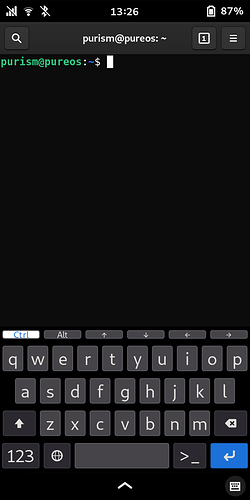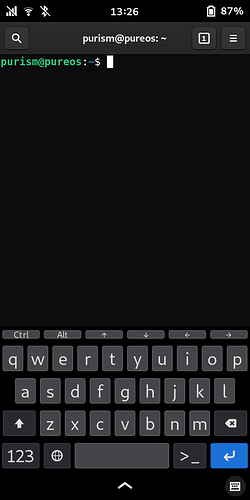Going to the terminal and inputting sudo socat-/dev/ttyUSB3,cnrl terminal wants my purism password. The number pad won`t let me put the phone password 123456 into it. What do I do?
Is the Control key still activated? It’s sticky, so you have to tap it off after use.
So I do this command in “terminal”? and the password would be 123456? The keyboard is on the “numbers” page and no response when typed. Had to put it on charger for awhile. So frustrating amarok.
On the keyboard in the terminal, do you see the “Ctrl” key (top row, far left)? If it’s on, then tap it off.
Ctrl activated (not possible to type certain keys):
Ctrl deactivated (normal typing possible):
I really do appreciate your time here amarok. I`ll give another go.
No worries.
sudo stands for “super-user do,” in other words “elevate this command to admin privileges.” Some commands require administrator rights (and therefore a password), in order to prevent unwanted changes to the system by “basic” users on the system, or miscreants.
nope…after typing in command…then “enter” wants purism password. At the number page the Ctrl key is NOT engaged. nothing happens with the number page.
is the password for purism something altogether?
The default password is 123456, which you hopefully changed to something more complex when you set up your phone. 
yeah…I plan on it after acclimating to the phone but in the mean time its still simple.Is there an admin password? I mean if the numbers aren`t responding???
No, it’s 123456, then. Maybe you know already, but when you’re typing a password in the terminal, for security reasons the password will not display as you type. Have you tried inputting the password, then hitting Enter?
no I`ll try
I get sudo: socat-/dev/ttyUSB3,cnrl : command not found
although your right…password was going in but I couldn1t tell
Apologies…I had forgotten that the hidden password might not be obvious to a new user.
RE socat: That just means you need to install socat first.
Do these commands one at a time:
sudo apt update
If there are packages found to be updatable, then run sudo apt upgrade.
Then:
sudo apt install socat
Then:
Run your original socat command.
TIP: Use the up-arrow and down-arrow to cycle through your recent commands without having to type them again.
ok gonna give it a whirl
sudo apt install socat loaded…then typed in original command. sudo socat-/devttyUSB3,cnrl Command not found!
I think you’re supposed to have some spaces somewhere in that string. They’re not optional or superfluous. 
It should be: sudo socat - /dev/ttyUSB3,crnl
with spaces before and after the hyphen.
And a slash after dev.
Hit the up-arrow to recall your command, then use the left and right arrows to position the cursor so you can add spaces or characters.
Well Amarok… its trying…but new message is unknown option"cnrl"
Did you by any chance insert a space before cnrl? There should not be one.