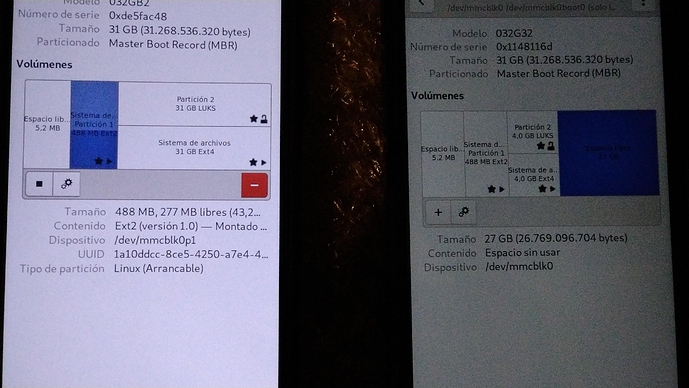This post need an update because git clone https://source.puri.sm/Librem5/librem5-devkit-tools.git does not contain the Burner script librem5-flash-image anymore so this script was moved to https://source.puri.sm/Librem5/librem5-flash-image.git or installing directly it on PureOS
sudo apt install librem5-flash-image uuu python3-jenkins python3-tqdm
udev rules: sudo librem5-flash-image --udev
librem5-flash-image --dist byzantium --variant luks