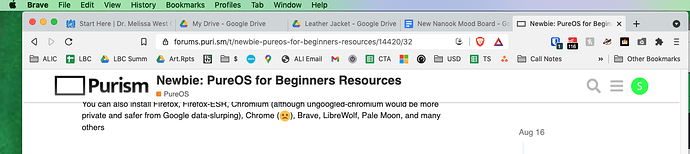@Bass20 Super helpful. Thank you. Got them added on.
@irvinewade So it’s better to change the Zoom level than the text size in those settings?
@amarok Thanks for this suggestion. When I go to my terminal and enter the installation instructions at the link you sent me for Flatpak, I get a couple of error messages:
bsmith@PapasDragon:~$ apt install flatpak
E: Could not open lock file /var/lib/dpkg/lock-frontend - open (13: Permission denied)
E: Unable to acquire the dpkg frontend lock (/var/lib/dpkg/lock-frontend), are you root?
Not sure what I’m doing wrong
Thank you, I’ll check this out.
You have to preface that command with sudo, because it’s an action that requires administrator privileges. There are many Linux tutorials around the web that ignore this fact for some unexplained reason, which causes confusion for lots of new users.
sudo apt install flatpak
(sudo is short for “superuser do,” i.e admin, or “root”)
Yes. Generally.
More specifically, in the good old days of the web, web pages were designed to adjust automatically to the user’s environment, with minimal styling. With such a web site, it should be fine to adjust the size of text (or in practice even its colour).
In more recent times, web pages are engineered to within an inch of their life, with massive amounts of styling and little to no control over the appearance able to be exercised by the user. Adjusting either the size of the text or its colour may be ineffective or if it does have an effect, the effect may be to cause the page to be unusable.
Zooming the entire rigidly styled page doesn’t have that problem.
(Some web sites do offer buttons that will regenerate the rigidly styled page with smaller or larger text, for accessibility reasons. That is an alternative where available.)
Great. Thanks for clarifying
So I ran all of the Flatpak commands at this site: https://flatpak.org/setup/Debian/
which were
sudo apt install flatpak
then
sudo apt install gnome-software-plugin-flatpak
then
sudo flatpak remote-add --if-not-exists flathub https://flathub.org/repo/flathub.flatpakrepo
Then per the instructions I restarted. I don’t see anything different on my machine. I looked in the software and updates app under “Other Software” tab and is still just shows:
http://repo.pureos.net/pureos/ byzantium-security main
and
http://repo.pureos.net/pureos/ byzantium-updates main
Did I do something incorrectly? Were the last two commands not supposed to have Sudo in front of them? Or something else?
Thank you.
Also, I see PureOS comes preinstalled with a browser called Web. I’d like to use it, but wondering if I can install extensions / add ons on this browser. The main one I use is my pw manager - Bitwarden. Is Web a modified version of Chromium or Firefox?
Also noticing on my browsers and many apps that the default menus I’m used to File, Edit, Format, etc. are not present. Is there a way to get these to show up or are they not used in Linux apps?
It might just be that the PureOS software store behaves differently from the one I use (Linux Mint).
No problem, though. You can install any flatpak now that you’ve added the Flathub repo. Here’s a guide for using flatpaks: https://docs.flatpak.org/en/latest/using-flatpak.html
In general, though, just type like this in the terminal:
flatpak search (followed by name of the application you want)
flatpak install (followed by the application name)
Here’s a list of available flatpaks and general guide: https://flathub.org/home
Web (also called Epiphany) is not based on Chromium or Firefox. It is built on WebKit: https://en.wikipedia.org/wiki/Epiphany_(web_browser)
As far as I know, there’s no extension system for Web, and the preferences are pretty minimal.
You can also install Firefox, Firefox-ESR, Chromium (although ungoogled-chromium would be more private and safer from Google data-slurping), Chrome ( ), Brave, LibreWolf, Pale Moon, and many others
), Brave, LibreWolf, Pale Moon, and many others
Can you give a specific example, or post a screenshot here?
So It was ok to put “sudo” in front of all those commands? Any way for me to check and see that I have the Flatpak repo?
No problem to include sudo when it’s not required.
You can try repeating the installation steps. Whenever any package is already installed, you will see a message that “…is already the latest version.” Then you’ll know it has been installed.
In the software store, try searching for something like “Telegram” and if it’s found, take a look at it and see if it’s identified as a flatpak. Otherwise, it wouldn’t be present in the store.
For flatpaks, I go to the Flathub site, then click install. It will put it in your downloads folder, then click on that folder to open/install, and follow the directions. All automatic and no issues with flatpaks from there so far for me.
Indeed… In fact, I just saw this: https://flatpak.org/setup/PureOS/
Sorry about complicating the installation process for you, @Sailin!
@Bass20, you use Brave, if I recall. Any comment for @Sailin on the menu issue?
No, I don’t have that menu either, but then never even missed or noticed it gone LOL
I use LibreWolf and the default Web browser more than Brave now though. That top menu may be a design to mimic Safari on Macs, not sure. I’d have to look to see if that is an option in settings to add that menu.
Actually you should not run as root things which do not require that. This is the whole point of permission separation for security. Files which are created with sudo belong to root user and may not even be available for the main user.