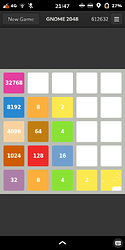Hi,
I am currently trying to make Librem 5 work reliably with an external display. It appears that there are numerous problems which can make this feature somewhat unusable. These are some other problems I stumbled upon: Librem 5: Unexpected hard resets when on high load, How to preconfigure default settings for external display?.
This time I noticed that Phosh often crashes with SIGSEGV when an external display is connected. As this seems like (mostly) a software problem, I am posting it in this forum branch. Here are some logs taken with journalctl -S 18:00 -U 18:44 --grep 'phoc|phosh':
Jun 21 18:06:53 pureos kernel: etnaviv-gpu 38000000.gpu: offending task: phoc (/usr/bin/phoc -S -C /usr/share/phosh/phoc.ini -E bash -lc 'gnome-session --disable-acceleration-check --session=phosh --builtin')
Jun 21 18:09:09 pureos kernel: etnaviv-gpu 38000000.gpu: offending task: phoc (/usr/bin/phoc -S -C /usr/share/phosh/phoc.ini -E bash -lc 'gnome-session --disable-acceleration-check --session=phosh --builtin')
Jun 21 18:09:10 pureos kernel: etnaviv-gpu 38000000.gpu: offending task: phoc (/usr/bin/phoc -S -C /usr/share/phosh/phoc.ini -E bash -lc 'gnome-session --disable-acceleration-check --session=phosh --builtin')
Jun 21 18:09:10 pureos kernel: etnaviv-gpu 38000000.gpu: offending task: phoc (/usr/bin/phoc -S -C /usr/share/phosh/phoc.ini -E bash -lc 'gnome-session --disable-acceleration-check --session=phosh --builtin')
Jun 21 18:17:04 pureos kernel: etnaviv-gpu 38000000.gpu: offending task: phoc (/usr/bin/phoc -S -C /usr/share/phosh/phoc.ini -E bash -lc 'gnome-session --disable-acceleration-check --session=phosh --builtin')
Jun 21 18:17:05 pureos kernel: etnaviv-gpu 38000000.gpu: offending task: phoc (/usr/bin/phoc -S -C /usr/share/phosh/phoc.ini -E bash -lc 'gnome-session --disable-acceleration-check --session=phosh --builtin')
Jun 21 18:17:06 pureos kernel: etnaviv-gpu 38000000.gpu: offending task: phoc (/usr/bin/phoc -S -C /usr/share/phosh/phoc.ini -E bash -lc 'gnome-session --disable-acceleration-check --session=phosh --builtin')
Jun 21 18:17:06 pureos kernel: etnaviv-gpu 38000000.gpu: offending task: phoc (/usr/bin/phoc -S -C /usr/share/phosh/phoc.ini -E bash -lc 'gnome-session --disable-acceleration-check --session=phosh --builtin')
Jun 21 18:30:30 pureos kernel: etnaviv-gpu 38000000.gpu: offending task: phoc (/usr/bin/phoc -S -C /usr/share/phosh/phoc.ini -E bash -lc 'gnome-session --disable-acceleration-check --session=phosh --builtin')
Jun 21 18:38:57 pureos phoc[1024]: invalid unclassed pointer in cast to 'PhocOutput'
Jun 21 18:38:57 pureos phoc[1024]: invalid unclassed pointer in cast to 'PhocOutput'
Jun 21 18:38:57 pureos phoc[1024]: invalid unclassed pointer in cast to 'PhocOutput'
Jun 21 18:38:57 pureos phosh[1343]: phosh_monitor_is_configured: assertion 'PHOSH_IS_MONITOR (self)' failed
Jun 21 18:42:37 pureos phoc[1024]: invalid unclassed pointer in cast to 'PhocOutput'
Jun 21 18:42:37 pureos phoc[1024]: invalid unclassed pointer in cast to 'PhocOutput'
Jun 21 18:42:37 pureos phoc[1024]: invalid unclassed pointer in cast to 'PhocOutput'
Jun 21 18:42:39 pureos phosh[1343]: phosh_monitor_is_configured: assertion 'PHOSH_IS_MONITOR (self)' failed
Jun 21 18:42:49 pureos phoc[1024]: invalid unclassed pointer in cast to 'PhocOutput'
Jun 21 18:42:49 pureos phoc[1024]: invalid unclassed pointer in cast to 'PhocOutput'
Jun 21 18:42:49 pureos phoc[1024]: invalid unclassed pointer in cast to 'PhocOutput'
Jun 21 18:42:50 pureos phosh[1343]: phosh_monitor_is_configured: assertion 'PHOSH_IS_MONITOR (self)' failed
Jun 21 18:42:55 pureos systemd[1]: phosh.service: Main process exited, code=killed, status=11/SEGV
Jun 21 18:42:55 pureos systemd[1]: phosh.service: Failed with result 'signal'.
Jun 21 18:43:00 pureos systemd[1]: phosh.service: Scheduled restart job, restart counter is at 1.
Jun 21 18:43:00 pureos systemd[1]: Stopped Phosh, a shell for mobile phones.
Jun 21 18:43:01 pureos systemd[1]: Started Phosh, a shell for mobile phones.
It happens on PureOS Byzantium. Is there anyone else who experiences this? Is it a bug in Phosh which appears indiscriminately, or is it triggered by an unfortunate combination of hardware?
I have also tried to run memtester to check RAM, but it tells that everything is fine.