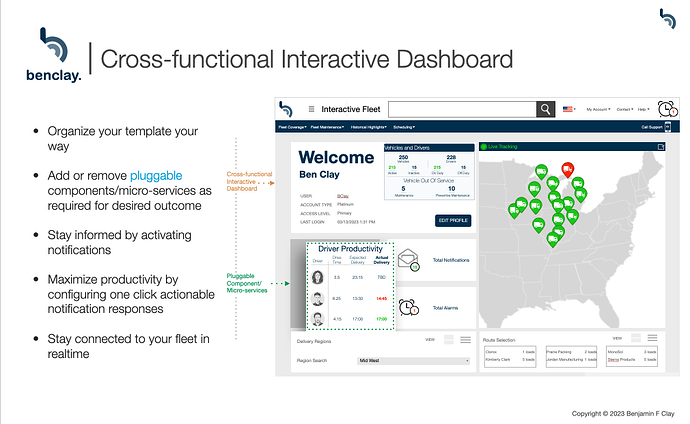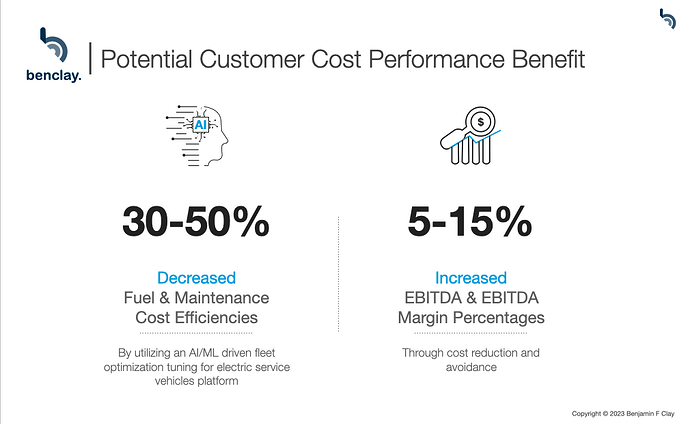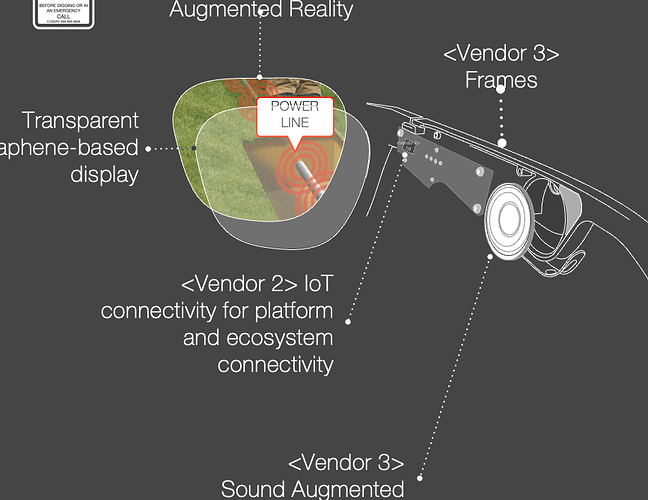There is no professional office productivity software for PureOS. I have downloaded and tried all versions of Free Office, Open Office variants such as LibreOffice. This software is ok, but not for professional use. PureOS is a decent operating system and is on the verge of being another OSX, but just isn’t there. PureOS is not for professional use it lacks too many features to be used in a professional setting. I had not used windows since windows 98 2nd edition, but had to install a VM so that I could run windows 10 pro in order to use software to produce professional quality material. PureOs needs a similar software to Apple Keynote.
I don’t exactly understand what you mean by this statement. I am a professional user of LibreOffice, it’s the only productivity application with full compliance to open standards and works better (for me) than similar MS products.
PureOS (Linux) supports many professional code editors, software/enterprise design tools, etc.
All my professional life I’ve used openoffice/libreoffice… like @Jan2, what do you mean because it’s a wrong/incorrect statement.
Like Libreoffice impress ?
Let me guess… new user to GNU/Linux systems ?
Because it feels to me like someone who do not find the exact same functionalities at the exact same location, but don’t worry I have the same feeling when I use MS Windows, or OSX: those are not OS but unusable toys
Might be worth of further exploring:
− apt info lyx
− https://wiki.lyx.org/Examples/Beamer
− https://sources.debian.org/src/latex-beamer/
That’s because M$ Office pampers you with features. One gets used to those “extra” things that are beyond open standards and one thinks it is normal. Like the ability to go beyond column AMJ in Excel but not LibreOffice calc 6.2.x.x. Excel lets you go up to column SFD. So, which one is the “open standard” ?
And of course open standards and employer standards may be two different things.
Maybe the original post comes from a point of view that a suit and tie is the only proffessional attire.
Sounds like you preferred to forego opensource for non-free software.
The issue is less the software being unprofessional or unable to produce professional results (it absolutely can). And you can save/export as PDF to send to others and maintain that professional result.
There is legitimacy to there being issues when you try to collaborate with someone that uses MS office while you use LibreOffice et al. There’s finger pointing for which parties are at fault here, but ultimately the reality is that the collaboration is where this breaks down.
My solution has been to access office online when I need access to collaborate with others and this has worked well for me while allowing me to stay with Linux as my primary OS. Provided your workflow fits into this online workspace that may be a viable option for you while saving money compared to a windows license + traditional software licenses. Also Microsoft sway has similar functionality to Apple Keynote.
That said there are many cloud solutions for presentation and many open source solutions as well. If you just need the end result and not to collaborate while making it, I would just remind you that there is a learning curve anytime you change and that doesn’t mean what you’re changing to is inherently inferior just that it will take some time to learn the different way of getting the result you’re after. In the end you may be happier once you learn that different way.
Could Nextcloud maybe be an option for collaboration on office files?
Would depend on how much control you have in that conversation. If you own your own company and are the one being sought out by the other company, maybe. If you’re an employee of a company its unlikely you’ll get them to change from the ecosystem they already know.
When collaborating between companies it’ll depend on a bunch of nuance, but sometimes it may be an option.
Also if there’s any technical challenge there’s always going to be the “why can’t you just use normal office like everyone else”. I’m not saying it’s right or not to try to make change, just acknowledging that it’s not the best option for everyone.
Its certainly not the path of least resistance.
Reminds me of the old story of financial data required a tax office (some where in the U.S.), the submitter had choices of data files, one of the choies was a paper report. So he printed four pages on one side of 8x11 inch sheets double sided. Obviously the report was so small it could only be read with a magnifying glass.
The submitter “collaborated” his financial data. According to him, he met the requirement.
It turned into a court case because the tax office didn’t like it.
I forget what the result was however.
Hahaha, genious.
Better yet, suggest immediately that the OP starts using LuaTeX 
\documentclass {letter}
\begin {document}
\begin {letter}{eNZymOrTHe}
\opening {Dear Kondor:}
Good idea!
\closing {Yours Faithfully,}
\end {letter}
\end {document}
I’d like to see some of your professional work output with anything open officer oriented. Please do share some screenshots.
I run my professional office on LibreOffice and other free software. My documents have to be pretty specific and technical. I can do anything with LibreOffice, GIMP, etc, that I used to do with that dirty Microsoft garbage. Maybe more.
Linux works great, actually. I am pretty successful too - if you don’t mind me bragging a little. I got a whole list of great office tools if anybody cares to ask.
If you don’t mind share some of the professional work such as screenshots of the presentations and such.
Hmm. I do not think I can for confidentiality reasons. What are you looking for?
Feel free to share some screenshots of your professional looking material created such as presentations created using LibreOffice or otherwise.
For example I made all 3 of these in Apple Keynote including the icons. I would like to see something of the same or better quality in anything open source. The line art was also made in Apple Keynote everything was made using Apple Keynote. What presentation software can produce the same or better results on Linux? That is what I am looking for. I think most replies on here are not comparing apples to apples.