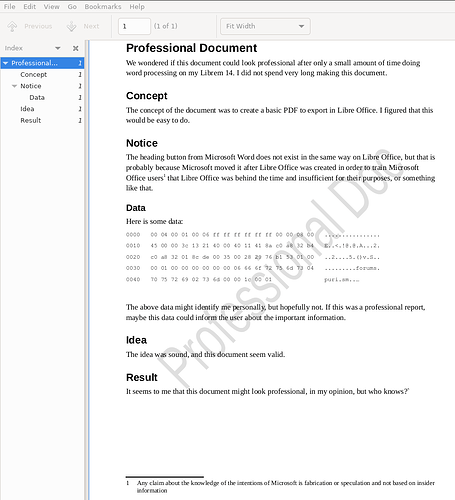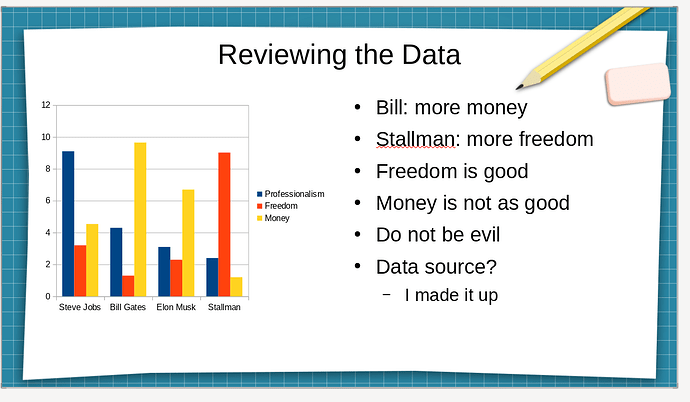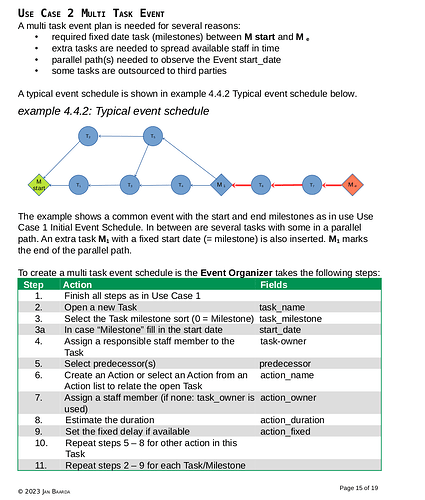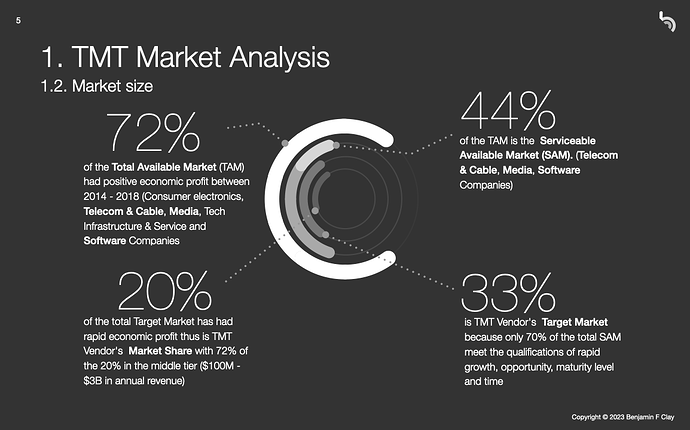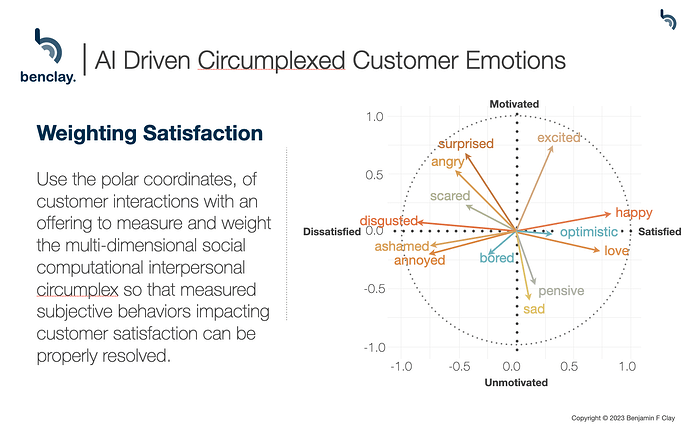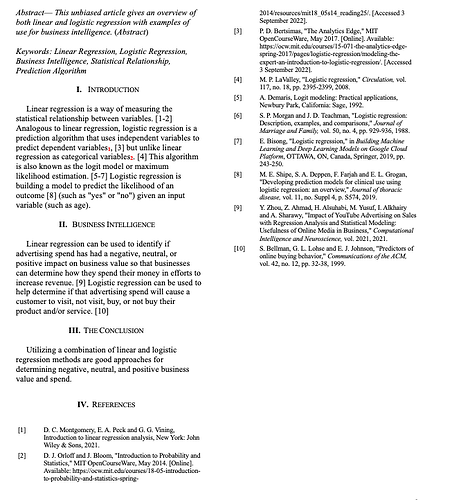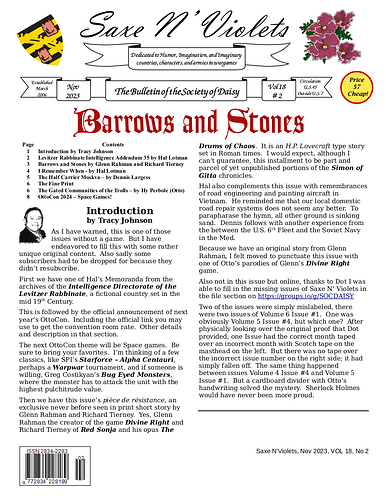Krita or GIMP maybe? Sorry, I do not do that kind of professional work.
They both take too long I used them both. Not practical under timelines.
I made some random stuff before I saw your images above that brainstorm use of these tools. I am not a professional user of these tools, so I was simply interested in whether our collective opinion is that my naive use of the tools appears professional as an end result or not.
Seems like I’m only allowed to share JPEG or whatever, though, so I guess my random LibreOffice documents are hard to share.
I’m not an artist, but I made this part of a documentation project only with libreOffice tools. It didn’t take much time.
N.B. The table layout is standard standard libreOffice (with many options).
It would be great to see the list of software that you use.
Yes, I can make all that too in LibreOffice, but not able to make the same quality as I did in Apple Keynote.
Yes that is about as good I could do too in LibreOffice. I want the same quality I can get out of Apple Keynote. Create formulas for presentations is better in LibreOffice, but creating what I did for the other work in Apple Keynote was much higher quality. I could pay for beautiful.ai, but I don’t want to have to pay.
PureOS/Debian 11 for Data Science/Python programming and everything else, but presentations and research papers.
Presentations - Apple Keynote
Research Papers - MS Word
I tried to use LibreOffice for a dissertation and I used it the entire 2 years for the Masters in Computer Science, but when it came to the dissertation the referencing was all manual thus extremely time consuming.
The most I have ever done is use LibreOffice Writer for chord/fretboard diagram documents, but I assume you want presentations or slide shows of some sort, so they are not very comparable.
Yes that is right and I too use the Writer when I can or don’t need in-text referencing.
LOL, funny how you replied go look at my work below and feel free to share some of your work that you made using LibreOffice. It isn’t a matter of functionalities it’s a matter of lower quality output sort of like using PowerPoint.
LibreOffice Impress is similar to MS Office PowerPoint and as low quality.
Funny thing is I don’t use anything but MS Word when I need to create citations because it is a lot faster than LibreOffice Writer.
I would like to see some professional documents that anyone has written and published with LibreOffice. Please share.
Take a look below at what I have shared and please feel free to share the same or better quality material produced with LibreOffice anything.
If I wanted to only use PowerPoint I would use LibreOffice because they are about the same.
I could only share screenshots too.
Little short magic shows like this no big deal, but 10,000 plus word research papers I’ve tried 3 of them in LibreOffice Writer it was too time consuming. Deadlines make it hard to use LibreOffice. I want to use ONLY my PureOS box, and if I had all the time in the world no big deal. However, I’m have deadlines that do not allow for time consuming task that can be near automated using other tools.
I fail to see how this is relevant to what I said?
I’m sharing Page 1 here of my quarterly “professional” document (a.k.a. published newsletter) for your perusal. I used LIbreOffice on Mint with a 99 dollar laptop. Note bottom left, I got an ISSN for it. It was only an 8 pager this quarter. (If anyone wants the full issue, it is 7 bucks this issue or 25 bucks for a yearly subscription.)
For citations, didn’t there used to be free web sites generate them in APA or MLA format? Copy and paste plain text into whatever writer you want. Maybe those web sites realized the money in it and started charging. Or like you say, maybe going to a web site is too lenghy a process, especiall if MS Word is doing it for you. (Basically I agree with you but saying yes it can be done, but there are difficulties.)
Another case in point I also agree with you. You can’t make an mp4 video from LibreOffice Impress, but MS PowerPoint will. One of my sons was the odd man out in a college cybersecurity course when it came to submitting a college project, all the other students simply submitted mp4 videos of their PowerPoints. My son who is also only on Libreoffice could not. (Untill I showed him an online service that could do it for him. But he had to give up some privacy, like giving up an email address, he used his librem.one email.)