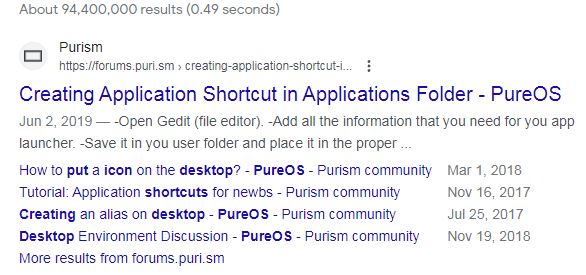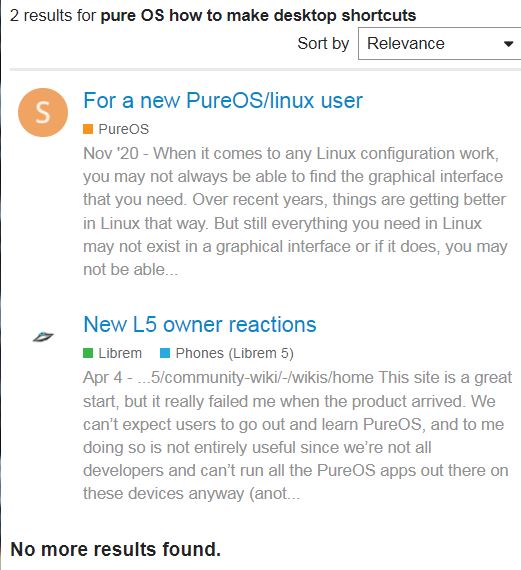ISSUE:
I used Google to search Puri OS for some help.
My search term (Google-it term) was:
pure OS how to make desktop shortcuts
The first suggestion was:
[
Creating Application Shortcut in Applications Folder - PureOS
[image]
Purism
https://forums.puri.sm › creating-application-shortcut-i…
](Creating Application Shortcut in Applications Folder)Jun 2, 2019 — -Open Gedit (file editor). -Add all the information that you need for you app launcher. -Save it in you user folder and place it in the proper …
The result was:
This site can’t be reached
The webpage at Creating Application Shortcut in Applications Folder might be temporarily down or it may have moved permanently to a new web address.
ERR_FAILED
BREVITY:
There were 5 more suggestions:
Out of 6 suggested solutions, 6 were not found.
Search Puri forums would be a offered solution, but:
SUMMARY:
Try ‘Googling’ “make desktop shortcuts” then try searching Puri forums using same thing; “make desktop shortcuts”, light years apart and not even commonality.
I think that with all their experience, Google could find something.
I know why Google reports the errors and why it can’t find any.
My Solution was to:
- Make note of the number at the end of the full link seen in the error.
Example:
The webpage at **https://forums.puri.sm/t/creating-application-shortcut-in-applications-folder/5984 . Copy it and then;
Go to Google and type puri.sm follows by paste the number and hit Enter.
I was able to review the article/lost.
~s 
Why I put this here. In the hopes that anyone else experiencing said error from Google might find this by searching a little further.