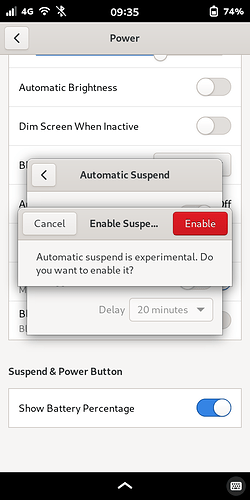I’ve been playing with this this evening and it seems to work well. Although every time it wakes it repeats an sms i sent it while suspended. Not sure what thats about.
Just a quick question: on the most recent versions of the Librem5 (it arrived two days ago), can I activate suspend without missing calls and/or sms messages? And will my alarm work in the mornings?
I tested with sms and calls it does wake up but there is a slight delay, but nothing drastic. Not sure about alarms.
Thanks! I’ll give it a go then. 
Nice to hear that it works for recent devices.
I have an older Librem5 and I tried to enable suspend.
But when I wake it up from suspend my Librem5 has no Modem connection.
Is there something I should do to prevent the modem from dying?
Or is this a case for the support? 
I’ve found it does take a second to wake the modem up, could it be the firmware in the modem itself? Not sure just a guess.
There’s a lot of things that need to be done for quick modem resume that hasn’t been done yet, no need to concern oneself with the firmware at this point.
So this is still work in progress?
And we should not expect that the phone wakes up on calls? (It may be but we should not expect it)
Correct?
(Because for BLE there was the need to do manual steps (incl. a Firmware Update) for the WLan Card RS9116.
Well. Turns out it does not work that well. Calls don’t wake up the phone. Alarms don’t wake it up. The icons for the data connection are gone when the phone is reactivated and they do not return until a restart is done.
I’d say this feature is unreliable and requires some more work.
(My phone is part of the latest batch, btw.)
I’ve noticed that if I recieve a call while suspended I get the never ending ringing problem.
I really like how much automatic suspend saves battery when not on the wire and set to activate after 1min, so like eveyrtime I lock it and set it down. If i’m using the L5, then I turn it off, but if I forget to turn it off and it automatically suspends while the screen is unlocked, then I have to click the power button to lock the screen and it will not accept my passcode to unlock. This means that I have to reboot the phone every time I let that happen. Very inconvenient, but the amount of battery saving while on wifi or cellular is great compared to not using it IMO.
I tested again today with suspend (20m from the settings app). Phone did not respond at all to incoming phone call. Could that have to do with roaming or should it work regardless?
Some modem firmware is failing in Suspen Mode, you can ask to @joao.azevedo to upgrade the modem firmware.
In my test the modem wakeup better in 4G call VoLTE enabled, or 2G,3G,4G mode without VoLTE.
Ok, I am not running VoLTE.
purism@pureos:~$ mmcli -m 0
----------------------------------
General | path: /org/freedesktop/ModemManager1/Modem/0
| device id: ...
----------------------------------
Hardware | manufacturer: QUALCOMM INCORPORATED
| model: 0
| firmware revision: MPSS.JO.2.0.2.c1.1-00032-9607_GENNS_PACK-1 1 [Feb 25 2019 01:00:00]
| carrier config: default
| h/w revision: 10000
| supported: gsm-umts, lte
| current: gsm-umts, lte
| equipment id: ...
----------------------------------
@joao.azevedo Is there anything indicating I should upgrade the firmware?
nice ill try the 4G only option to see if there are benefits regarding receiving calls while suspended. With 2G, 3G, 4G VoLTE enabled i dont think my phone has ever woken up from suspend to provide some notification.
If I run this command I only get an timeout:
mmcli -m 0
error: coulnd't create manager: Timeout was reached
What do I miss here?
Have you tried a reboot? I got an error at first, but that was resolved after a reboot.
I don’t know but you probably shouldn’t hard-code 0. Use any instead (or mmcli -L first in order to list actual modem numbers).
The flag -L gave the same timeout. But, after a reboot it worked. What does this mean? I booted yesterday after installing a new kernel, why I had to reboot now again?