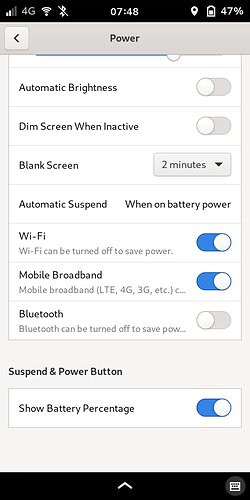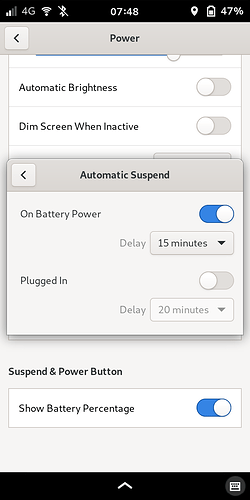You can install 5.17, but you need to use flash-kernel to select it as the kernel to be used.
https://source.puri.sm/Librem5/linux-next/-/merge_requests?label_name[]=suspend
Just to complete this answer; this filter searches for the tag: suspend so any new merge requests regarding suspend will have that tag.
You can also use the same tag to search for issues reported regrading suspend:
No, there wasn’t any signal of the lost call.
Battery consumption in one hour suspend:
date/time | suspend/wakeup | battery capacity
-----------+----------------+-----------------
20:08:11 | suspend | 84%
21:11:34 | wakeup | 77% (-7% per hour)
22:11:03 | - | 68% (-9% per hour)
Do you configured the modem on posh-settings to accepting all the frequencies like 2G,3G,4G ? if you do not have issues receive calls under 4G then config to 4G only otherwise 2g,3g,4g to be able wakeup the modem from suspend mode under a call.
If the modem not wake up with this tricks then you need a firmware update to the modem.
This feature is not yet implemented, but as i say before that Purism is trying to implement this feature.
I have configured 2G,3G,4G (Preferred)
How do I get a firmware update for my modem?
Gracias de antemano.
Ahora mismo no sé con qué herramienta actualizar el módem, pero es algo que el equipo de Purism lo solventará más adelante para los usuarios con ese problema. Por fortuna en mi caso los 2 Librem 5 R4 que tengo el módem funciona al despertar en una llamada entrante en modo suspendido.
EN: with you the modem works with suspend 
Is there a way to read the firmware version of the modem or is it printed on boot messages? Which version has the wake-up feature?
Hello, did I understood well that your L5 consumes 7%/hour on suspend and 9%/hour on normal mode ?
I am happy but a bit surprised : I thought STR would decrease the consumption by twice (so something like 4%/hour). Maybe there is still a room for improvement, anyway happy to see that it is available.
I agree with you that STR need more power saving to Librem 5, as far i know the STR benefit on power saving are 99% so i guess that the RAM of the L5 it still eating to much power.
I believe on Purism that they will do the best to get the best power saving for L5.
Yes. I was surprised as well and I’d be more than happy to hear from one of the Purism’s devs that I did something wrong.
If you didn’t do anything wrong, I wouldn’t sweat the numbers too much. This process is still pretty new and achieving efficiency in any process takes time.
I just tested suspend on my L5 using echo mem | sudo tee /sys/power/state with the kernel being 5.16.0-1-librem5.
- It does suspend.
- Now we dial in.
- First ring and L5 is waked up showing the terminal we executed suspend.
- Then it looses the modem or the connection until the 2nd ring.
- 2nd to 3rd ring it has reconnected to 4G and calls kicks in to answer the phone. Maybe by now we have reached the 4th ring. Stays in 4G since I have enabled VoLTE.
But the interface does not provide the means to auto suspend. Will 5.17 be available soon? Will it give the possibility to enable the auto suspend?
If no.4 above did not happen, maybe Calls would kick-in starting from the 2nd ring.
The latest update includes the possibility to enable suspend in the power settings. The choices given for after how much time to suspend, have a minimum 15 minutes and the default choice is 20 minutes.
Isn’t this too much? If L5 has its screen locked and no-one is logged in through ssh or serial shouldn’t the minimum be a couple of minutes?
@antonis I don’t think that suspend is completely ready for general usage yet, maybe that’s why minimum suspend time has not been tweaked yet to something more sensible.
Well, there are still tests to be made and adding the components in userspace so that enabling/disabling is basically pressing a button from GNOME Settings
Thank you for clarifying.
The Automatic Suspend option shows a disclaimer that it’s still experimental, and gives you two options to enable or not: (1) on battery power and (2) when plugged in.
Suspend on battery power can be set to 15, 20, 25, 30, or 45 minutes; 1 hour; 80, 90, or 100 minutes; or 2 hours. Same settings for when plugged in.
BTW, another nice addition to the settings: Show Battery Percentage. When enabled, it adds the percentage beside the icon in the notifications area. (But not on lock screen.)
EDIT: Note that the slowly-blinking blue LED is activated when suspend kicks in. And it stops blinking after a few minutes, apparently.