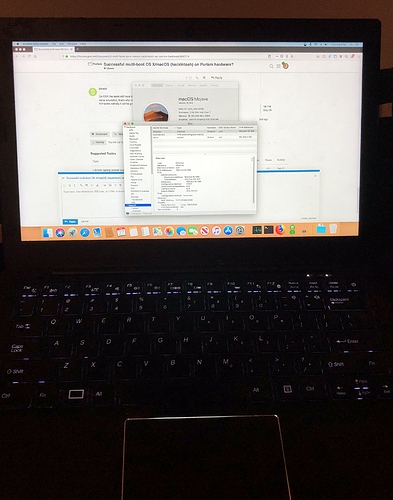Hi,
I got hackintosh osx mojave working on the Librem v3 with the help of MrChromeBox. I used his EFI flash firmware to get it to boot. The install of hackintosh was straightforward but needed kexts installed via kext wizard after the intell. Also I had to select AFPS to install the drives on osx to be able to perform future osx updates. I used Niresh OSX dmg image since it contained the touchpad driver…
It works very stable no crashes… More stable than KDE on linux…
To make intel graphics work I had to set ig-platform-id to 0x19160000 and Inject Intel to true.
https://github.com/acidanthera/AppleALC (SET ID TO 6 TO MAKE AUDIO WORK)
https://bitbucket.org/RehabMan/os-x-null-ethernet/downloads/ (NULL ETHERNET DEVICE NEEDED TO MAKE APP STORE WORKING…)