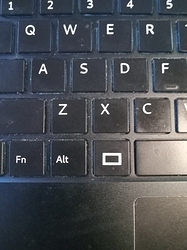There’s an answer on this relating to Librem 13 v2, but none specifically for Librem 14. I’ve just managed to swap Super and Left_Alt in the EC firmware, and now want to exchange the keycaps without damage. Can anyone confirm the old answer still holds, or offer fresh advice specifically for the 14?
So much effort, what if you use custom stickies made with a Brother label maker and leave the original keys as they are/
That ‘interface layer’ would violate the spirit of a firmware/hardware-level correction.
And right to repair?
Bwahahahah!
This post by @Smojo (re a 15rev3) was helpful in this, but I believe needs further modification for the 14.
In my case, what worked was pulling downward (i.e., away from the laptop hinge) with a fingernail on the top edge of the key, while prying the 2 bottom corners each in turn (until you hear a tiny snap) with a small screwdriver. The cap is replaced by sliding it upward so the tabs catch the top part of the hinge, then pressing down on the bottom corners to reverse what you did with the screwdriver.
Incidentally, I pried off the (to me, less important) [–>/End] key first as a test, to see how it was constructed, and the scissor mechanism turns out to be subtly different from that of the Alt & Window keys I was actually interested in. That’s just by way of caution that even similarly-sized keys may differ underneath.