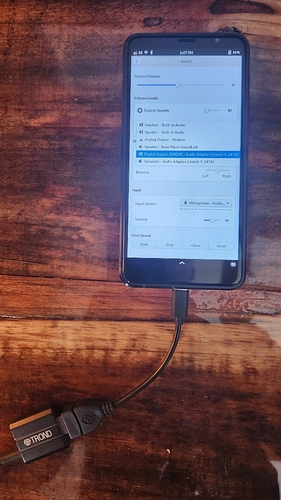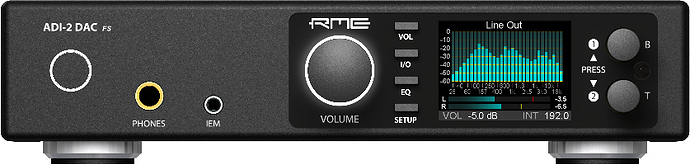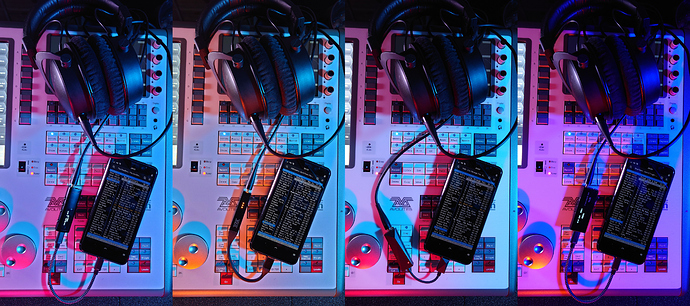So I had one of these lying around and I thought, what the heck let’s see what the Librem 5 does with this. Low and behold it not only recognizes it but it actually works. This is just a cheap DAC but any of you audiophiles out there who have one of these lying around, give it a shot.
Once I have used my Librem 5 with Focusrite Scarlett Solo and Fender Mustang 1 amp to record an electric guitar and condenser microphone in Audacity 
Hmmm, maybe I should connect my RME DAC’s and see if they work out of the box.
RME however is not willing to develop for Linux OS (despite many requests), so MadiFace/FireFace will surely not work.
I have a Schiit Fulla on my desktop rig. It works great on the L5.
Most USB audio devices will work to some extent on Linux as most devices implement the USB 2.0 Audio spec/protocol which is a standardised mechanism for providing basic functionality.
The RME MADIface and Fireface are both listed as USB 2.0 Audio interfaces so I would expect them to work.
When it comes to portable USB DACs, most of these are bus powered and pretty power hungry devices, most will munch through what little battery life the phone has in no time at all.
Hi Loki,
With MADIface/FireFace I was referring to the software part (TotalMix FX) to control the DAC’s.
That is compiled for Windos/IOS only and the source isn’t available (closed source).
My bad to confuse you. Sorry for that.
However I’ve tested both my DAC’s in combination with the L5.
The RME BabyFace (Not the Pro) does not work with the L5. It is simply not recognized.
It cannot be a power issue since the BabyFace has it’s own power source.
I need to dive into the manual for more info about this issue (will do so when I have more time).
The RME ADI-2 DAC FS plays right out of the box with my L5.
My L5 reports it as “Digital Output and Input (S/PDIF) - ADI-2 DAC”
Cool 
To whom it may concern (don’t know who modifies this list):
This device may be added to the hardware compatible device list of the Librem 5.
Does it work on a GNU/Linux PC though? If it does, it should be possible to make it work with L5 too.
It is community-maintained so the answer is “anyone” but it seems difficult to get an account these days so I am happy to update it for you.
It is just as useful to report failures as well as successes.
For the one that worked, can you use lsusb to get me the ID of the device (i.e. vendor id and product id)?
For the one that worked, did you test both input and output, or only output?
For the one that didn’t work, if it showed up at all, can you likewise get me the vendor id and product id? And, if possible, say whether it works on a regular Linux desktop/laptop?
Just for the record: all you have to do is to ask someone from Purism, either here or on Matrix or via e-mail… It’s only an (annoying) spam-fighting measure, we’re not gatekeeping access to our GitLab.
Here are the details about the working DAC:
RME ADI-2DAC FS
ID 2a39:3fd3 RME ADI-2 DAC (57750230)
Since the ADI-2DAC FS only offers digital inputs and no digital outputs,
I’ve only tested it for playing music from the L5 to the DAC.
The other DAC (RME BabyFace first edition) has a problem while being connected to the L5.
It’s signal meters (LED bar) start bouncing from medium level to max. level as soon as it is
connected to the L5.

While connected I checked the sound settings on the L5.
The attached (BabyFace) DAC is not available as a sound device.
For connecting it (the BabyFace DAC), I use the dock from Pinephone. Maybe that this dock causes the strange behaviour. Too bad that I don’t have another dock to test it with the RME BabyFace.
Hi dos
Haven’t done that yet, because the RME BabyFace is in use most of the time.
I need to find a spare moment so I can test again and also get a second dock, to make sure that it’s not the dock that causes the problem.
You don’t need to run these through a dock, providing that you have a USB-C male to USB-A female adapter plugged in to the bottom of your Librem 5 (and assuming that these audio DACs want a USB-A port to plug into).
I’ve at least started the process of adding your audio DACs to the Tested Accessories wiki.
My guess is that it will be epic fail. A device that says:
using two different optimized firmware versions for both operating systems
and
achieves latency values down to 48 samples on Windows and 14 samples on Mac OS X
hints at proprietary USB interface and proprietary driver.
By contrast, your other DAC says
Class Compliant USB compatibility
which sounds more promising!
Unfortunately, the device has an USB -B connector. I’ve ordered a new dock, since the PinePhone Dock is sometimes very picky how to connect USB C cable (straight connected or need to twist to get it working).
Many thanks for that. I hope someone will find that info helpful when buying gadgets for the L5.
The BabyFace DAC should have a USB Class compliance mode too (added in a later state into the firmware), but due to my connectivity problem I can not be sure if the CC mode is not so compliant as it should be.
I will get back on that and update this thread as I get it working.
That’s fine (but a bit tedious). It just means that in addition to the adapter for the phone end, you need a USB cable that is USB-A male at one end and (I think) USB-B male at the other end. I assume that the DAC would come with a cable (but the online info that I saw does not specify what cable).
Using a dock does though give you the advantage of being able to charge the Librem 5 at the same time as the Librem 5 is sending audio to the DAC.
I tried a few different portable USB DACs and all of them presented the same issues which leads me to suspect the issues are more likely on the phone end rather than the DACs.
Within a second or so of the screen blanking the audio signal severely glitches for a few seconds then, while the screen is off, there is occasional short/single glitches. One of the DACs I tried ( Astell & Kern HC3 )has an LED to indicate signal type/format, the LED is very responsive and during the glitches it shows it to be dropping to a no signal state which would suggest the issue is related to signal coming from the phone dropping out rather than a power issue.
Going direct via ALSA as oppose to PulseAudio seems to lessen the issue a little, differing audio source formats, bitrates and bit depths didn’t seem to have any affect on the issue.
It also tends to get a little glitchy when the screen is turned back on.
Left to right: Lotto PAW S2, THX Onyx, Astell & Kern HC3, Cayin RU6
What issue it is?
Audio signal dropouts, most notably when the screen turns off/on.
DRAM frequency is changed when the screen turns on/off, which combined with all the work done at that time can induce enough latency to cause these audio dropouts. I don’t think there’s anything that can be reasonably done about it.
However, there’s another reason for dropouts happening while the screen is kept off. Currently we’re forcing DRAM to be at lowest possible frequency all the time with the screen off, but it can cause issues like that where it’s just unable to keep up with bandwidth demand. This is likely going to change soonish once we start to scale the DRAM frequency dynamically based on demand.
For some hardware, it may also be necessary to bump up the fragment size and/or number of buffered fragments in PulseAudio.
The signal dropouts around screen blanking are quite severe and harsh on the ears to such an extent that I consider these USB DAC/Amp type devices unsuitable for use with the Librem 5.
I will testing a DAC with Librem_5 with a Pirate-Usb-c handmade cable on incoming days, i will post the result
Also i will testing a Pirate-Earphone woody to intercept the bass-response feature from DAC/AMP.
L5 has a Wonder DAC, the only bad thing is the 1% THD+N on W-Class-amplifier.