I have no clue how to answer that, I’m not clear on what it would mean to have an OS there. All I can say is, when I enter Option 1 it takes me to the prompt that I can only escape by issuing sudo reboot. Option 2 is the USB but like I say, it takes me to the memtest.
Welp, looking like I spent $1,600 to do some computing for March and April. This sucks!
Can you try making a bootable USB with a program other than Unetbootin?
1 Like
Finally caught a break from work and tried this. It worked, I used Startup Disk Creator and booted from that, it was able to re-install the OS. Thanks for this, good to have a laptop again.
5 Likes
I’m glad you got it to work.
1 Like
you can also do it from Gnome Disks(app) > LClick-hamburger menu > “Restore Disk Image …”
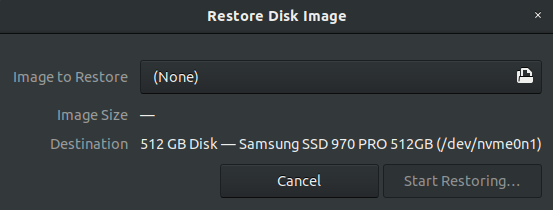
1 Like