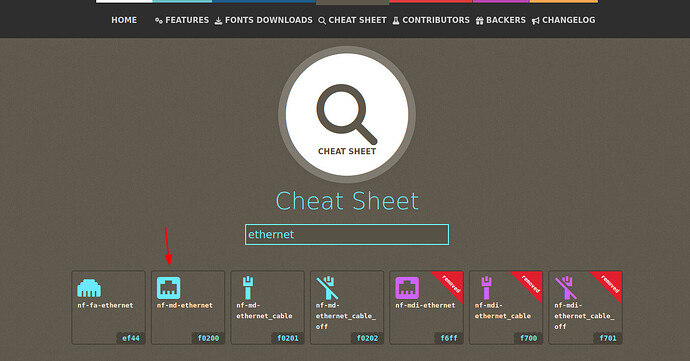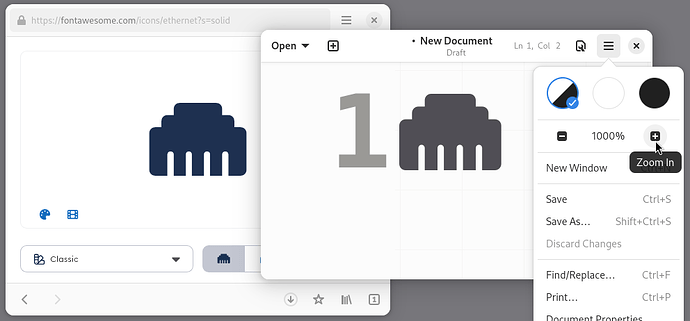Hello all.
Please tell me what is the format of the icon? How do I find out? Nerd Fonts - Iconic font aggregator, glyphs/icons collection, & fonts patcher => <=
When I click on ICON => “copy icon to Clipboard” the icon is copied to the clipboard, then I paste it into a text editor or terminal and see hieroglyphs.
I understand that I need to download, for example, “ttf-noto-nerd” for the icon to display correctly, but I want to download a different design icon on another resource,
for this I need to understand what kind of format it is.
This is a character. I copied it to a unicode character lookup service and found that it is a unicode character with codepoint U+EF44 from Private Use Area. So, it is not assigned and can be anything.
When you visit the website where you can see the “icon” instead of some undefined “hieroglyph”, your browser follows the website’s instructions and downloads and uses the font to display the font glyph. It is not an “icon”, it is the same as text characters or emoji. The format of the font file on the website is a web font. If you want to use it in another website, you will have to figure out how to link to it or install it.
If you want to use it on a computer, you have to install the font in the format that computer understands, which may be ttf here. Missing fonts is a common problem when carrying documents to another computer. Ideally, you also carry the fonts. Freely licensed fonts have an advantage here. Some file formats, such as PDF, allow bundling of a subset of glyphs for consistent display of the document.
You could also screenshot and cut the image out in an image processing program, such as GIMP, assuming that the font’s license allows. But it is as well possible that they may be available somewhere in an image format.
Hello. Thank you very much for the detailed answer. Okay, if, for example, I need to find a similar icon (screenshot below), what do I need to do? Or a larger or smaller icon, for example? As you rightly pointed out, I’d like to use freely licensed fonts. What are these sites and sources?
I found two good sites but there is no ethernet icon…
It is unclear to me whether you really want an emoji (that is to say, a single Unicode character, in a given font) or you really want an image (that is to say, an icon, in whatever image format). There are trade-offs in the choice.
What about: https://iconduck.com/
My fist thought was to look up in /usr/share/icons/. But it seems that I do not have an icon set installed which would contain an Ethernet outlet icon. So, I headed for Wikimedia Commons “Ethernet” category and stumbled across the following page. There are images of similar icons in the “network-wired” row of the comparison table.
https://commons.m.wikimedia.org/wiki/Comparison_of_icon_sets
Thank you for your answers. I don’t need the “png” or “svg” format, I need the same format as here (attached video) The icon that I copy in the video is small, I want to understand where else I can find examples of the “ethernet” icon. I looked at the emoji is not there.
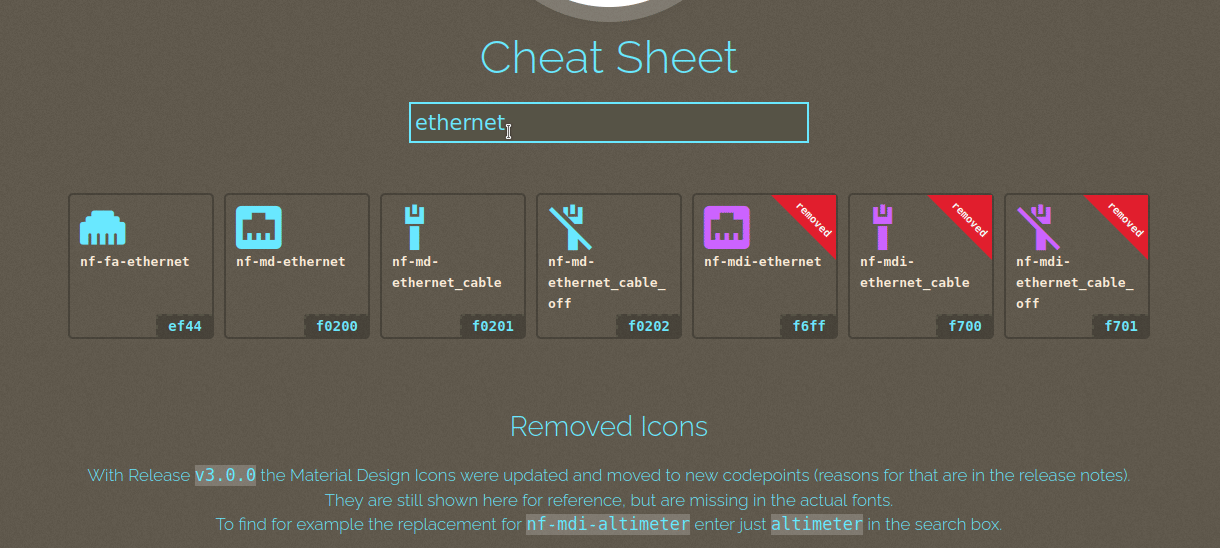
You do not copy an “icon” in the video. You copy the Unicode symbol with codepoint U+EF44. When you paste it into a program, the program looks for the corresponding glyph in the font which the program was configured to use. So, whether you see the icon or whether you see a substitute character instead, depends on whether the font is installed and whether the program was configured to use it. If you want an icon that you can paste in a plain text editor, you need to make sure that the corresponding font is installed on all devices where you want to have it displayed.
Edit: I downloaded a Nerd Fonts package and it is distributed under SIL Open Font License, Version 1.1, per its LICENSE file. So, it is legal to copy it to other devices.
If you want a standard Unicode symbol for Ethernet instead, it does not look like one has been standardized yet. For this reason, there would not be an emoji character for that. The most related I could find by meaning is the “Three Networked Computers” symbol.
I think then it may be an emoji. However my gut feel is that you are going about this the wrong way, but the accuracy of that impression depends on what goal you are actually attempting to reach, which you haven’t spelled out - and that may be the biggest hurdle in this topic.
Regardless, why do you not want to use an image (in whatever format)?
Depending on the required quality you can usually convert an emoji into an image e.g.

v.
👍
To be clear with the above example, the second emoji I have just typed in the Unicode hex code whereas with the first I have locally converted the emoji into an image and then included the image uploaded into my post.
Edit: But actually I think Discourse has interfered with the second emoji anyway i.e. it looks different in the preview as compared with the resulting post. I’ve tried to override Discourse behaviour by editing again … Yeah, I think that did the trick this time.
It looks like the only way for a user to add that Ethernet icon to a Discourse post is to add it as an image. A disadvantage of this is that the image may not match the size of the text when viewed on a different device because the height of the image and of the height of the text font are determined differently.
Another approach would be to ask the administrators of the Discourse instance to add a Nerd Font to CSS. Then the user would be able to simply paste it in the post either right away or after adding respective data-theme-* attribute.
But we don’t know what the OP’s goal is.
I assume that the OP’s goal is not posting into a Discourse forum anyway.
However your observation about the trade-offs and challenges is exactly why I said we would need to know what the OP’s goal is.
Hello everyone. Thank you for your answers. I have a simple task: I need an ethernet icon that I can copy as easily as the one on the Nerd Fonts website. The icon that is now on the site is small. Emoji don’t have an ethernet icon. It is also unclear when I see a hieroglyph on some site, how can I understand what font I need to download so that instead of a hieroglyph I see an icon.
Again, it depends on what you are actually trying to do. Your goal is not to have an ethernet icon. Your goal is … ?
If you are creating a document for your own use on one computer in just about any format then it won’t matter. Download the font and if it works, go for it.
If you expect to make this available to other people then it matters - because you have to worry about both the legalities and the logistics of distributing fonts if that is the approach you take.
So to be clear … you want the RJ45 socket (i.e. female) that you highlight in the 3rd post?
The distinction that I am making is that the closest to an official Unicode ethernet emoji is as noted in post 8 by @riabenko
U+1F5A7 THREE NETWORKED COMPUTERS 🖧
but it is not specific even to a wired network much less specific to an ethernet network,
and for some reason it is not working in the version of Firefox that I have (even though it definitely does work on my computer generally e.g. at the shell prompt and in a GUI text editor and in vi and in LibreOffice Writer, for examples) perhaps again highlighting that it matters how you intend to use emojis. Images are probably more robust.
How big do you want it? Scroll up to post 9 and use the big thumbs up image as a relative reference point.
As part of the trade-offs, both images and font characters (emojis) may be either scalable or non-scalable. If it’s non-scalable then it needs to be already at a suitable size because otherwise it will look really crappy if you scale it up too much.
The site that I linked earlier gives you a nice RJ45 female as an svg file:

which looks rather better than the one that you show above. However Discourse won’t let me post an SVG file, so I have rendered the SVG as a 64x64 JPEG file using GIMP and posted the result instead.
Thank you for your answer. I’ve read everything you’ve written. As I wrote above, emoji do not have an ethernet icon in the form I showed. I don’t want to install another icon instead of the ethernet icon. As for Nerd fonts I can download from the repository, but the problem is that this icon is small, I need a larger one. I want to find a site where I can just as easily copy and paste an ethernet icon of any size, do you know such a site? Below is another example of the Font Awesome site, where I can easily copy and paste the glyph icon into a text editor
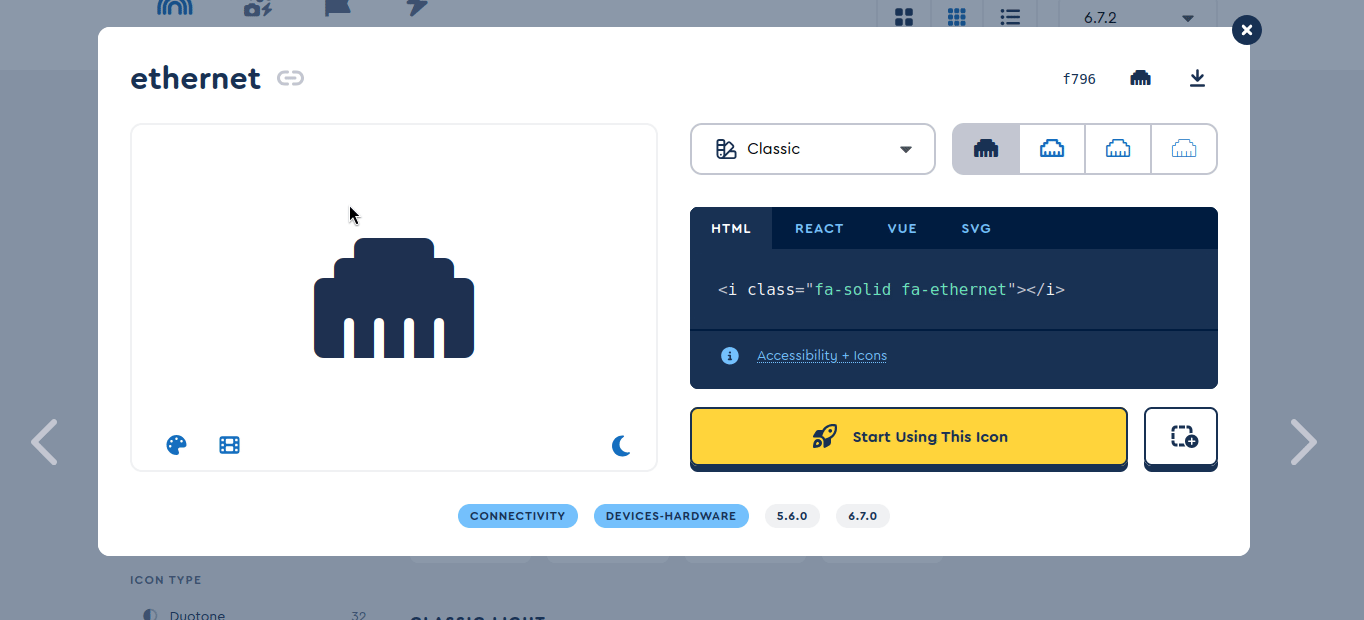
You are just going to have do some experimenting or compromise because no really understands what you are wanting.
Try downloading fonts until one works or try a different icon
As several people have pointed out, you have not said what you are trying to do.
Icons, characters, and emojis are different things (with some overlap) with different purposes that show up as images on a screen.
Are you looking for something that you can tap to start some process? If so, you may be muddying the issue by talking about fonts.
You asked in software rather than about some specific device/operating-system/desktop-environment. There is no one true specification for how to put an icon on a screen.
If English is not your first language, you should say so.
In any case, it is unlikely that anyone can help without more context about what you want to do and why.
Maybe, maybe not.
What is the application that has the “Cheat Sheet” page from your screenshot and video?
Neither the screenshot nor video tell us anything about the format of the “icon”, which might be png, xpm, or even svg. Also note that that SVG can be converted to a raster image of just about any size or format. So once we know enough about what the actual format is, the SVG provided by @irvinewade might well be the best source to get the image you want.
In your video, you instructed the text editor to display three empty lines, two spaces, and “ethernet” from Font Awesome. The glyph of “ethernet” takes as much space as it was given by the text editor. The text editor renders it at the size of the currently configured font. So, to render it larger, you need to set your text editor’s display font larger. If the text editor does not have such configuration, you would need to add such functionality with a plugin or use a different text editor.
Here is an example of me doing that in GNOME Text Editor. Is that what you want?
And this is a terrible icon. It looks more like an octopus than an RJ45 socket.
If the OP is deadset on using a font character rather than an image then I believe that there are font design tools around. So if nothing suitable exists, design your own character.
There isn’t actually a whole lot of conceptual difference between a scalable font character and an SVG file. Maybe some font design tool even allows you to import an SVG file.
Sorry, what do you mean, no one understands what I want? I wrote three times that I need an “ethernet” icon of a similar style as in Nerd Fonts, I write 4 times but LARGER !