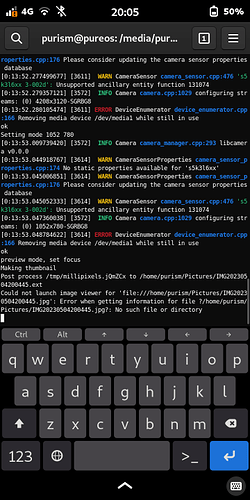I have build millipixels from source on my L5 such that I can try to use the ftracing tool which I have mentioned (Ftrace event iterator on Librem5 - Kernel debugging ).
However, when I take a picture with my build the picture is not saved. Am I doing something wrong?
I have not yet made any changes to the source code yet, I used latest commit
I have git cloned.
Followed these steps
$ meson build
$ cd build
$ ninja
and then I run ./millipixels from the build folder.
I have copied the config file here: ~/.config/millipixels/config/purism,librem5r4.ini
I get following output:
Init:
purism@pureos:/media/purism/3065-6464/gitrepoes/millipixels/build$ ./millipixels
Found config file at /home/purism/.config/millipixels/config/purism,librem5r4.ini
Adding camera big from config
matched GRBG8 to GRBG8 3
matched GRBG8 to GRBG8 3
Adding camera selfie from config
matched GBRG16 to GBRG16 14
matched GBRG16 to GBRG16 14
(process:5511): Gtk-WARNING **: 21:15:58.276: Locale not supported by C library.
Using the fallback 'C' locale.
Found postprocessor script at ./movie.sh
Found postprocessor script at ./postprocess.sh
mp_device_list_find_remove imx7-csi s5k3l6xx 3-002d
20: there's csi, looking for s5k3l6xx 3-002d
20: there's csi capture, looking for s5k3l6xx 3-002d
20: there's imx8mq-mipi-csi2 30a70000.csi, looking for s5k3l6xx 3-002d
20: there's hi846 2-0020, looking for s5k3l6xx 3-002d
19: there's csi, looking for s5k3l6xx 3-002d
19: there's csi capture, looking for s5k3l6xx 3-002d
19: there's imx8mq-mipi-csi2 30b60000.csi, looking for s5k3l6xx 3-002d
19: there's s5k3l6xx 3-002d, looking for s5k3l6xx 3-002d
found!
devname /dev/video1
19: there's csi, looking for s5k3l6xx 3-002d
19: there's csi capture, looking for s5k3l6xx 3-002d
19: there's imx8mq-mipi-csi2 30b60000.csi, looking for s5k3l6xx 3-002d
19: there's s5k3l6xx 3-002d, looking for s5k3l6xx 3-002d
found!
linking flags 0 source 15:0 sink 10:0
MPDevice: MEDIA_IOC_SETUP_LINK error 22, Invalid argument
mp_device_list_find_remove imx7-csi hi846 2-0020
20: there's csi, looking for hi846 2-0020
20: there's csi capture, looking for hi846 2-0020
20: there's imx8mq-mipi-csi2 30a70000.csi, looking for hi846 2-0020
20: there's hi846 2-0020, looking for hi846 2-0020
found!
devname /dev/video0
20: there's csi, looking for hi846 2-0020
20: there's csi capture, looking for hi846 2-0020
20: there's imx8mq-mipi-csi2 30a70000.csi, looking for hi846 2-0020
20: there's hi846 2-0020, looking for hi846 2-0020
found!
linking flags 0 source 15:0 sink 10:0
MPDevice: MEDIA_IOC_SETUP_LINK error 22, Invalid argument
linking flags 1 source 15:0 sink 10:0
MPDevice: MEDIA_IOC_SETUP_LINK error 22, Invalid argument
Setting mode 1052 780
When taking a picture and try to open it via the tumbnail is the app
Making thumbnail
Post process /tmp/millipixels.6PrvoT to /home/purism/Pictures/IMG20230504211604.ext
Could not launch image viewer for 'file:///home/purism/Pictures/IMG20230504211604.jpg': Error when getting information for file ?/home/purism/Pictures/IMG20230504211604.jpg?: No such file or directory
Edit: added ascii output, so the screenshot is now just for the atmosphere)

 I finally I got the time to get the ftrace event iterator working on the Librem5.
The tool is made with two of my friends and is called TEI (Trace Event Iterator).
The purpose of TEI is that it is possible to record kernel events traced and logged by ftrace.
The raw ftrace data buffer can be saved to a file such that it can be analyzed over and over.
It is possible to record data on the L5 but analyze it on another computer, as long as you have the right “event-header-file”. I’l…
I finally I got the time to get the ftrace event iterator working on the Librem5.
The tool is made with two of my friends and is called TEI (Trace Event Iterator).
The purpose of TEI is that it is possible to record kernel events traced and logged by ftrace.
The raw ftrace data buffer can be saved to a file such that it can be analyzed over and over.
It is possible to record data on the L5 but analyze it on another computer, as long as you have the right “event-header-file”. I’l…

 Now made a comparison of how the photos look like straight from Millipixels and when developed afterwards in darktable, enjoy:
Now made a comparison of how the photos look like straight from Millipixels and when developed afterwards in darktable, enjoy: