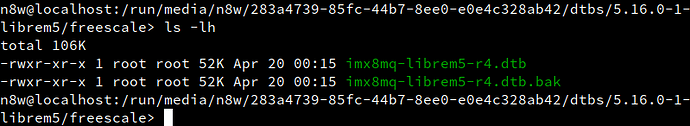Ok, well, if no one has any better ideas, I guess maybe I’ll just try and revert the couple of files that changed on Wednesday? One is “boot.scr” and the backup looks older. So maybe there’s a chance. The only other ones that look like they updated were the imx8mq-librem5-r4.dtb and the links to it. The problem there is that the backup has the same date and time, so I would suppose if the regular one were updated with a corrupt file, the backup probably was too. It doesn’t make sense to me that the backup would have updated at the same time - doesn’t that take half the point away from having it? So, I guess maybe just the boot one then?
Any other insight before I just start trying things?
Update - changing out boot.scr to the backup did not help. Neither did changing out imx8mq-librem5-r4.dtb. No surprise with the second one, since the files had the same time stamp. Now what? There is a backup 5.13.0 version of the .dtb file, but then that wouldn’t match the versions of initrd.img and the other files, which I suspect would be an issue; and I don’t see where backups would have been created of the other files - initrd.img, etc.
Now what?