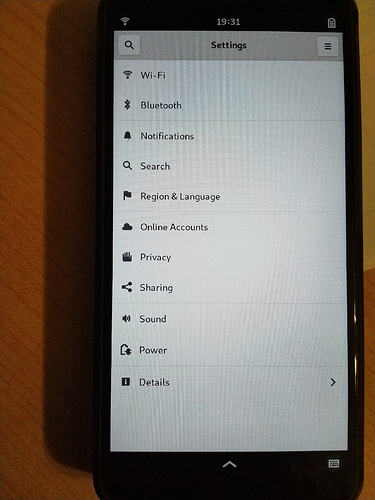Today I got my Librem5 and I can report that PHONECALLS ARE WORKING!
I also got my contacts nicely synced via nextcloud. I’ll probably come up with a more detailed list, but right now I’m busy playing around 
Congrats. Nice to read this.
Thats so exciting to hear.
Can you maybe confirm something for me? Maybe this is posted elsewhere but i havent seen it before and obly thiught of it last night myself.
Some headphones nowadays come with volume controls and sometimes a button right on the cable itself.
Does the phone work with these volume controls?
Also, does it work with headphones that have a microphone built in?
Sorry if this has been discussed before but i would love to know.
depends on how many poles the SPECIFIC 3.5 mm jack has and how it relates to the L5’s 3.5 poles … can it be more complicated than this ? i don’t know …
enjoy playing around then ![]()
Nice to hear that Purism finally has audio working during calls. The PinePhone is still having audio problems during calls.
@cma, Does Chestnut have a 3500 mAh battery? If so, can you weigh the phone? Can you take a photo of the Chestnut’s circuit board and post it? The big mystery is what hardware Purism is using for the cameras.
@amosbatto no chestnut dont have a 2000 MAh battery
The chestnut phone weight 228g
~Incoming picture soon~
Hum no sure yet how to safely open it to reveal the pcb
There should be a small grove on the bottom, suitable for your finger nail to gently lift the back.
That’s the battery in the chestnut Librem5
As for the main board, it is not visible when you remove the first cover.
You have to remove about 7 screws which I did. But I was a bit out of time to find the next step.
Not sure if I have to remove the wifi adapter + modem to be able to open deeper.
This video might help you disassemble the phone:
(or you can watch it here if don’t want to contribute to the Google monopoly.)
Have they removed the annoying rounded corners on the display yet? It’s not much of a problem with the default UI, but with alternative UIs it definitely would be.
That is a surprisingly polished custom battery case for a temporary battery that won’t even be in the final phone!
That doesn’t quite work, since because the default UI hides them, it is only visible in full-screen applications: Why does the Librem 5 have bevelled edges, and what does this mean for alternative compositors?.
Oh I see, what can I try to see how it display?
I would think a fullscreen video would be enough. If not, some game ought to work.
@purismforum, If you don’t mind, I would like to find out if we can detect the cameras.
Can you first install the following packages:
sudo apt install device-tree-compiler i2c-tools
Then, switch to root and save the terminal output to a text file:
sudo -s
script ~/findcameras.log
Now let’s see if we can find the cameras:
dmesg | grep -i camera
v4l2-ctl --list-devices
(I’m not sure if you are using video4linux but worth a shot)
i2cdetect -l
ls -l /dev/vid*
dtc -I fs -O dts -o ~/devtree.txt /sys/firmware/devicetree/base
If that doesn’t find the device tree files, then try this to find the device tree binary file:
find / -name "*.dtb"
If you find the .dtb file, then use this command:
dtc -I dtb -O dts -o ~/devtree.txt /path/to/x.dtb
(replace /path/to/x.dtb with the .dtb file that you found using the previous command)
Finally, try this:
find /proc/device-tree/ -type f -exec head {} + | less
Finally stop logging the output and exit as root:
exit
exit
When done, post the contents of your /root/findcameras.log and /root/devtree.txt files. Hopefully, we can find the camera.
Here.
I had to install less + video4linux utils but that does not help much
Thanks @purismforum. The device tree listing says that both the cameras are “imx21”.
I assume that the back camera is the Sony IMX214 CMOS Image Sensor, which according to the product summary supports 4K and 2K at 30 fps and 1080p at 60 fps. Its device listing includes the flash LED and the Wolfson Media WM8962 audio DAC, so maybe it will use that chip for audio processing when filming. This sensor uses 1.2 Gbit/s on 4 lanes, whereas the MIPI CSI-2 interface on the i.MX 8M supports a maximum of 1.5 Gbit/s on 4 lanes, so I assume that the i.MX 8M can’t support an image sensor larger than 16MP.
I assume that the front camera is the Sony IMX219 CMOS Image Sensor (reference manual). It’s max video resolution is 1080p at 60 fps and it doesn’t include the Wolfson DAC in the device listing, so it probably doesn’t use it to process the audio.
Unfortunately, the device listings say that both of the cameras are disabled. Those sensors are nothing special, but Sony’s sensors are generally considered better than comparable sensors from other manufacturers (Samsung, Omnivision, etc.), which is why Sony controls 60% of the image sensor market.
Nice to know what we can expect on the hardware side, but it will probably be a long time before we have good software for the cameras.
@amosbatto glad I helped a bit with the information.