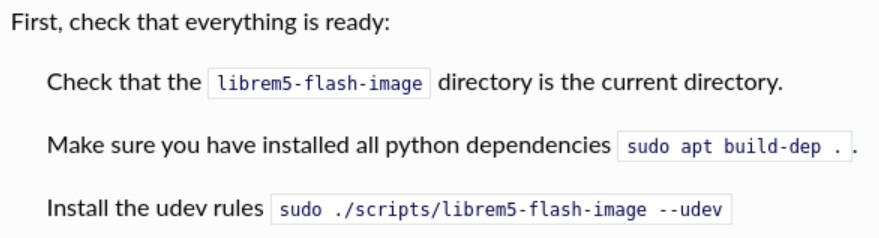I’m using Pop-OS. Currently trying to install PureOS.
PureOS has same output:
uuu (Universal Update Utility) for nxp imx chips -- lib1.4.77
Success 0 Failure 1
1:1 1/ 2 [Cannot find valid IVT header ] SDP: boot -f "COPYING"
Also flashing is stuck at same point
2022-03-18 18:03:12 INFO Looking for librem5r4 plain byzantium image
2022-03-18 18:03:18 INFO Found disk image Build 10643 'plain librem5r4 byzantium image' from Thu Mar 17 17:59:44 2022
2022-03-18 18:03:19 INFO Found uboot Build 82 from Fri Sep 10 11:19:03 2021
2022-03-18 18:03:19 INFO Downloading to ./tmp_librem5-flash-image_p8mrqn8s
2022-03-18 18:03:20 INFO Downloading image from https://arm01.puri.sm/job/Images/job/Image%20Build/10643/artifact/librem5r4.img.xz
2022-03-18 18:06:38 INFO Calculating sha256sum of ./tmp_librem5-flash-image_p8mrqn8s/librem5r4.img
2022-03-18 18:06:49 INFO Downloading uboot from https://arm01.puri.sm/job/u-boot_builds/job/uboot_librem5_build/82/artifact/output/uboot-librem5/u-boot-librem5.imx
66%|███████████████████████████████████████████████████████████████████████ | 712704/1073880 [00:00<00:00, 1835315.44it/s]uuu (Universal Update Utility) for nxp imx chips -- lib1.4.77
Success 0 Failure 0
1:1 1/ 1 [=================100%=================] SDP: boot -f u-boot-librem5.imx
100%|██████████████████████████████████████████████████████████████████████████████████████████████████████████| 1073880/1073880 [00:10<00:00, 1835315.44it/s]