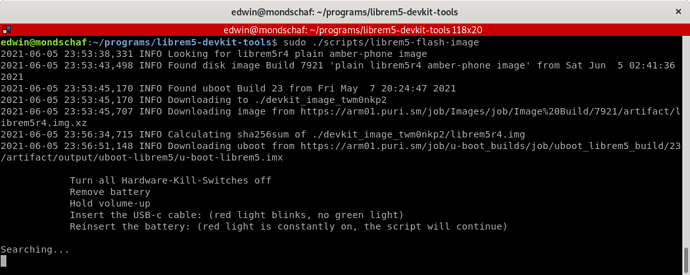Two days ago, at may 24th I hit the software update button on my Librem5 Evergreen. The update was downloaded, the Phone started to reboot and ever since it hangs in a boot loop. The screen remains black and I can only assume the loop, because the screen changes the tone of its black slightly from time to time.
For sure I have removed the battery, with no effect.
How can I escape this little horror?
Ed.
It seems kernel issue, reset device could not help, maybe try flash only the kernel, if not helped flash whole system.
It seems that the update left the UI unable to finish loading.
Did you set up an SSH server on the phone? If not, reflashing would be the solution. If you want to keep your data, they can be copied using Jumpdrive.
What about switching to a text console by pressing Ctrl + Alt + F1 on an external keyboard? Could that work in such a case or does it require the parts of the UI stack to be loaded?
Good point, that might work!
And is Sharing already enabled on the phone?
I had this exact thing happen to me.
I connected to the phone following these instructions, using the USB-C charger cable plugged into my computer.
https://developer.puri.sm/Librem5/Development_Environment/Phone/Connecting_via_USB.html
I then installed the earlier kernel version to revert the broken changes.
If anyone’s able to do that and diagnose what actually happened during the bad upgrade, please do. That’s worth some thanks from the L5 team.
L5 was rejecting install the bad kernel, i do not know how this user to continue installing the bad kernel on Amber. -f ?
Neither an SSH server is set up nor sharing is enabled.
As mentioned above, I did nothing but hitting the update button. I do this about twice a week. No dirty hacks.
Ok just reflash the kernel tomorrow, then should by fixed as before.
I don’t think the following applies to the OP but …
If you boot Jumpdrive then you should be able to telnet into the phone, from which you may be able to enable SSH if it was previously installed but was not left enabled in Settings / Sharing (and assuming that your install is not too badly borked).
But then if you can boot Jumpdrive then you would do periodic backups so that when something bad like this happens you can restore from backup, worst case.
If you want to reflash, you need to follow these instructions: https://developer.puri.sm/Librem5/Development_Environment/Phone/Troubleshooting/Reflashing_the_Phone.html
Since my last entry I found a damaged USB cable. But, as you see, things don’t get better.
Any ideas, further advice kindly requested 
edwin@mondschaf:~/programs/librem5-devkit-tools$ sudo ./scripts/librem5-flash-image
2021-06-08 18:50:55 INFO Looking for librem5r4 plain amber-phone image
2021-06-08 18:50:59 INFO Found disk image Build 7954 ‘plain librem5r4 amber-phone image’ from Tue Jun 8 02:43:01 2021
2021-06-08 18:51:00 INFO Found uboot Build 23 from Fri May 7 20:24:47 2021
2021-06-08 18:51:00 INFO Downloading to ./devkit_image_8kr1b46d
2021-06-08 18:51:01 INFO Downloading image from https://arm01.puri.sm/job/Images/job/Image%20Build/7954/artifact/librem5r4.img.xz
2021-06-08 18:53:06 INFO Calculating sha256sum of ./devkit_image_8kr1b46d/librem5r4.img
2021-06-08 18:53:33 INFO Downloading uboot from https://arm01.puri.sm/job/u-boot_builds/job/uboot_librem5_build/23/artifact/output/uboot-librem5/u-boot-librem5.imx
Turn all Hardware-Kill-Switches off
Remove battery
Hold volume-up
Insert the USB-c cable: (red light blinks, no green light)
Reinsert the battery: (red light is constantly on, the script will continue)
Searching…
2021-06-08 18:54:49 INFO Cleaning up.
Traceback (most recent call last):
File “./scripts/librem5-flash-image”, line 468, in
sys.exit(main())
File “./scripts/librem5-flash-image”, line 452, in main
flash_image(uuu_target, args.debug)
File “./scripts/librem5-flash-image”, line 296, in flash_image
subprocess.check_call([‘uuu’, uuu_target])
File “/usr/lib/python3.7/subprocess.py”, line 342, in check_call
retcode = call(*popenargs, **kwargs)
File “/usr/lib/python3.7/subprocess.py”, line 323, in call
with Popen(*popenargs, **kwargs) as p:
File “/usr/lib/python3.7/subprocess.py”, line 775, in init
restore_signals, start_new_session)
File “/usr/lib/python3.7/subprocess.py”, line 1522, in _execute_child
raise child_exception_type(errno_num, err_msg, err_filename)
FileNotFoundError: [Errno 2] No such file or directory: ‘uuu’: ‘uuu’
edwin@mondschaf:~/programs/librem5-devkit-tools$ uuu -lsusb
uuu (Universal Update Utility) for nxp imx chips – libuuu_1.4.138-0-g051a8fe
Connected Known USB Devices
Path Chip Pro Vid Pid BcdVersion
==================================================
2:1 MX8MQ SDP: 0x1FC9 0x012B 0x0001
Don’t use sudo next time. On Debian, sudo changed the PATH environment variable a bit more than expected, so not all programs are visible. If that doesn’t work, use sudo -E.
O.k., I tried both: 

edwin@mondschaf:~/programs/librem5-devkit-tools$ sudo -E ./scripts/librem5-flash-image
2021-06-08 20:35:46 INFO Looking for librem5r4 plain amber-phone image
2021-06-08 20:35:50 INFO Found disk image Build 7954 ‘plain librem5r4 amber-phone image’ from Tue Jun 8 02:43:01 2021
2021-06-08 20:35:52 INFO Found uboot Build 23 from Fri May 7 20:24:47 2021
2021-06-08 20:35:52 INFO Downloading to ./devkit_image_4bmqyxj9
2021-06-08 20:35:53 INFO Downloading image from https://arm01.puri.sm/job/Images/job/Image%20Build/7954/artifact/librem5r4.img.xz
2021-06-08 20:37:51 INFO Calculating sha256sum of ./devkit_image_4bmqyxj9/librem5r4.img
2021-06-08 20:38:12 INFO Downloading uboot from https://arm01.puri.sm/job/u-boot_builds/job/uboot_librem5_build/23/artifact/output/uboot-librem5/u-boot-librem5.imx
Turn all Hardware-Kill-Switches off
Remove battery
Hold volume-up
Insert the USB-c cable: (red light blinks, no green light)
Reinsert the battery: (red light is constantly on, the script will continue)
Searching…
2021-06-08 20:57:38 INFO Cleaning up.
Traceback (most recent call last):
File “./scripts/librem5-flash-image”, line 468, in
sys.exit(main())
File “./scripts/librem5-flash-image”, line 452, in main
flash_image(uuu_target, args.debug)
File “./scripts/librem5-flash-image”, line 296, in flash_image
subprocess.check_call([‘uuu’, uuu_target])
File “/usr/lib/python3.7/subprocess.py”, line 342, in check_call
retcode = call(*popenargs, **kwargs)
File “/usr/lib/python3.7/subprocess.py”, line 323, in call
with Popen(*popenargs, **kwargs) as p:
File “/usr/lib/python3.7/subprocess.py”, line 775, in init
restore_signals, start_new_session)
File “/usr/lib/python3.7/subprocess.py”, line 1522, in _execute_child
raise child_exception_type(errno_num, err_msg, err_filename)
FileNotFoundError: [Errno 2] No such file or directory: ‘uuu’: ‘uuu’
edwin@mondschaf:~/programs/librem5-devkit-tools$ su
Password:
root@mondschaf:/home/edwin/programs/librem5-devkit-tools# ./scripts/librem5-flash-image
2021-06-08 20:58:22 INFO Looking for librem5r4 plain amber-phone image
2021-06-08 20:58:26 INFO Found disk image Build 7954 ‘plain librem5r4 amber-phone image’ from Tue Jun 8 02:43:01 2021
2021-06-08 20:58:28 INFO Found uboot Build 23 from Fri May 7 20:24:47 2021
2021-06-08 20:58:28 INFO Downloading to ./devkit_image_s866eo6x
2021-06-08 20:58:28 INFO Downloading image from https://arm01.puri.sm/job/Images/job/Image%20Build/7954/artifact/librem5r4.img.xz
2021-06-08 21:00:24 INFO Calculating sha256sum of ./devkit_image_s866eo6x/librem5r4.img
2021-06-08 21:00:44 INFO Downloading uboot from https://arm01.puri.sm/job/u-boot_builds/job/uboot_librem5_build/23/artifact/output/uboot-librem5/u-boot-librem5.imx
Turn all Hardware-Kill-Switches off
Remove battery
Hold volume-up
Insert the USB-c cable: (red light blinks, no green light)
Reinsert the battery: (red light is constantly on, the script will continue)
Searching…
uuu (Universal Update Utility) for nxp imx chips – libuuu_1.4.138-0-g051a8fe
Success 0 Failure 1
2:2 2/ 3 [HID(W):LIBUSB_ERROR_IO ] SDPV: write -f u-boot-librem5.imx -skipspl
2021-06-08 21:01:12 INFO Cleaning up.
root@mondschaf:/home/edwin/programs/librem5-devkit-tools#
Looks like you almost had it, except the phone didn’t enter the flashing mode like in your previous post where you confirmed it by using uuu -lsusb.
Almost… 
root@mondschaf:/home/edwin/programs/librem5-devkit-tools/scripts# ./librem5-flash-image
2021-06-08 22:54:22 INFO Looking for librem5r4 plain amber-phone image
2021-06-08 22:54:26 INFO Found disk image Build 7954 ‘plain librem5r4 amber-phone image’ from Tue Jun 8 02:43:01 2021
2021-06-08 22:54:27 INFO Found uboot Build 23 from Fri May 7 20:24:47 2021
2021-06-08 22:54:27 INFO Downloading to ./devkit_image_g5gxg90o
2021-06-08 22:54:28 INFO Downloading image from https://arm01.puri.sm/job/Images/job/Image%20Build/7954/artifact/librem5r4.img.xz
2021-06-08 22:57:15 INFO Calculating sha256sum of ./devkit_image_g5gxg90o/librem5r4.img
2021-06-08 22:57:35 INFO Downloading uboot from https://arm01.puri.sm/job/u-boot_builds/job/uboot_librem5_build/23/artifact/output/uboot-librem5/u-boot-librem5.imx
Turn all Hardware-Kill-Switches off
Remove battery
Hold volume-up
Insert the USB-c cable: (red light blinks, no green light)
Reinsert the battery: (red light is constantly on, the script will continue)
Searching…
uuu (Universal Update Utility) for nxp imx chips – libuuu_1.4.138-0-g051a8fe
Success 0 Failure 1
2:2 2/ 3 [HID(W):LIBUSB_ERROR_IO ] SDPV: write -f u-boot-librem5.imx -skipspl
2021-06-08 22:58:13 INFO Cleaning up.
root@mondschaf:/home/edwin/programs/librem5-devkit-tools/scripts# uuu -lsusb
uuu (Universal Update Utility) for nxp imx chips – libuuu_1.4.138-0-g051a8fe
Connected Known USB Devices
Path Chip Pro Vid Pid BcdVersion
==================================================
2:2 SPL1 SDPV: 0x0525 0xB4A4 0x0500