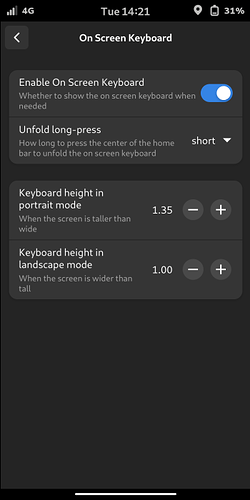I’m not sure if there is an easy way, but I do think there might be a way for you to accomplish this:
-
In Phosh Mobile Settings, there is a submenu for “On Screen Keyboard”. Changing this above the default of
1.00worked to stretch my keyboard much higher.1.35worked to make it take up almost half of the phone screen in portrait mode.
(I was unable to take a screenshot with the keyboard still showing, but suffice to say it was just below the 1.35 itself, maybe 40% up the entire screen) -
You can look in to making a custom squeekboard profile. Here is a tutorial to get you started, and here is my personal config if you want an example. Changing the width/height might get you what you need. But most likely #2 would also need adjustments from #1 above to fully work.
Note: I am not 100% sure if the On Screen Keyboard menu is there in older versions of Phosh/Mobile Settings. By that, I mean, you might not have this if you are on PureOS Byzantium.