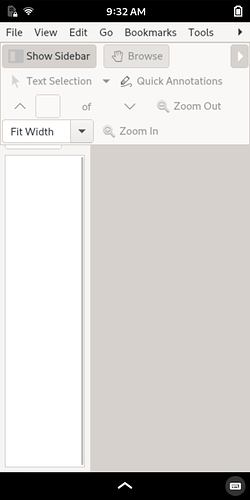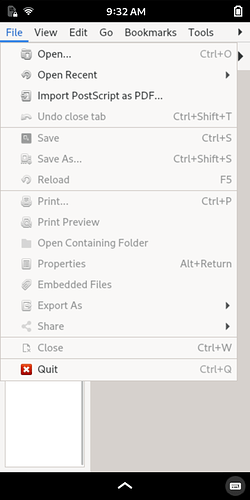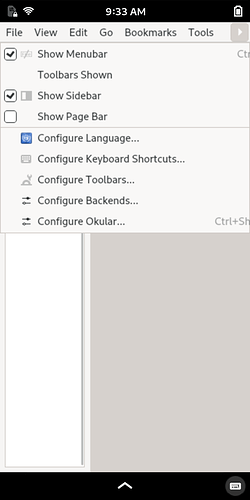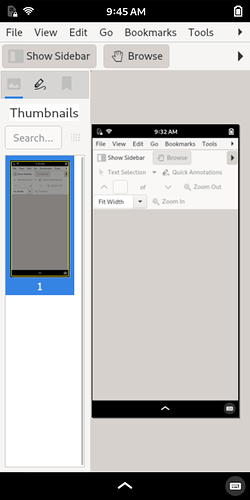Okular document viewer (flatpak)…without scaling down:
Menus fit:
Settings menu:
“Reading” a .png…of itself:
I did experience a freeze when trying to open the .png from Okular’s File menu. I was able to open the .png from Nemo, though.
Edit: The freeze happened when, from Okular’s File menu, I was attempting to open Pictures directory to get a .png. I mistakenly tried “Open” to enter the Pictures directory. I think Okular was instead trying to open that directory as the viewed file. The correct way would have been for me to first double-tap Pictures, then Open the .png.
Also, once a file is opened for viewing in Okular, the File menu stays grayed out, so you can’t close the document or the app. It’s corrected by minimizing the app, then maximizing. Still usable, though.
Related discussion: App for showing png-screenshots